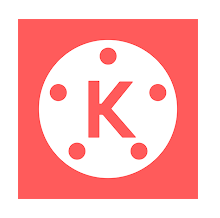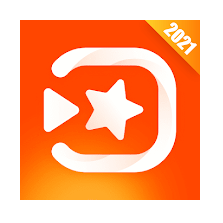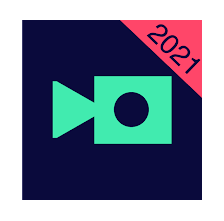Most of us these days are using smartphones. These smartphones are equipped with powerful cameras to shoot videos that are up-to-the-mark. So, taking videos is not a challenge. The effort lies in editing those videos and making them stand out among the pool of other videos. Whether you are creating videos for personal use or representing your brand on various platforms, video editors are always the go-to platforms to ease the process of video creation and editing.
Best Video Editors for Android
Edit what you have recorded and make it shine brightly with the best video editors for Android.
- Quik
- Alight Motion
- FilmoraGo
- KineMaster
- VivaVideo
- WeVideo
- VideoShow
- Magisto
- InShot
- PowerDirector
Let’s take a look at each one of them and the professional features offered by them.
Quik
Quik is a free app for Android with powerful video editing functions. It has a ton of features providing impressive and reasonably fast functionality. It includes various video styles to make first-time use easier. You can play with photos or an already existing video to edit them into an amazing video of your choice. However, the quantity of photos or videos is limited to 50. Using this app, you can edit and save videos in both 7020p and 1080p. It also allows customization to remove unneeded portions and merge together multiple contents to make one great video.
Alight Motion
Alight Motion is a professional quality video and animation editor. It is free to use with basic features and a watermark on each content created. It is a pro-motion graphics app dealing in animation, motion graphics, visual effects, video editing, and video compositing. The app supports vectors and bitmaps that are not usually available on mobile phones.
Features:
- Keyframe animations
- Color adjustments
- Visual effects
- Aspect ratio
- Blending modes
- Vector graphics
- Export in many formats
- Fonts
FilmoraGo
FilmoraGo is a powerful and free video editor and video maker for the social media apps like YouTube and TikTok. This app is also famous among the influencers as it provides over 1000 music collections, over 5000 stickers, and filters, text, audio, emoji, and backgrounds, etc. It offers amazing video clips that are more suitable for beginners. Creating a video show or a slideshow is a matter of minutes if you are using FilmoraGo. Add various sound effects to make your videos more interesting. Once the videos are final, you can easily share them on social media from the app itself.
KineMaster
Transform your videos with a powerful and easy-to-use tool. It has a lot of tools that make editing videos fun. These include tools to cut, splice, and crop videos. You can also add music, voiceovers, sound effects, and voice changers to the videos to fully customize them. KineMaster has over 2,500 downloadable editing functions. It is free to use and you can also unlock premium features for advanced functionality. Share your videos on social media apps instantaneously.
Features:
- High resolution
- Video layers
- Awesome assets
- Backup and share
- Blending modes
- Reverse
- Chroma key
VivaVideo
VivaVideo is a user-friendly app for beginners’ use as well as professional enough for YouTube content. The app uses a storyboard style of editing where you can load clips, edit and trim them as desired, before moving on to the next segment. For preparing an entertaining video, pick out your favorite emoji and text and adjust their speeds to fast or slow. In addition to that, several video clips can be joined to make a complete professional-quality video.
Features:
- Edit
- Glitch effect
- Music
- Emoji and text
- Transition
- Speed
WeVideo
WeVideo is another online, cloud-based video editing platform that works equally well in web browsers and mobile devices. This video editor needs a working internet connection to capture, create, view, and share your videos. The maximum resolution allowed with this app is 4K for a stunning result. The extended version of the app prepares videos with no watermark, and a number of music and theme selections.
Features:
- Trim and arrange video
- Edit photos and videos from gallery or camera
- Add titles and captions
- 4K Ultra HD
- Add text
- Preview and trim
VideoShow
VideoShow is another best video recorder for Android with up-to-the-mark editing features. This allows you to make your videos enthralling by adding music, animation stickers, cartoon filters, and sound effects. One exciting feature is the live dubbing in a more personalized way. You can create your own vlogs and funny videos. Record your precious moments and make a show with VideoShow. It is best suited for both beginners as well as experts.
Features:
- Audio extractor
- Ready-made templates
- 4K HD
- Add filters, animations
- GIFs
- Splice video clips together
- Add music
- Add text elements
- Video editing options
Magisto
Magisto offers a basic plan for free with a good video creation process. Create outstanding and social media perfect videos with Magisto online video editor. The videos created with this app will outshine the average videos as it smartly applies editing techniques. Some of these techniques include filters, object detection, video stabilization, auto-crop, and effects. It also has paid plans for more advanced features so users can get all the complex editing done right through a single app. It offers numerous choices for style and sound.
InShot
InShot is a powerful video editor along with being a video maker. It offers professional editing features to add music, transition effects, text, and background blur, etc. It helps you create videos with ease and share them directly on social media apps with an excellent resolution. It also allows you to crop videos and export them without losing their quality.
Features:
- Photo editor and collage
- Easy to share
- Canvas and background
- Texts and stickers
- Filters and effects
- Basic video editing
- Music effects and voiceover
PowerDirector
PowerDirector is a full-featured video editor and video maker. It allows you to make stunning and high-quality videos quickly and easily. This app has a large collection of powerful editing tools that lets you create cinematic-style videos of your latest adventure or memorable event. Editing is smooth, snappier, and more fun. The videos are created in 4K resolution. You can also fix the shaky cam footage with a video stabilizer. The resultant video will leave you amazed.
Let’s Edit
We hope the above list of best video editors for Android will help you to create stunning videos with just a few taps. We take guarantee that, if not all, one of them will be a perfect fit for your editing needs.
So, start downloading and make editing a fun experience.

Amna Ayaz is a Content Writer at PricesPakistan. She has experience covering all niches in blogging with the most interest in health and lifestyle.