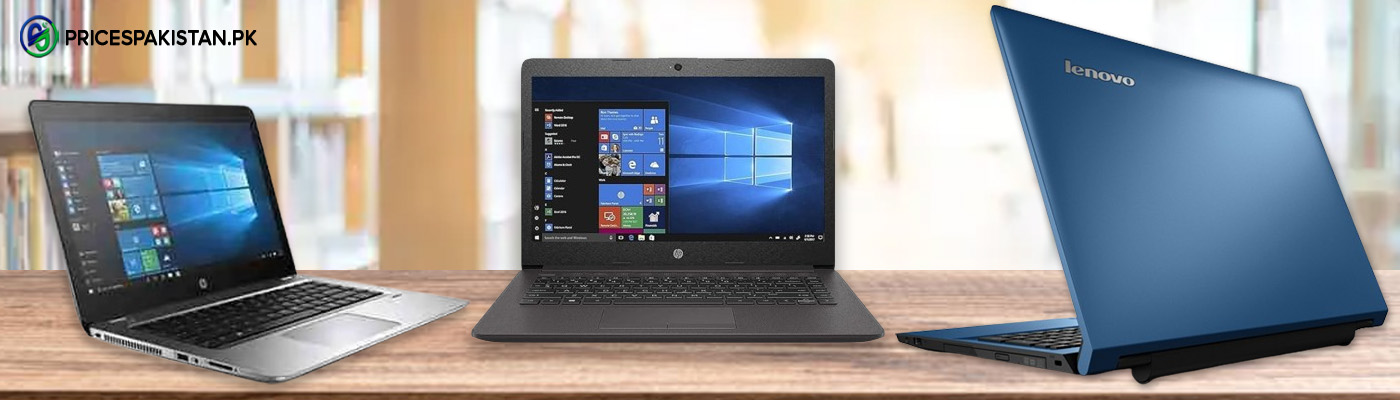Apple’s next-generation iOS operating system is available now.
iOS 15 is Apple’s latest operating system for iPhones which is available now for all users. We will walk you through the latest iOS version and its new features.
Just a week after Apple released iOS 14.8, the new iOS update came that brought new features and addressed some security issues. The latest iOS update added new functionalities like FaceTime calls with Android users can now be started, iMessage sharing has been simplified, and Maps directions have been improved. Read further to find out how to download iOS 15, as well as some of the most exciting new features.
iOS 15 Release Date in Pakistan
As is customary for Apple, iOS 15 was first announced at the company’s annual “Worldwide Developers Conference” on June 7, 2021. The new operating system was initially made available for developers to test before being made available for the general public to download on June 30 as a public beta.
iOS 15 became broadly accessible for free download on September 20, 2021, according to an announcement made by Apple during the iPhone 13 presentation on September 14. If the users haven’t already downloaded the new iOS 15, they can now download the latest version of the operating system.
This is consistent with Apple’s regular iOS release pattern, which sees the software arrive within a week of each iPhone launch event, as previously reported. If you’ve been using the same iPhone since 2015 or later, you’ll most likely be eligible to obtain iOS 15. Apple’s iOS 15 operating system is accessible on the iPhone 6S and every subsequent iPhone.
iOS 15 Features
Here are the highlights of the key new iOS 15 features that come with the new iOS update.
FaceTime
FaceTime uses “Spatial Audio” to give the impression that people’s voices are emanating from their actual positions on the screen, making video chats feel more genuine and lifelike than ever before. FaceTime is also beginning to resemble Zoom in terms of functionality, allowing you to see all participants in a grid view, schedule calls, and send links to calls that can be accessed via a browser on Google Android and Microsoft Windows devices, among other features.
iMessage
iOS 15 introduces new “iMessage sharing tools” for photos, news articles, and playlists, in addition to existing functionalities. The photographs you receive from a friend will show in a dynamic collage structure that allows you to swipe through them or tap through to see the entire collection in your photos app. You’ll find the same photographs stored in a new “Shared with You” folder, as well as among your own featured photos and memories, if you want to access them again in the future. Shared with You tabs have been added to the News and Apple Music apps, where you’ll find news stories and playlists that have been shared through iMessage.
Maps
Increased elevation data, road colors, and driving directions, as well as rich labeling, 3D landmarks, and an improved night mode, are all included in this update. As for public transportation, you can use your iPhone or Apple Watch to save the locations of nearby public transit stations and station information. You can then get automated alerts and messages as you ride and approach your stop. A new augmented reality tool for walking allows you to scan adjacent buildings in the vicinity with your iPhone’s camera to establish their specific location, which can then be used to generate more accurate walking directions, which are also presented as augmented reality.
Photos
As technology advances, so does photo search. Searching for text within photographs is now possible using Spotlight search. This is linked to a function named “Live Text”. The Live Text button will appear in the bottom right of each photo you view, whether through the viewfinder, in real-time, or in your photo library. The text in the image will be highlighted and you can pick, copy, or interact with it – for example, you can tap and choose to call a phone number.
Live Text will be able to recognize seven languages. However, Photos’ increased intelligence isn’t confined to text. Non-textual Visual Look Up will also be available, allowing you to query the breed of a depicted dog, for example, or the identification of a piece of art or landmark. It’s nothing new in the tech business, and Google Photos has proven itself capable of such computational feats in the past.
Focus
The ability to establish several sets of settings for different portions of your life is made possible by this feature. In this way, you may establish a work Focus state, and your availability, notification settings, and the placement of apps and widgets on your Home screen will all be customized to fit your work schedule and needs. You can construct another one for when you’re sleeping or for when you’re doing something recreational. It’s the same sort of concept as Do Not Disturb While Driving, except it’s applied to a wider range of situations.
Weather
Weather has a new design, as well as a slew of visually appealing new animations and updated climate maps.
Airpods
Last but not least, iOS 15 includes a number of useful additions for AirPods users, including enhanced performance in the Find My app, a separation alert, and the ability to read out high-priority messages that are relevant to the current context.
Download and Install iOS 15
iOS 15 is now available to all users with compatible devices, and it can be downloaded and installed through the “Software Update” section of the Settings app.
iOS 15 Updates
Since the release of iOS 15, Apple has released a number of new versions of the operating system, both for the general public and for developers. Here are some of the most significant features that Apple has introduced since the release of iOS 15.
iOS 15.2
iOS 15.2, which was released in December, 2021, had bug patches as well as some new features that certain iPhone owners had been requesting. It has planned to include the ability to search within an Apple Music playlist as a new feature. iPhone 13 Pro and Max owners were also taking advantage of the ultrawide lens on their phones by employing Macro Controls to capture close-ups and macro shots. The App Privacy Report, on the other hand, is the most significant new feature. This report details the data and sensors that each app can access, as well as the network activity associated with those apps and other privacy-related information. The iOS 15.2 update is now available for all users to download and install.
iOS 15.3
A number of security vulnerabilities were addressed in iOS 15.3, which was made available to the public in early January 2022. Among the issues addressed was an issue with Safari, which allowed websites you visited to access your browser history and other sensitive data. The update also addressed a number of security flaws in ColorSync, iCloud, and other software programs.
iOS 15.4 beta
This beta update, which was released to developers on January 27, added the option to unlock Face ID with a mask and glasses while wearing them, as well as Universal Control and new emojis. This update has not yet been made accessible to the general public, and there is no indication as to when it will be made available.
Download and Install Now!

Amna Ayaz is a Content Writer at PricesPakistan. She has experience covering all niches in blogging with the most interest in health and lifestyle.