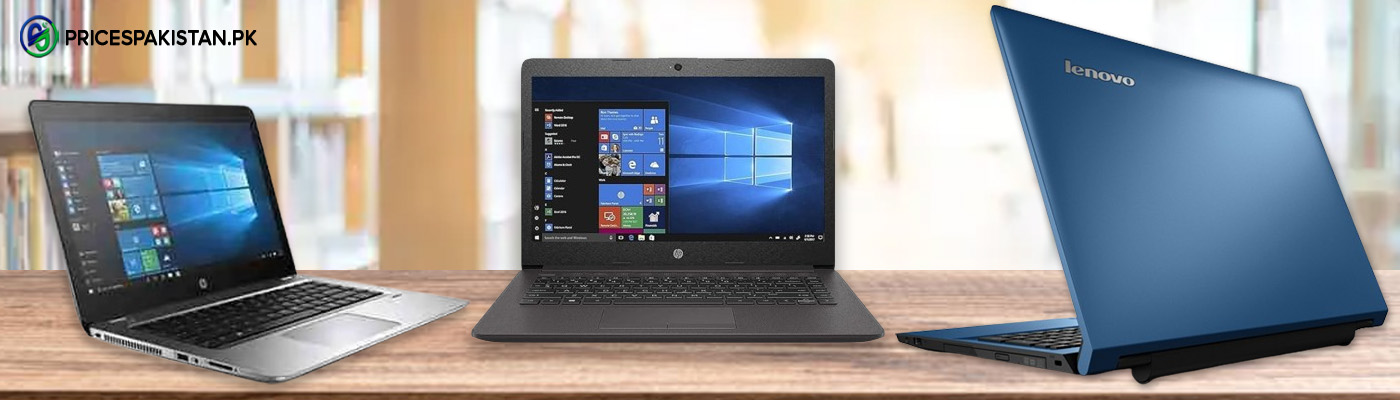In today’s world, most of us have a smartphone to capture our everyday moments. These moments are precious, and we want to capture them in the best way possible. The photo editing apps can improve and enhance even your best photos, whether you’re a casual photographer, an expert, or a social media influencer. Here, we have a list of the top mobile apps for photo editing containing both Android and iPhone apps that can perform full-fledged photo editing.
8 Best Apps for Photo Editing
Photo editing apps have made it possible to enhance the quality of the photos we take, making them more vibrant and appealing. Here are some of the best apps for photo editing that are available for both iOS and Android.
- Adobe Lightroom
- VSCO
- Snapseed
- Afterlight
- Prisma
- Canva
- Pixlr
- Photoshop Express
Adobe Lightroom
Downloads: 100M+
Size: 3.15 MB
Adobe Lightroom is a powerful photo editing app that allows users to edit and organize their photos in one place. It offers various features like color correction, cropping, noise reduction, and more. One of the best things about Lightroom is its easy-to-use interface that makes editing photos quick and simple. Lightroom is available for both iOS and Android and offers a free trial version, with a subscription model available for more features.
Features:
- Photo presets and filters for pictures
- 200+ exclusive premium presets
- AI-adaptive presets
- Personalize presets
- Photo editing and camera
- Auto photo editor
- Color mixer and color grading tools
- Edit photos
- Photo enhancer
- Advance capture modes
- Video Editor
- Premium video editing features
- Retouch and edit videos
- Apply presets
VSCO
Downloads: 100M+
Size: 147.4 MB
VSCO is another popular photo editing app that offers a variety of filters and editing tools. Its filters are known for their subtle and natural look, making them ideal for enhancing the mood and tone of your photos. VSCO also offers features like cropping, adjusting exposure, and more. The app is free to download, but users can unlock additional features by subscribing to VSCO X.
Features:
- Free photo editor
- 10 free presets
- Import and edit raw photos
- Editing tools
- Advanced photo editing tools
- 200+ presets
- Recreate vintage film looks
- Frame images
- Video Editor
- Short video GIFs with DSCO
- Adjust white balance
- VSCO montage
- Video story
- Moving collage
- Customized gel colors and double exposures
Snapseed
Downloads: 100M+
Size: 80.3 MB
Snapseed is a Google-owned photo editing app offering various editing tools and filters. It’s known for its advanced editing features like selective adjustments, where users can adjust specific parts of their photo. Snapseed also offers a variety of filters and settings that can be used to create custom presets. The app is available for free on both iOS and Android.
Features:
- 29 Tools, filters, and face
- Supports JPG and RAW files
- Personalized presets
- Selective filter brush
- Tips and tricks
Afterlight
Downloads: 10M+
Size: 280.3 MB
Afterlight is another popular photo editing app offering various tools and filters. One of its unique features is its ability to create overlays and textures that can add more depth and dimension to your photos. Afterlight also offers a variety of adjustment tools like brightness, contrast, and saturation. The app is available for iOS and Android, with a free trial version and a subscription model for more features.
Features:
- 130+ unique filters
- 20+ advanced tools
- Touch gestures
- Advanced curves
- Selective hue
- Saturations
- Lightness
- Overlays
- Gradients
- Grain
- 60+ textures and overlays
- Frames and borders
- Artwork
- 120+ handpicked fonts
- 150+ original designs
Prisma
Downloads: 50M+
Size: 214.6 MB
Prisma is a photo editing app allowing users to turn their photos into art pieces with unique filters. Prisma uses AI to analyze photos and apply various filters that can be customized to your liking. The app also offers a variety of editing tools like cropping, adjusting exposure, and more. Prisma is available for iOS and Android and is free to download.
Features:
- 500 styles
- Portrait segmentation
- Vivid frames
- Customization tools
- Background editing
Canva
Downloads: 100M+
Size: 86.9 MB
Canva is a graphic design app that can also be used for photo editing. It offers a range of templates, graphics, and fonts that can be used to create collages, social media posts, and more. Canva offers basic editing tools like cropping, adjusting exposure, and more. The app is free on iOS and Android, with a subscription model available for more features.
Features:
- Customizable templates
- Facebook posts, Instagram layouts, Instagram post maker, IG story, mood boards
- Invitations, flyers, gifts certificates
- Logo maker
- Presentation templates
- Slideshow maker
- Photo Editor
- Photo grid and collage maker
- Crop, flip, and edit photos
- Adjust brightness, contrast, saturation, tint, blur, etc
- Autofocus
- Aesthetic filter and effects
- Video Editor
- Animations and page transitions
- Video collage maker
- Slideshow maker
- Video layouts
- Trim, cut, split, crop, resize, and flip videos
- Social media
- Extensive stock library
- Smart mockups
Pixlr
Downloads: 50M+
Size: 93.7 MB
Pixlr is a photo editing app offering various editing tools and filters. Its editing tools are designed to be easy to use, making it ideal for beginners. Pixlr also offers a variety of filters and settings that can be used to create custom presets. The app is available for iOS and Android and is free to download.
Features:
- Preset photo collages
- Auto fix tool
- Double exposure
- Photo effects
- Advanced tools to adjust photos
- Color splash effect
- Focal blur
- Adjust tone with overlays
- Borders
- Crop and resize photos
Photoshop Express
Downloads: 100M+
Size: 303.7 MB
Photoshop Express is a mobile version of the popular desktop photo editing software, Adobe Photoshop. It offers a range of editing tools and filters, including removing blemishes and whitening teeth. Photoshop Express also offers a variety of presets and settings that can be used to enhance the mood and tone of your photos. The app is free on iOS and Android, with a subscription model available for more features.
Features:
- Picture filters
- Blur
- Fused looks
- Photo enhancer
- Crop photo dimensions
- Erase background noise
- Photo enhancer and picture collage
- Spot healing features
- Perform touch-ups
- Digital scrapbook effect
- Photo grid layouts
- Personalized image design
- Various fonts and layouts
- Stickers and captions
- Memes
- Stamps, custom watermarks, and more
- Upload and share photos easily
Give Your Photos a Final Touch!

Amna Ayaz is a Content Writer at PricesPakistan. She has experience covering all niches in blogging with the most interest in health and lifestyle.