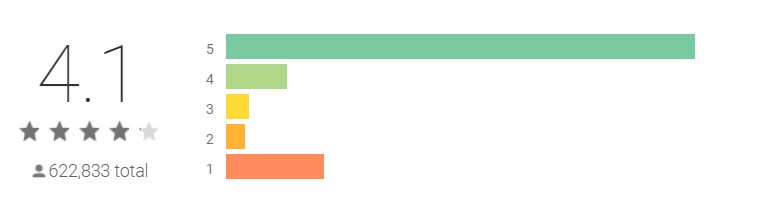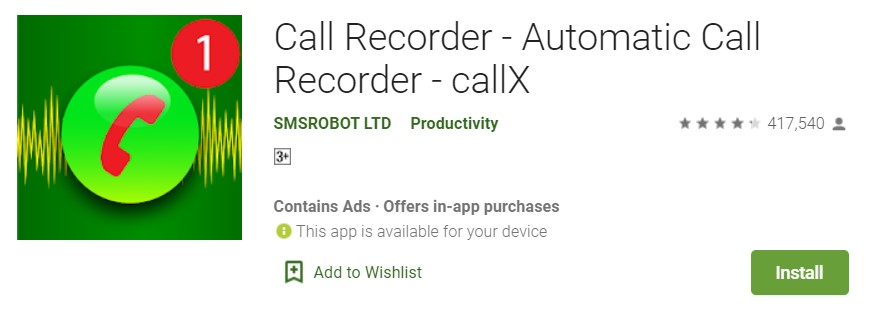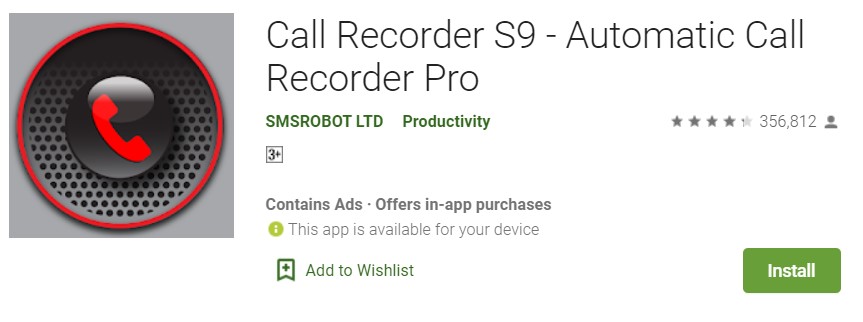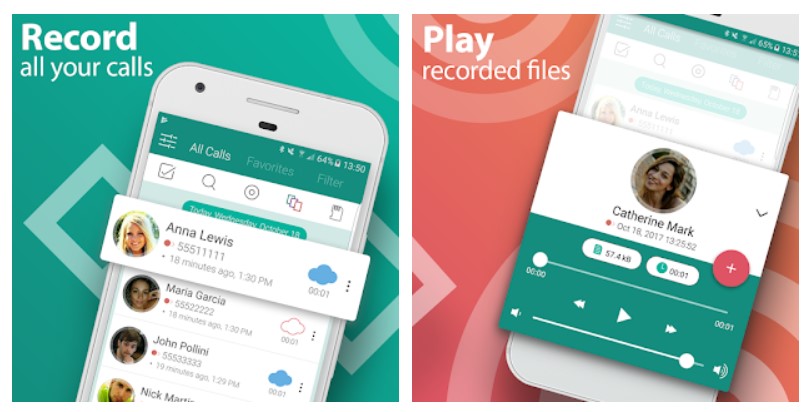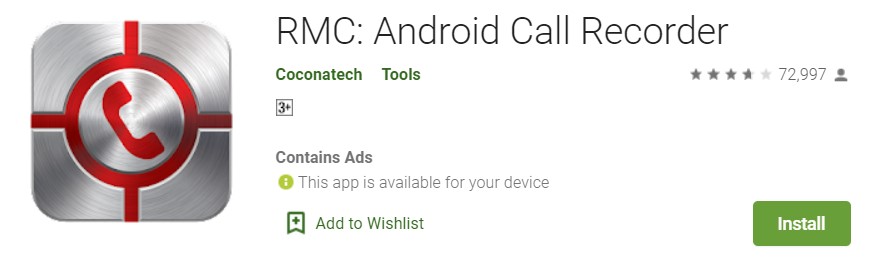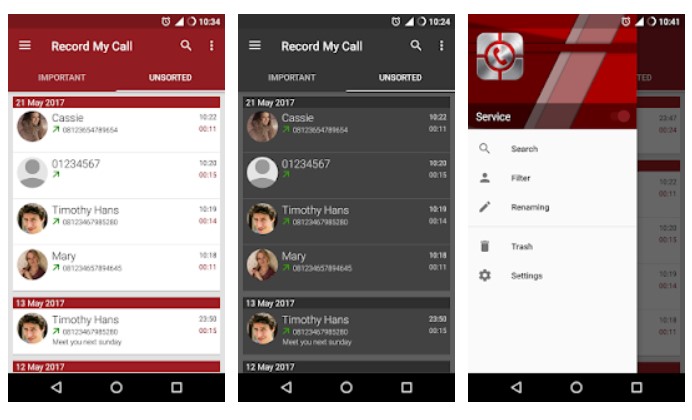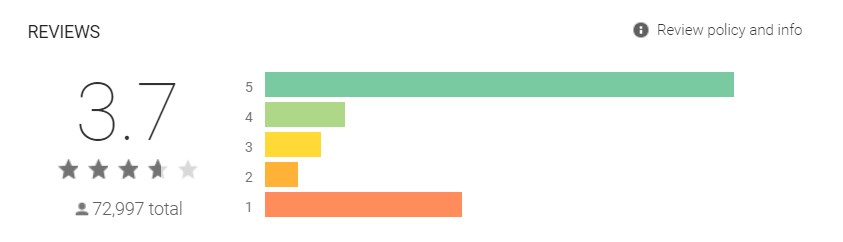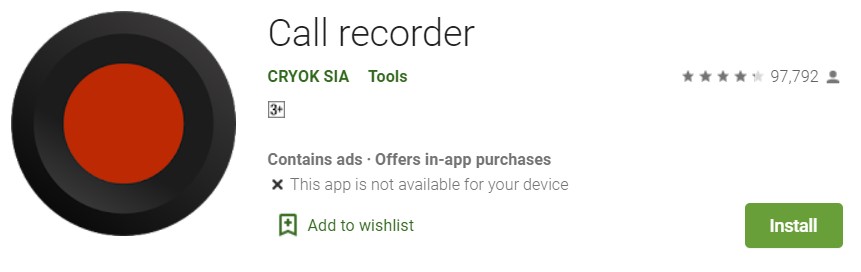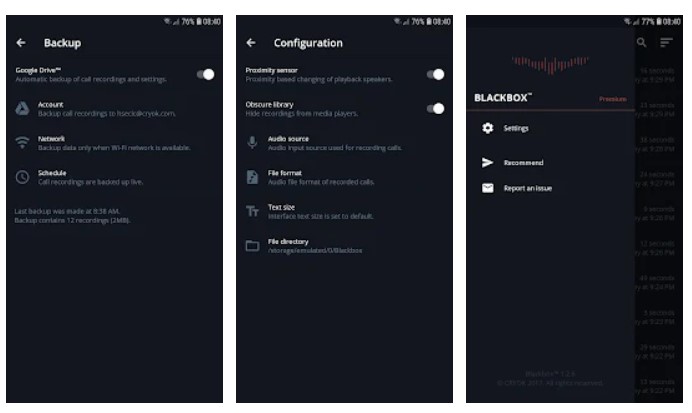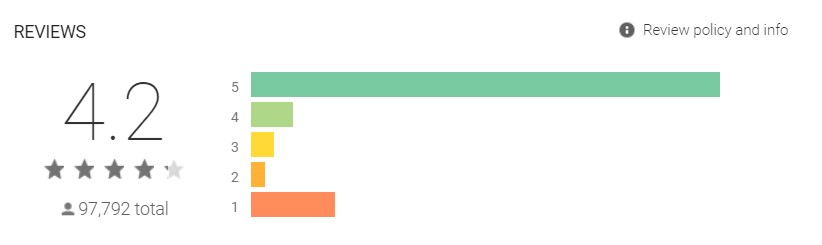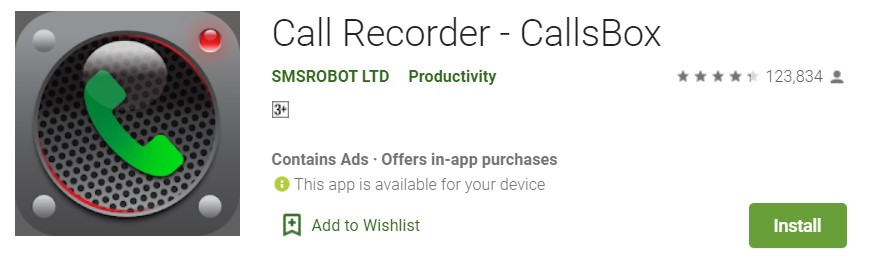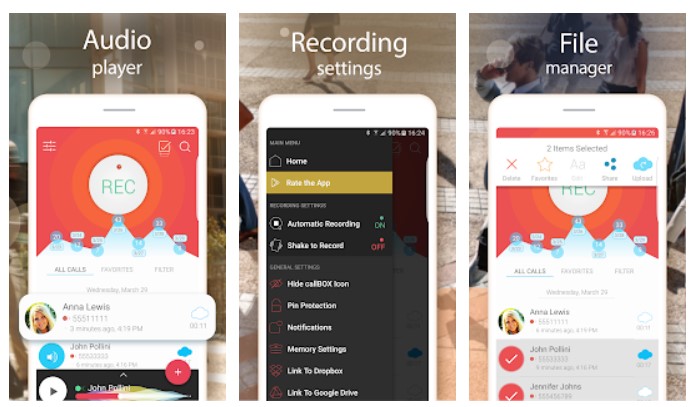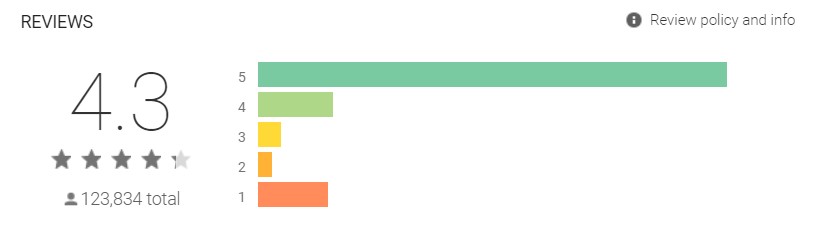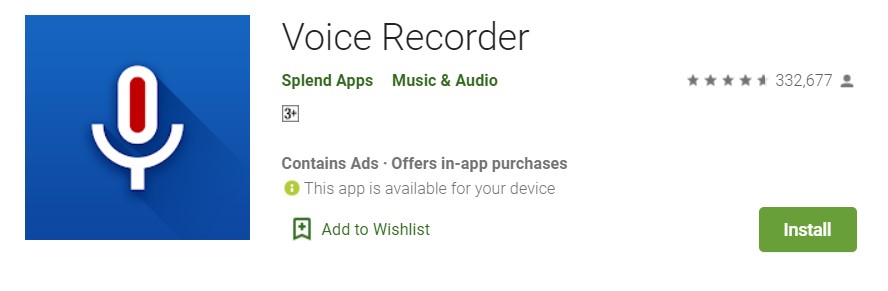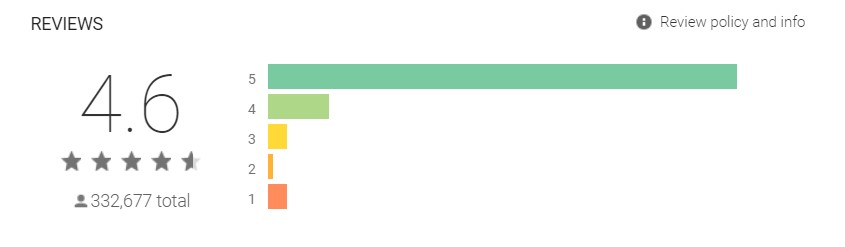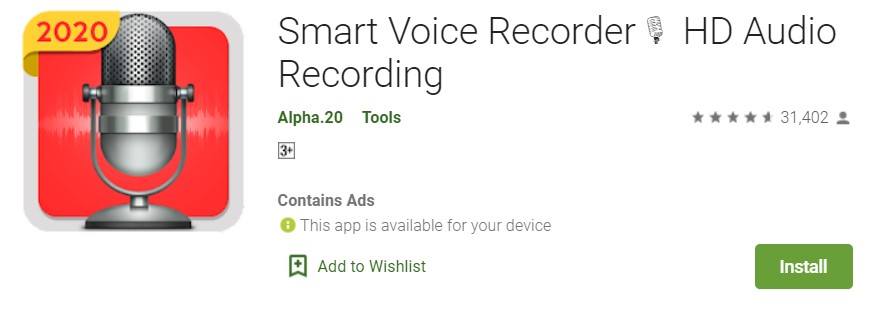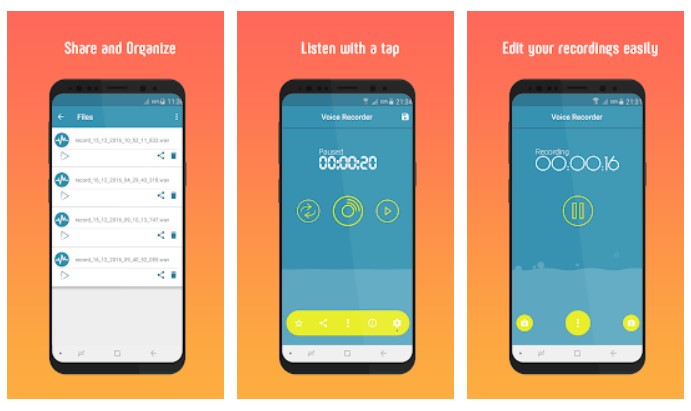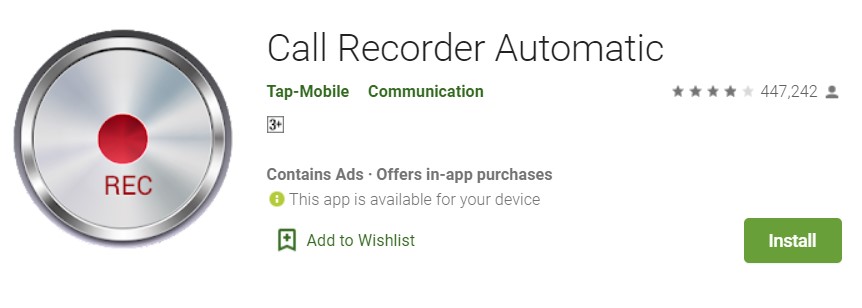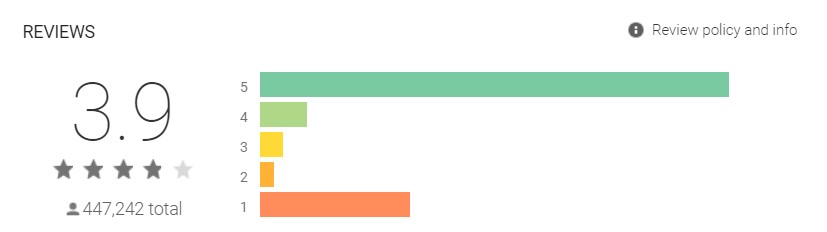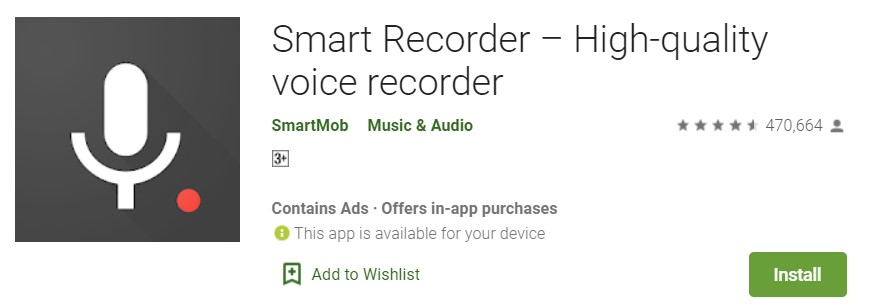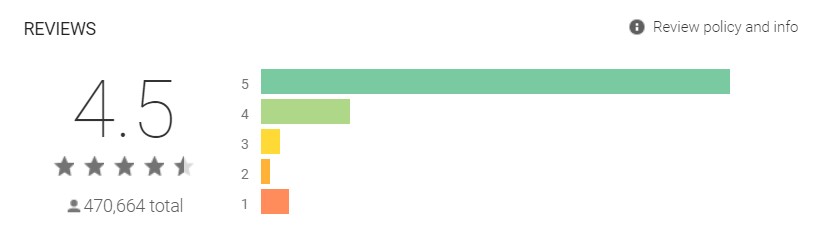Be it an important business meeting or a long-awaited conversation with a loved one, call recording can prove beneficial to store crucial information and heartfelt memories. Some handheld devices feature an in-built Call Recording facility such as those provided by Xiaomi and Huawei handsets, while other Android 11 devices have Screen Recording capabilities that can record phone calls on a loudspeaker.
However, if your handset does not have any of the above features, do not despair. Here we have listed the best free Call Recorder Apps for android that can record your incoming and outgoing phone calls with a push of a button. These applications also keep a convenient record of the phone calls.
Best Call Recorder Apps for Android
Find below the best open source call recorder applications for Android, along with their features, reviews, and ratings.
| # | Application | App Store Downloads | Size | Ratings | In-app Purchases |
| 1 | Call Recorder – Cube ACR | 10,000,000 + | 9.5 MB | 4.1 | Yes |
| 2 | CallX – Automatic Call Recorder | 10,000,000 + | 13MB | 4.2 | Yes |
| 3 | Call Recorder S9 – SMS Robot | 10,000,000 + | 13MB | 4.3 | Yes |
| 4 | RMC – Android Call Recorder | 5,000,000 + | 6.3MB | 3.7 | No |
| 5 | Call Recorder by Cryok Sia | 5,000,000 + | 3.4MB | 4.2 | Yes |
| 6 | Call Recorder – Calls Box | 5,000,000 + | 15MB | 4.3 | Yes |
| 7 | Voice Recorder – Splend Apps | 10,000,000 + | 4.9MB | 4.6 | Yes |
| 8 | Smart Voice Recorder – Alpha.20 | 1,000,000 + | 4.7MB | 4.6 | No |
| 9 | Call Recorder Automatic – Tap Mobile | 50,000,000 + | 17MB | 3.9 | Yes |
| 10 | Smart Recorder – Smart Mob | 10,000,000 + | 3.2 MB | 4.5 | Yes |
1. Call Recorder – Cube ACR

The Call recorder by Cube ACR is one of the foremost call recording apps for Android phones. Rated a top 4.1 stars on Goole play store and having more than 10 million downloads it is a frontrunner in call recording applications.
The features include:
- Automated recording of Phone calls
- Automated recording of VoIP calls
- Supports all Android devices
- Work on non-cellular devices like tablets
- Clear Sound Quality
- Easy to Use
- Supports:
- Skype
- Viber
- IMO
- Slack
- Messenger 6
- Telegram 6
- Signal, etc.
The application has the ability to store recorded conversations and the premium version enables you to upload stored files to Google Drive and share it with others.
2. callX- Automatic Call Recorder by SMS Robot
The callX-Automatic Call Recorder is an excellent app by SMS Robot. It enables you to filter out contacts for automated call recording through names and telephone numbers. This prevents unnecessary recording leading to less clutter in your storage space. The application also allows the user to upload recorded files to Goole Drive or Cloud Storage.
Features Include:
- Record phone calls by contact number or name
- Caller ID helps identify unknown phone numbers
- Manual and Automatic call recording
- HD MP3 and WAV Audio recording formats
- Upload audio files to cloud storage such as Dropbox or Google Drive.
- Play recorded conversations through speaker or earpiece on your device
- Record both incoming and outgoing calls
- Share audio files through:
- Dropbox
- Google Drive
- SMS
- Viber
- Skype
3. Call Recorder S9 – SMS Robot
Call Recorder S9 by SMS Robot is an automatic call recorder optimized for Samsung Galaxy S9 and S9 plus. The recorder enables you to automatically record phone calls, organize and sort them and share them through email.
The features of the phone recorder include:
- Caller ID
- Enable/Exclude recordings by phone number or contact name
- Samsung Galaxy S9 and S9 plus optimized
- Automatically record calls while calling
- Save calls as Mp3 files on SD card
- Play/Delete audio recorded conversations
- Share recorded files through email
- After Call recording Save option
- Set Audio Quality for recordings
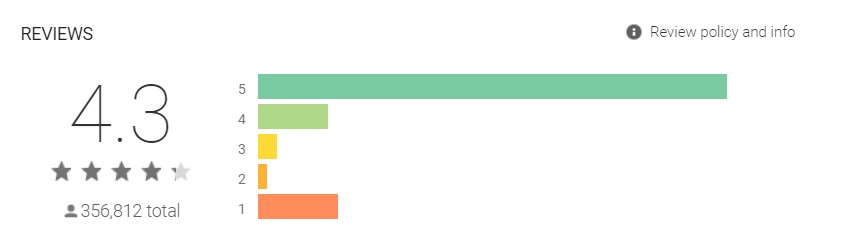
4. RMC – Android Call Recorder
Record My Call – RMC – Android Call Recorder by Coconatech can record any incoming or outgoing calls for Android phones. The application requires a loudspeaker for recording calls in good quality. The application can be password protected to hard it from view.
The features of the RMC- Android Call Recorder include:
- Record all incoming and outgoing calls
- Automatic and Manual mode
- Seperate folder for important recordings
- Advance search option
- Automatic filter for recordings
- Enable/Disable notifications
- Supports MP3, AMR, MP4, 3gp, and WAV audio formats.
- Auto cleanup unsorted recordings after specific time
- Auto delete trash periodically
- Backup and restore setting
- 4 digit passcode for security
- Hide application for shadow recording
- Automatic upload to Dropbox or/and Google Drive
5. Call Recorder by Cryok Sia
The Black Box call recorder by Cryok Sia is a professional grade voice recorder for recording incoming and outgoing phone calls. The clean and professional interface sets it apart from the other apps on the list. The Black Box recording app is not compatible with other call recording applications and does not support VoIP call recordings.
The features of the Black Box Voice Call Recorder app include:
- Prevent unauthorised access
- Backup and restore data to Google Drive
- Search and tag your recordings
- Exclude contacts from being recorded
- Set up an automatic Cleanup Schedule
- Recording Playback
- Manual recording option
- Sort files by date, time or duration
6. Calls Box – Call Recorder
The Calls Box Call Recorder is an updated call recorder with a modern interface. The application has been upgraded in 2021 to provide all the latest features to the users.
The Calls Box Call recorder application has the following features
- Incoming and Outgoing phone call recording
- Identify unknown numbers through Caller ID
- Manual and Automatic recording option
- Option of HD MP3 and WAV Audio formats
- Play recorded conversations
- Recording filter option to record specific phone calls
- Playback through speaker or the device earpiece
7. Voice Recorder – Splend Apps
The Voice Recorder application by Splend Apps has a very high rating of 4.6 and small size of 4.9MB. This makes it convenient to download and use as is shown by its morre than 10 million downloads currently. The recorder can be used interchangeably for recording music/audio or phone calls. The simple and easy to use interface makes it an ideal choice for users.
The features of Voice Recorder by Splend Apps include:
- Audio formats include: MP3, PCM (wav), AAC (M4a/MP4), and AMR (3gp).
- Live Audio Spectrum Viewer
- Recording while screen is off
- Select from 2 Audio sources – Microphones or Phone call
- Built-in MP3 player
- Share file via e-mail
- Rename or Delete recordings
- Set recording as a ringtone, alarm or notification sound
- Play or edit sounds in other applications
- Control recorder and player from status bar
- Blinking LED notification during recording
- Sorting recordings according to date, name, size, and duration.
8. Smart Voice Recorder – Alpha.20
The Smart Voice recorder the Alpha.20 is a multipurpose application to record both sound and phone calls. The application records high quality audio notes to save and playback later. The application is compatible with Android phones and with non-cellular devices such as tablets.
The key features of Smart Voice Recorder include:
- High quality HD audio recording
- Full memory prompts to Auto-stop
- Select audio source: Microphones or Phone call
- Recording Controls include: Save/Pause/Resume/Cancel
- Customizable recording storage
- Recording while display is off.
- User friendly interface.
- Set the audio recordings as a ringtone, an alarm or a notification sound
- Play and edit sounds in other applications.
9. Call Recorder Automatic – Tap Mobile
The Call Recorder Automatic by Tap Mobile enables users to automatically record phone calls while on the phone. It allows seamless storage, organization, and sharing of audio files. Set guidelines on which phone numbers or contacts are to be recorded and the ones to be excluded. The bright and clean interface is convenient for everyone to use.
The features of the Call Recorder Automatic include:
- Record all calls automatically.
- Store and manage recordings.
- Play back and share recordings
- Sort audio files by name or dates.
- Reveal unknown caller ID
10. Smart Recorder by Smart Mob
The Smart Mob Smart Recorder is a high quality voice recorder capable of recording audio calls. While not specifically designed as a phone call recorder it has the ability to do so on specific handsets. It is specialized in securing long audio recordings of High quality.
The salient features of the tool include:
- Automatic and manual Skip Slence Mode
- Audio Spectrum Analyzer
- Recording during off display
- Recording controls: Save/pause/resume/cancel
- Efficient and light processing
- Recording storage with sharing options
- Launcher shortcut
Record that Call!
You now have a comprehensive list of Free best call recorder apps for Android. Download the apps that you like best from the Google Play Store and never lose that precious moment and that important piece of information.
Ana Sami is a Biotechnologist by profession, cherishes any writing opportunity, and finds solace in books. She is an ardent movie fan and loves desserts.