With the growing technology industry, there are numerous apps built that can compensate the missing features of the phone to make them smarter. In this era, all features are made available in a single device. One of these is the development of slow-motion apps for android. Not only they look cool but add extra creativity to the videos to make them stand out. These apps are a great way to add fun and excitement to the videos.
Slow-motion Apps For Androids
Here are the top 15 slow-motion apps available for android mobile phone users. Use these amazing apps to get the most out of them.
- VivaVideo
- Efectum
- Slow Motion Video Camera
- Slow Motion Video FX
- Slow Motion Camera. Fast Video Editor With Music
- Slow Motion – Speed Up Video – Speed Motion
- Slow-Mo Video Editor: Slow Motion Video Maker
- Slow Motion Camera
- Slow Motion Video Maker – Slow Motion Camera
- Video Speed Changer: SlowMo FastMo
- CapCut – Video Editor
- Slow & Fast Motion Video Maker
- TimeCut: Smooth Slow Motion Video
- InShot: Video Editor & Maker
- VITA – Video Editor & Maker
1. VivaVideo

One of the widely used slow-motion app for android is VivaVideo. For the videographers who want to create videos with snappy effects, this app is for you. It allows you to play with your videos with very little editing skills. VivaVideo is an expert in making slow motions, storyboards, and even picture-in-picture. It is the best user-friendly app suited best for beginners. It has lots of fun effects and videos can be shared instantly on social media or can be saved on smartphones. This app has also made it possible for you to create short video montages by selecting multiple photos from the gallery. These are then linked together to create a perfect video.
Video Features:
- Add music
- Video cutting and editing
- Video creating
- Blur video editing
- Add text or video
- Video effects
- Save and share
License: Free
2. Efectum
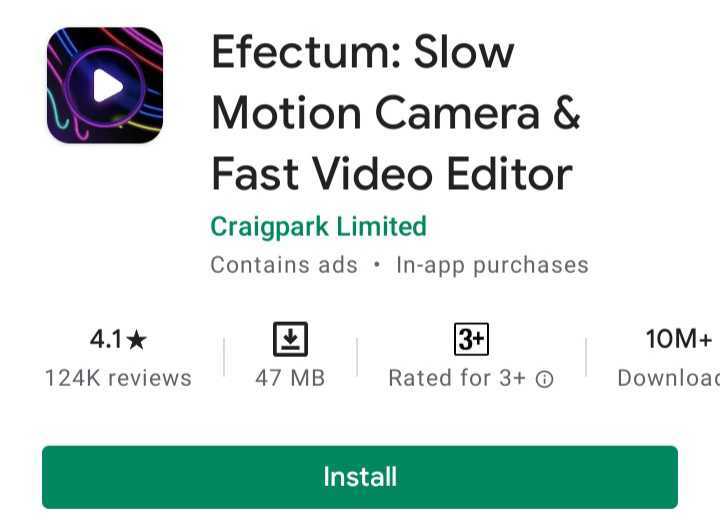
Another fairly easy and simple to use video editing tool is Efectum. You can make your videos more fun and exciting with this application. It offers a range of effects to add flair to your videos such as slow-motion, fast-motion, and music. This slow-motion app is best suited for novice editors. The app allows you to directly edit videos from scratch. Efectum supports many different video formats.
Video Features:
- Slo-mo, fast-mo, reverse, and time-lapse
- Adjust video speed
- Trim, cut, split, and merge videos
- Add music
- Custom video filters
- Text, stickers, and collage
- Adjust aspect ration
License: Free
3. Slow Motion Video Camera
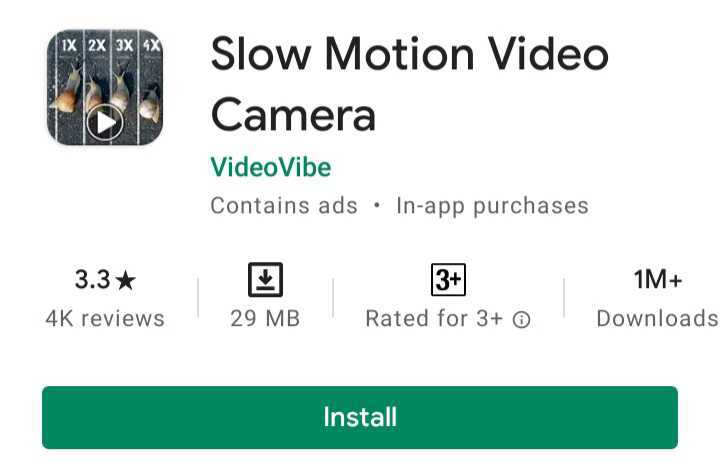
This slow-motion app for android is one of the best that enables the function to alter the speed of your videos. This is an appealing app to bring special effects to the videos. It offers both slow-motion and fast-motion options. The app includes a user-friendly and simple-to-use interface. This app has plenty of uses to adjust the speed of videos and adding exciting formatting.
Video Features:
- Adjust speed
- Add stickers
- Add text
- Add music
- Slow-motion or fast-motion
License: Free
4. Slow Motion Video FX
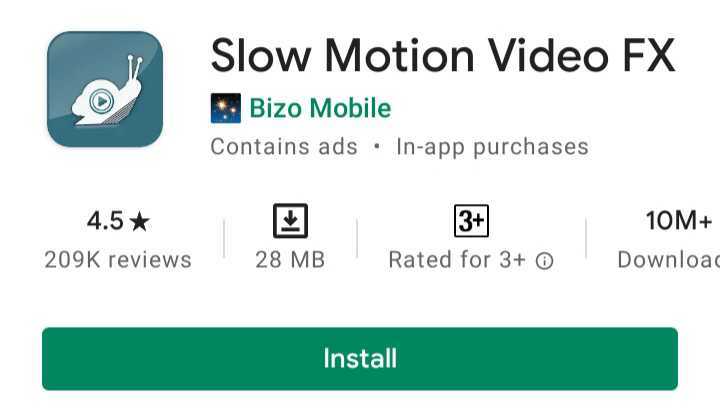
A great video editing tool to add special effects to your videos and photos. The app allows users to quickly and easily add special effects to the videos including a slow-motion effect. The app is free of any computing knowledge or specialist video editing. It is generally fast and responsive without any lags in editing. This app is a great way to express creativity in a variety of ways and is well worth the download.
Video Features:
- Adjust speed
- Save and share
- Add music
- Trim or split video
- HD quality videos
- Frames and stickers
License: Free
5. Slow Motion Camera. Fast Video Editor With Music
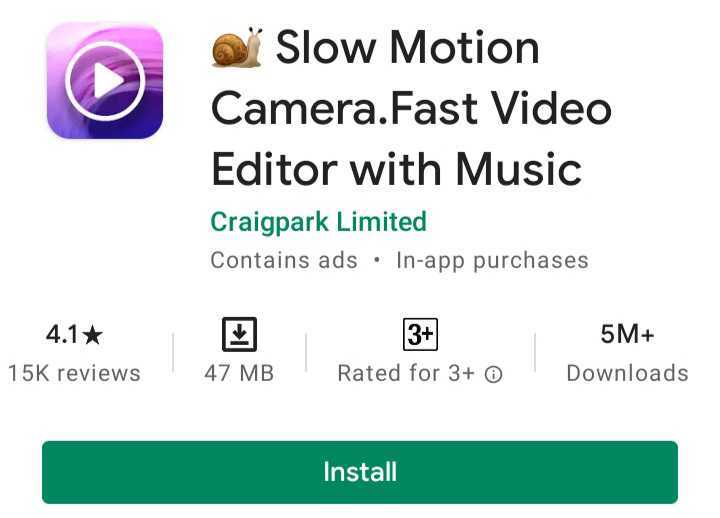
Create awesome videos while slowing down or recording slow videos in a slo-mo video maker. It allows its users to grab videos and post them on social media.
Video Features:
- Slow-motion, fast motion
- Turn sound off to add music from a library
- HD quality videos
- Apply filters
- Frames and funny stickers
- Add text
License: Free
6. Slow Motion – Speed Up Video – Speed Motion
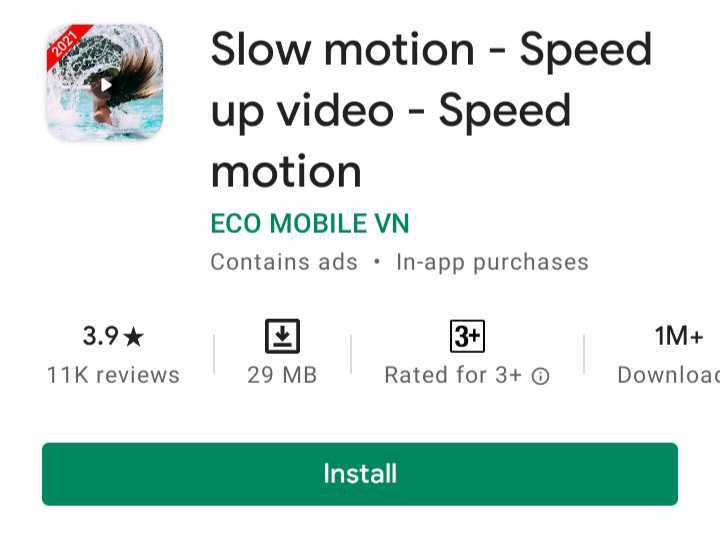
Create your own magic videos with Slow-motion – Speed Motion video editor. The app makes it easy for users to adjust speed video in slow-motion or fast-motion to create an impressive and magical video.
Video Features:
- Adjust video speed
- Video cutter tool
- Record video in high quality
- Add background music and sound effects
- Easily save and share
License: Free
7. Slow-Mo Video Editor: Slow Motion Video Maker
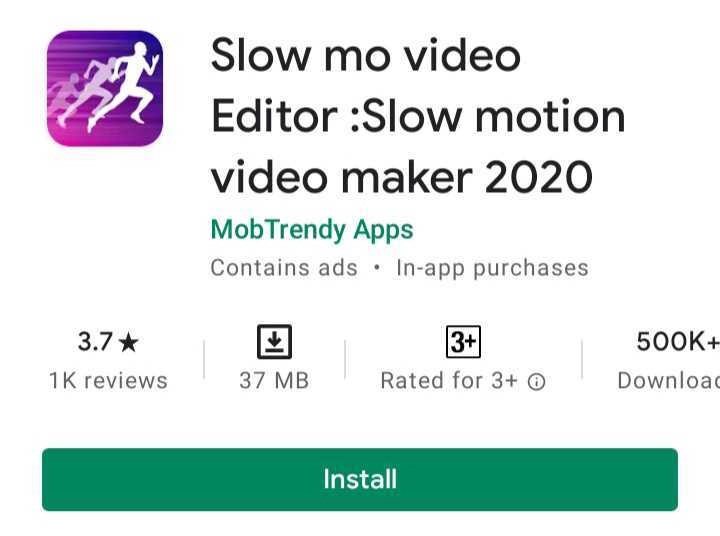
Create captivating videos with the smart video editing app. It is a professional slow-motion video editor with advanced editing tools.
Video Features:
- Slo-mo, fast forward and reverse
- Add music
- Video crop, cut, and trim
- Variety of text and font styles
- All formats supported
- HD quality reverse video
- Save and share video
License: Free
8. Slow Motion Camera
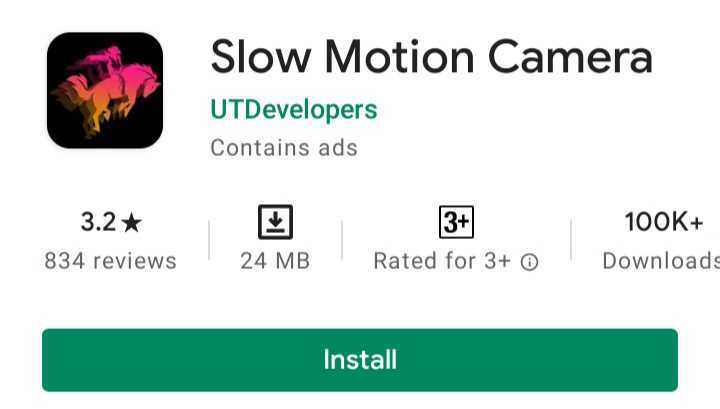
Create your own slow-motion videos with a Slow Motion Camera app. It is a fantastic app to edit videos and give them special effects for slow-motion or fast-motion.
Video Features:
- Customize output
- Fast-motion or slow-motion video
- Fast audio maker
- Adjust video speed
- Save and share
License: Free
9. Slow Motion Video Maker – Slow Motion Camera
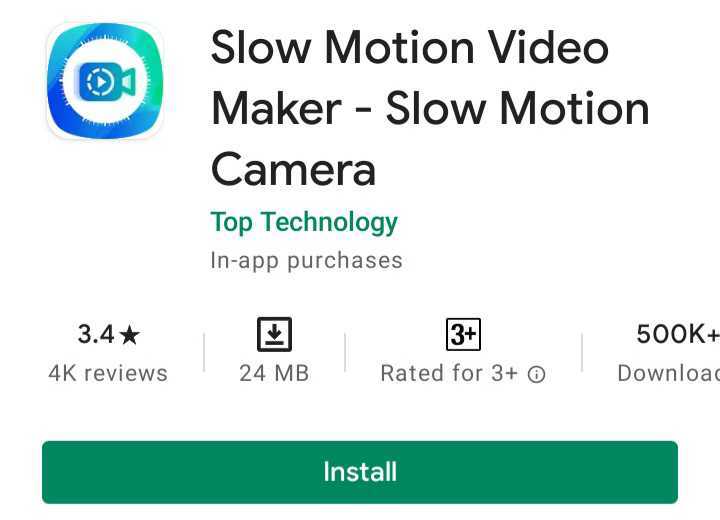
The app is one of the best in creating awesome videos with a range of editing options. It allows users to edit videos from the gallery or directly make videos using the app. It has an easy-to-use interface for novice editors.
Video Features:
- Video cutting and trimming
- Flip and rotate video
- Speed control
- Text and sticker
- Use songs
- Save and share
License: Free
10. Video Speed Changer: SlowMo FastMo
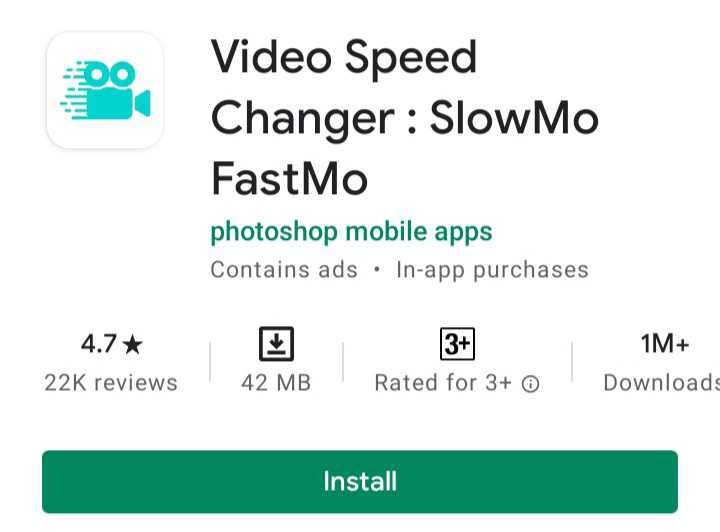
This app is one of a kind that lets you add multiple fast-motion and slow-motion effects in the same video. You can selectively change the speed at multiple parts of the same video.
Video Features:
- Supports different format
- Background process feature
- Save and share
- HD quality
- Fast processing
License: Free
11. CapCut – Video Editor

One of the most familiar video editing apps for Android is CapCut. It allows you to create professional videos on your phone. You can play with different effects, transitions, and various kinds of mood boards for the video.
CapCut has several useful features that have made video editing very easy and also save a lot of time. All you need to do is open a new project, add the clips together, proceed with trimming the clips, adding transitions, adjusting the speed, and adding the desired music.
Undeniably, CapCut is a beginner-friendly video editing app that helps you produce the best videos conveniently.
Video Features:
- Transitions
- Normal and Curve speed modes
- Volume
- Animation
- Remove Background
- Text and Subtitles
- Stickers and Collage
- Add Music
License: Free
12. Slow & Fast Motion Video Maker

This slow-motion app is a great deal for beginners if you are looking for an easy video editor. With this application, you can effortlessly adjust the speed of the video and make your video content professionally appealing.
With great music choices available on the app, you can add any music to match your vibe. The app includes an in-app user guide to help you understand the basics of video editing on the app.
Video Features:
- Trim or Split Video
- Adjust Speed
- Adjust Resolution
- Add Text, Stickers, and Frames
- Add Music
- HD Quality Videos
License: Free
13. TimeCut: Smooth Slow Motion Video

TimeCut is a PRO slow motion video maker that comes with features like an FX camera, time freeze slow-mo, and motion blur. TimeCut uses an advanced image processing algorithm that is dedicated to changing the speed of a video, making every action smooth and stabilized, and controlling the speed effectively.
With the TimeCut app you can create aspiring slow motion and fast motion video reels with zero lagging in between and no compromise on the quality.
Video Features:
- Frame Rate Converter
- Motion Blur Effects
- Speed Curve & Smooth SlowMo Editor
- Add Texts and Stickers
- Adjust and Trim clips
- Add Music
- HD Quality videos
- No Stutter and Lags
License: Minimum in-app purchases cost around PKR 350 – PKR 1,250.
14. InShot: Video Editor & Maker

InShot is a very user-friendly app for video editing on the go. Most of the people who edit videos are already familiar with the app. It is ranked among the top best video editing apps on the play store. With InShot you can create powerful HD videos on the go with quality transitions and effects. You can adjust the speed however you like. Their slow motion effects are widely appreciated among the youth who like to put reels on Instagram and TikTok.
You can record your precious moments of daily life, and adjust them on the app with added music. You can also create video content for YouTube, WhatsApp, Instagram, TikTok, and various other social media apps on InShot.
Video Features:
- All-in-one Video Editor
- Trim, Cut, and Merge Videos
- Add Text, Transitions, and Stickers
- No Time Limits
- Export in HD Quality
- Choose your Aspect Ratio
- Control Speed: Reverse, Rewind, Slow & Fast Motion
- Rotate/Flip the Video
- Add Music
License: Free.
15. VITA – Video Editor & Maker

If you are looking to edit your content in a trendy way, VITA is the right application for you. VITA is an easy and simple app with all the quality features that you will need to edit your videos and turn them into trendy video content. With VITA you can now turn your videos into amazing and high-quality reel content.
You can also use VITA to create great vlogs on the app.
Video Features:
- Export in HD Quality
- Control Speed: Speed up or add Slow Motion
- Add contemporary video transitions
- Add Effects
- Color Grade and Filters
- Add Music
- Add Text, Animations, and Stickers
License: Free
Final Note
If you do shoot slow-motion videos, do let me know which app do you prefer to use?

Amna Ayaz is a Content Writer at PricesPakistan. She has experience covering all niches in blogging with the most interest in health and lifestyle.






