Video Editing Applications for iPhones are a great way to conveniently create and post content. The latest iPhones now have the capacity to shoot in 4K and in ProRes format and have high-performance chip processors integrated into their system.
Thus there is no need to carry a laptop or search for a desktop to edit your videos. Whether you are a blogger, a YouTuber, or a camera enthusiast, these top video editing apps will offer you a quick, efficient and easy way to get your video ready for the internet.
Video Editors for iPhone
This article lists the top-rated video editors for iPhone along with their striking features and file size.
| # | Video Editor | File Size (MB) | iOS Requirement | Rating |
| 1 | Premier Rush | 452.6 | iOS 13.0 or later | 4.6 |
| 2 | Quik | 237.6 | iOS 14.0 or later | 4.8 |
| 3 | Luma Fusion | 178 | iOS 14.4.1 or later | 4.8 |
| 4 | Filmora Go | 188.7 | iOS 12.0 or later | 4.6 |
| 5 | iMovie | 568.7 | iOS 15.0 or later | 4.0 |
| 6 | Clips | 241.6 | iOS 15.0 or later | 3.7 |
| 7 | Filmmaker Pro | 394.1 | iOS 13.0 or later | 4.6 |
| 8 | Splice | 254.1 | iOS 11.2 or later | 4.6 |
| 9 | InShot | 173.9 | iOS 11.0 or later | 4.9 |
| 10 | Power Director | 151.7 | iOS 12.0 or later | 4.6 |
| 11 | Videoshop | 140 | iOS 13.0 or later | 4.9 |
| 12 | Videoleap | 206.8 | iOS 13.0 or later | 4.5 |
| 13 | KineMaster | 104.9 | iOS 13.2 or later | 4.7 |
| 14 | Videorama | 195.1 | iOS 9.0 or later | 4.7 |
| 15 | Magisto | 123 | iOS 12.0 or later | 4.6 |
1. Premiere Rush
Premiere Rush is Adobe’s mobile app for video editing. Adobe has been a key player in the video and photo editing game and the Premiere Rush app lives up to its reputation. The app offers multiple tools to customize your creations. The app includes the following functionalities:

- Music and animations
- Edit multiple videos with split pic in pic views
- Resize videos
- Create Video Thumbnail
2. Quik
Quik is a fast and efficient video editing application from Go Pro. The app is integrated with social media allowing you to easily import content from your social media pages. A free app is a great tool for those who are on the go and want a good-looking product without the time commitment. The app allows you to create content using the following:

- Choose between cinema or square format
- Select background music
- Add filters to the video
- Add a title for your video
- Add highlights to the video content
3. Luma Fusion
Luma Fusion is a paid video editing app and its extensive feature list makes it worth every penny. Used by YouTubers and journalists alike, it eliminates the need for bulky cameras and editing gear and saves precious time and costs.

- Add and pop up free
- Edit in landscape or portrait mode
- Variety of aspect ratios including square and film
- Utilize up to 6 audio and video tracks simultaneously
- Multiple Transitions
- Royalty-free music and sound effects
- Magnetic timeline
- Add narration, titles, and graphics
4. Filmora Go
Fimora Go is a free and easy-to-use app by Wondershare that is perfect for editing novices. The simple yet effective app enables you to edit HD videos online. The app does not feature any 4K support or multi-track editing and is not compatible with iPads. It offers a desktop version by the name Filmora X review. The app includes the following features:

- Themed filters and effects
- Video Splicing
- Use masks
- Pre-made category-wise templates
- Free version has watermarks
5. iMovie
iMovie is Apple’s own video editing app for iPhones included by default in the latest handsets. iMovie is a powerful tool capable of creating magical videos on your handheld device. The app offers the additional functionality of syncing your creation across multiple apple devices. The app has the following inbuilt features:

- Import photos and videos
- Slice videos
- Add transitions
- Add filters and themes
- Add text overlays
- Scrub through the project
6. Clips
The Clips app by Apple is a fun video editor to make creative videos for family and friends. The free app is intended for easy and entertaining content rather than professional videos. Use the app’s multiple features to quickly create creative content on your phone. Clips app has the following functionalities:

- Record videos in vertical or horizontal frame
- import photos and videos from your library
- Create a multi-clip video
- Pan and zoom while recording videos
- Snip and arrange clips
- Add effects, filters, and background music
- The app includes animated text, emojis, and stickers, etc.
7. Filmaker Pro
Professional-grade video editing software that offers precise customization for your video creations. The app includes a large library of tracks and sound effects.

- Professional grade Filters
- Library of Sound Effects
- Customize audio tracks
- Multiple fonts and label options
8. Splice
Splice is a simple and powerful video editing tool from GoPro. The app offers all functionality in the free version and allows easy sharing of content to social media platforms. The Splice app is perfect for beginners and experts alike and has the following special features:

- Import photos and videos
- Mark Hilights
- Add effects and transitions
- Crop clips for precision
- Add title and captions
- Add music to your creations
- Add themes and filters to clips
9. InShot
InShot is an all-in-one video editor for iPhone. The app is rich in features and allows you to create photo collages as well. The free version of the app includes ads, however, its large library of music, sound effects, filters, and effects make it a very popular app to use for video editing.

- Rotate and Flip Videos
- Trim and Merge videos
- Multiple free music options
- Instagram friendly
- Sound effects library
- Supports voice-overs
- Add filters and color correction
- Add effects and transitions
- Add stickers and emojis
10. Power Director
The Power Director app does just that enables you to create powerful and high-quality videos with its 4K support and multi-track editing functionality. The app is the gold standard for mobile video editing software. The app is viable for both editing pros as well as newbies due to its easy-to-use interface. The app contains pre-made templates for YouTube intro and outros. The free version of Power Director creates in 720p as opposed to the paid one which exports in 4K. The app has integrated social media with easy uploads directly to YouTube or Facebook.
The main features of the app include:

- Trim and splice videos
- Correct brightness and color saturation with precision
- Apply effects and transitions
- Add text and titles to your video
- Add voice-overs through your mobile device
- Create video and picture collages
- Multiple free templates, effects, filters, background music, and sound effects
11. Videoshop
The Videoshop app comes with all kinds of editing tools that can make any video go viral. It has multiple free options along with some paid features so you can do basic editing for free and go premium if needed.
With the app you can perform the following tasks:

- Add text, voice-overs, and photos to videos
- Merge different videos to create a masterpiece
- Add slow motion, fast motion videos
- Tilt, rotate, or flip videos
- Add animated titles or choose from several filters
12. Videoleap
The Videoleap app takes a giant leap towards great video editing. Most of its features are free while premium features can be bought for excellent video editing results. With the Videoleap app you can carry out many tasks some of which are as follow:
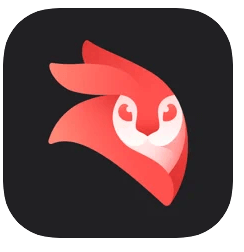
- Combine and cut video clips
- Add artistic effects and text
- Use blending and masking modes
- Duplicate, trim and customize colors
13. KineMaster
The KineMaster app is available for both iOS and Android users. It has tons of cool features that make editing fun and rewarding. With the app you can perform the following tasks:
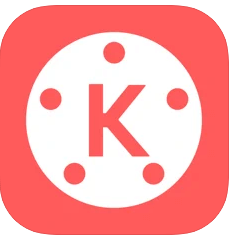
- Video cutting, cropping, and splicing
- Voiceovers, music, and sound effects
- Slow-motion, reversing, and blending
- Video share feature in 4K
- Video share feature to YouTube
14. Videorama Video Editor
Videorama is a great all-in-one app for video editing. It has a series of tools that can help anyone edit basic videos and make them special. With the app you can perform the following tasks:

- Add music and sounds to videos
- Add slide shows and fun transitions
- Cut, trim, and rescale videos
- Add filters
- Improve brightness, saturation, exposure, contrast, etc.
- Overlay images over videos
15. Magisto Video Editor & Maker
The Magisto video editing app is great for beginners as it makes video editing a piece of cake! It has both free and premium features so you can choose which suits you the most. About features, the app comes with many functionalities, a few of which are mentioned below:

- Video cutting, reordering, trimming, merging
- Customization features like font and color selection, text addition, orientation changing
- Layouts, video duration selection, stickers
Summing It Up
Impressive video editors for iPhones have certainly made life easier for content creators worldwide. The convenience, ease of use, and versatility offered by these mobile video editors make them a must-have for every creative soul looking to express themselves through the video format. Check out the ones mentioned in this article to find the app that best fulfills your needs.
Ana Sami is a Biotechnologist by profession, cherishes any writing opportunity, and finds solace in books. She is an ardent movie fan and loves desserts.






