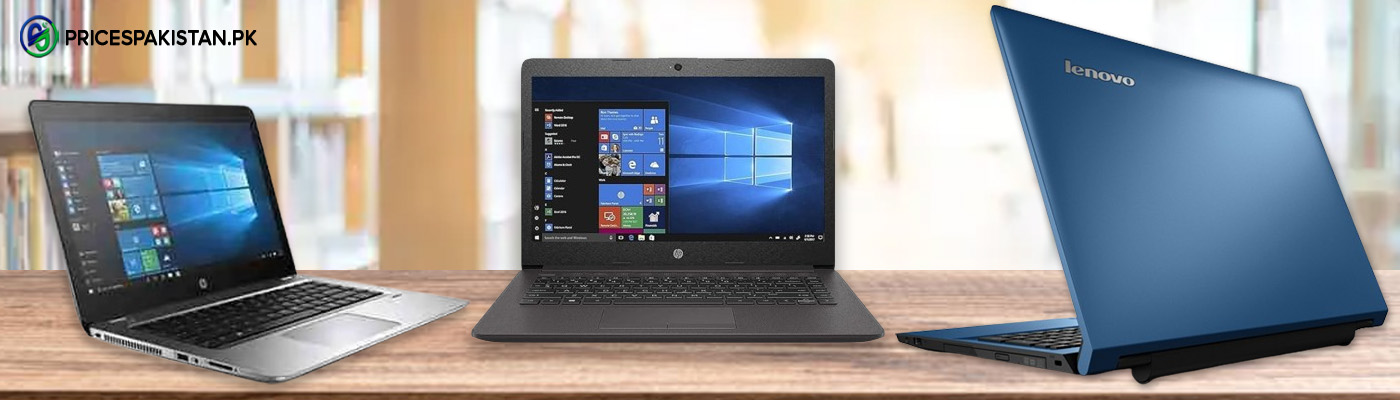There are a variety of methods for determining whether or not the phone you are using is registered with the Public Telecommunications Authority (PTA). The first thing you’ll need to figure out is what your phone’s IMEI number is.
How to Check the IMEI Number of Devices?
If you are unaware of the IMEI number of your mobile phone, you can find it out by dialing *#06# on your mobile dialer of the same device. After pressing ‘#’, the IMEI number of your device will appear on the screen. It’s possible that you’ll see two IMEI numbers on your phone’s screen if it has two SIM cards.
What is IMEI?
GSM, WCDMA, and iDEN mobile phones all have an International Mobile Equipment Identity (IMEI), which is a unique identifier that may be used to identify them. The reason for this is that each SIM slot on your mobile device has its own unique IMEI number, so phones with dual SIM slots have two distinct IMEI numbers.
What is DIRBS?
DIRBS is a sophisticated system that has been put in place by the Pakistan Telecommunication Authority. It assures that only devices that have been legally imported and approved by the PTA can be used on Pakistan’s cellular networks.
PTA IMEI Check – 2022
Consumers are recommended to check the validity of a mobile device before purchasing it in accordance with PTA (Pakistan Telecommunication Authority) laws by employing one of the three techniques listed below. Prior to authenticating the device with DIRBS, please ensure that the IMEI displayed on the mobile device screen matches the IMEI stated on the product box before proceeding.
- SMS Based Verification
- App Based Verification
- Website Based Verification
SMS Based PTA Mobile Registration Check
You can check the status of your mobile device through SMS based PTA mobile registration. Instructions for the SMS based verification are as below:
- Go to messages
- Create a new message
- Type 15-digit IMEI number
- Send to 8484
Application Based PTA Mobile Registration Check
PTA mobile registration has an application on Google Playstore for Android users. DVS (Device Verification System) is the name of the app and is easily downloadable from the Playstore. Using this app, you can check the status of your device’s IMEI.
Website Based PTA Mobile Registration Check
Third way to check the status of your mobile phone registration is by verifying the phone’s IMEI. to accomplish this, visit the official website of DIRBS by PTA.
Official Website for Device Verification: https://dirbs.pta.gov.pk/
The next step is to enter the IMEI number given on your device in the required field and press enter to find out the status.
The response “IMEI is compliant” indicates that your mobile phone has been confirmed.
PTA Helpline
Regulatory oversight of telecommunications in Pakistan is provided by the Pakistan Telecommunication Authority (PTA), which oversees its construction, operation, and maintenance. Because non-PTA registered devices are automatically prohibited after a specified amount of time, you must use a handset that is PTA compliant. If you require support or a PTA Tax check, you can get in touch with the PTA Helpline:
Helpline Number: 0800-55055
Visiting Hours:
- Monday to Thursday (09:00 AM to 03:00 PM)
- Friday (09:00 AM to 01:00 PM) – (02:00 PM – 3:00 PM)
4 Responses While Checking the Status of IMEI
There are four types of responses that a subscriber might expect to receive when enquiring about the status of his or her IMEI(s), which are discussed further below:
- Compliant
- Non-compliant
- Blocked
- Valid
Compliant Devices are type authorized by the Pakistan Telecommunications Authority (PTA) and are lawfully imported into Pakistan.
Non-compliant devices are those in which the IMEI has either not been assigned by the GSMA or has been duplicated on more than one occasion.
Blocked devices indicate that your device has been restricted due to the fact that your IMEI has been reported as stolen previously.
Valid devices are those of which the IMEI is valid (GSMA certified), but the device is not PTA compliant or approved.
Frequently Asked Questions
Question. How do I know if my phone is PTA approved?
Answer. To determine whether or not your IMEI number has been approved by the PTA, you must first dial *#06# and then send a text message with each 15-digit IMEI number to 8484.
Question. Is PTA blocking Phones?
Answer. Pakistan Telecommunication Authority (PTA) has claimed to block more than 3 million phones that were being sold or used illegally. More than half of the supposedly prohibited phones were illegally smuggled out of the country, and those barred instead were those that didn’t meet the 5th January 2019 deadline for registering their phones.
Question. Can we unblock a blocked phone?
Answer. Yes, a blocked phone can be unblocked by registering on PTA. By giving a tax amount on that particular phone, you can get it unblocked.
Question. What happens if we use a phone that is not PTA approved?
Answer. Using a phone that is not approved by PTA leaves you in a tension of your IMEI number getting blocked at any time.
Question. Can my SIM work on a blocked phone?
Answer. Putting a new SIM in a phone that is already blocked by PTA will not allow it to work as the wireless carriers would deny access to the cellular networks. The smartphones are blocked by their IMEIs, therefore, the SIM either new or old will not work.
Ending Remarks
We stress that mobile device users should always check their IMEI before purchasing or getting any device. It is recommended that only PTA-compliant/approved mobile devices be purchased.
We hope you enjoyed reading our post on PTA IMEI verification and the frequently asked questions that accompanied the topic. Please share your thoughts in the section below.

Amna Ayaz is a Content Writer at PricesPakistan. She has experience covering all niches in blogging with the most interest in health and lifestyle.