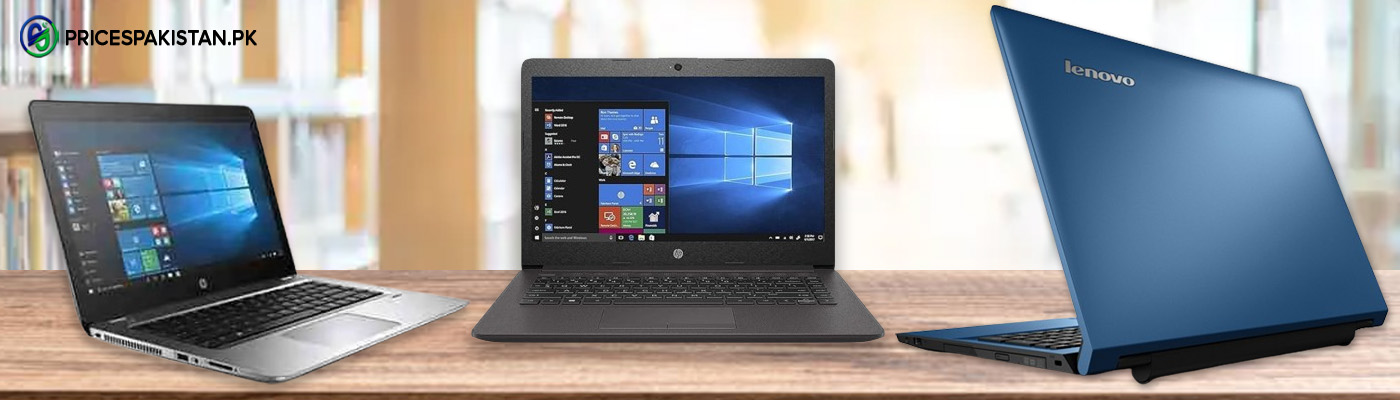Opening a Wise account can open doors for your business across borders.
With Wise, you’ll get to hold, send, spend, and convert 40+ currencies at once, send money overseas at transparent fees, order a Wise card for a one-time fee, and get Mid-market exchange rates on all transactions.
Explore the world of Wise and the guide to open an account in this article.
What is a Wise Account?
Wise is a Money Service Business (MSB) that allows you to conveniently manage your money online, and send money internationally, at low costs.
With a Wise account, you can send money abroad, get paid in other currencies, and spend it abroad on the Wise card.
It’s very easy to open your Wise Account on the web and in the Wise app.
And while international payments with old-school banks can be slow and expensive, Wise transfers are fast, with no surprise fees and no hassle.
Over 50% of funds transfer through Wise arrive instantly, while 90%+ reach their destination within a day.
How to Create a Wise Account in Pakistan
Follow the steps mentioned below to open your personal or business account with Wise.
Note: In Pakistan, you can’t make a wise business account. You will need to have an internationally registered company to be able to do that.
- Enter your email/company email
- Choose from either “Personal” or “Business Account” option
- Choose Country
- Enter your phone number.
- Enter the received code
- Create a password
- Enter your company number (received on the company incorporation form)
- You will see your business enlisted in the drop-down
- Select your business
- You will see your business details automatically added to the form
- Click “Continue”
- Select your business category
- Select the sub-category
- Enter your website and social media info
- Add a short description of your business
- Enter the details of the business owner
- Click on “Confirm”
- Select relevant options as to how you expect Wise to help your business
- Select preferred currencies
- Now choose your purpose for using wise from the drop-down
- Confirm info of your business directors
- Confirm info of your business owners
- Prove your identity by providing a document (passport, ID, driving license)
- Now choose from the given options as to how you will use Wise
- Now select a payment method (debit or credit card)
- Click “Explore Wise”
And that’s it! Your Wise Account has been made!
People Also Read:
How to Create a PayPal Account in Pakistan 2023: An Easy Guide
FAQs
1. What can you do with a Wise account?
You can hold, spend, send, and convert 40+ currencies to multiple countries across the world.
2. Can I use Wise as a bank account?
While Wise accounts are very useful, Wise it is not a bank, and therefore it is merely an alternative for some of the functions provided by a bank.
3. Is a Wise account safe?
Wise is regulated by the Australian Securities and Investments Commission (ASIC) and the Financial Conduct Authority (FCA) in the UK, making it safe and reliable.
4. How to set up a Wise account to receive money?
A Wise account can be set up within minutes. Visit the Wise website, enter your business and personal info, prove your identity and your account will be setup within minutes.
6. How to open a Wise account?
Visit the Wise website, enter your business and personal info, prove your identity and your account will be set up within minutes.
7. Can I use Wise as a normal bank account?
Wise is a great alternative to a bank account and is cheaper, transparent, and more convenient.
8. Can we use Wise in Pakistan?
Yes, you can use Wise in Pakistan for a personal account. In the case of a business account, the company needs to be registered abroad.
9. How much money can I hold in my Wise account?
There are no limits on how much you can receive and hold, but there are some exceptions. Check out the Wise website for more details.
I am a content writer and an artist. I love to read, write and explore the world around me.