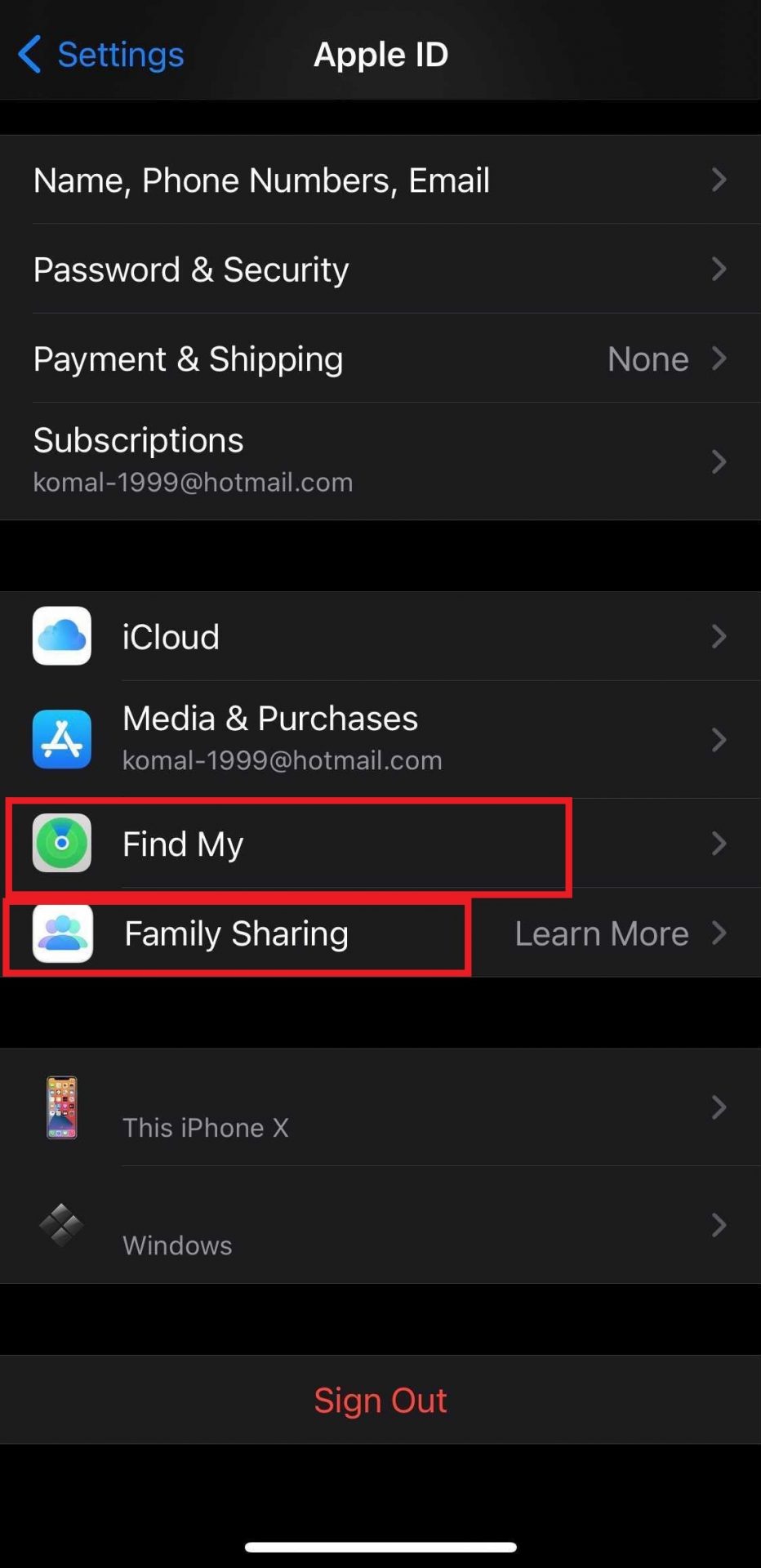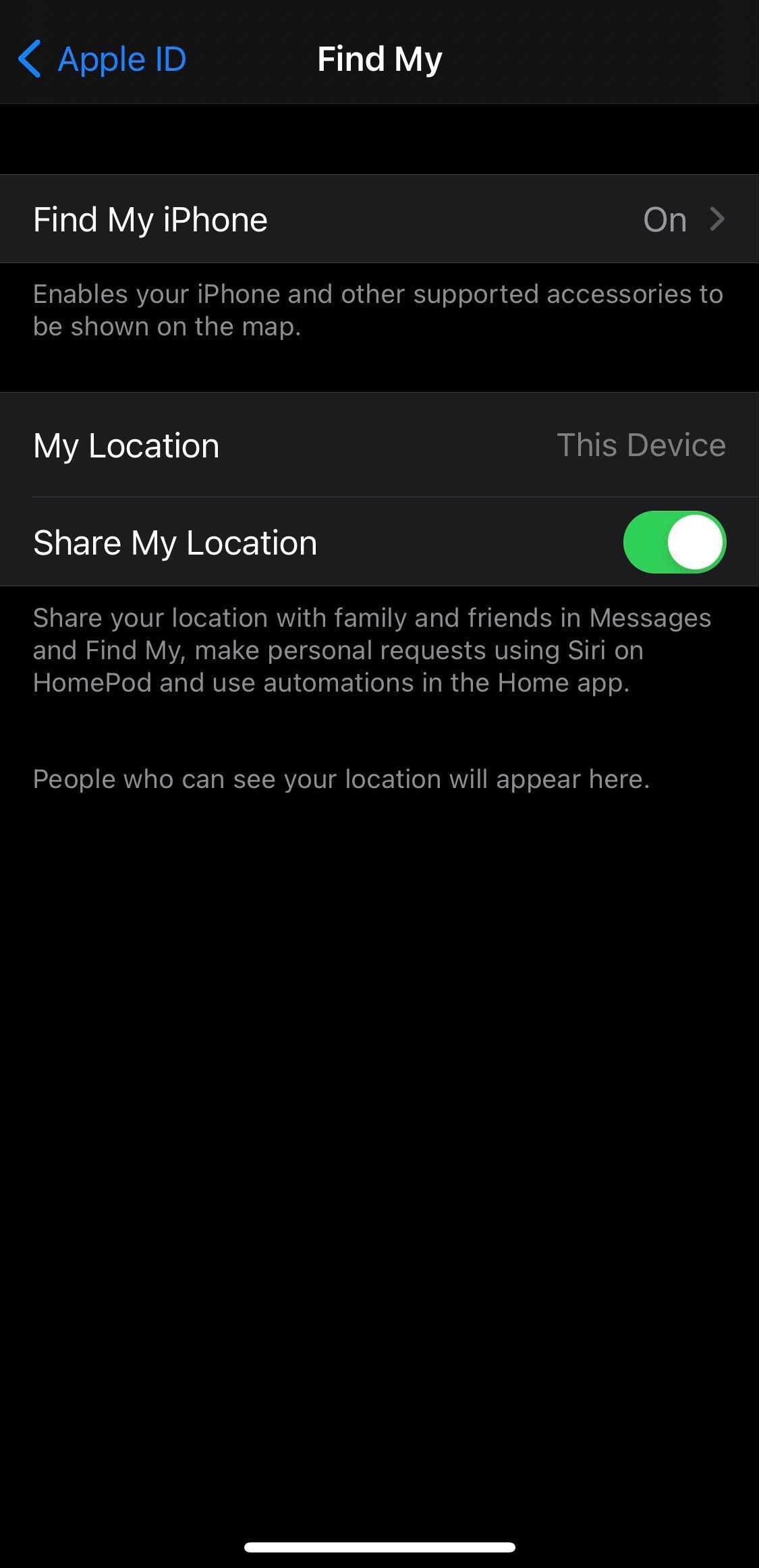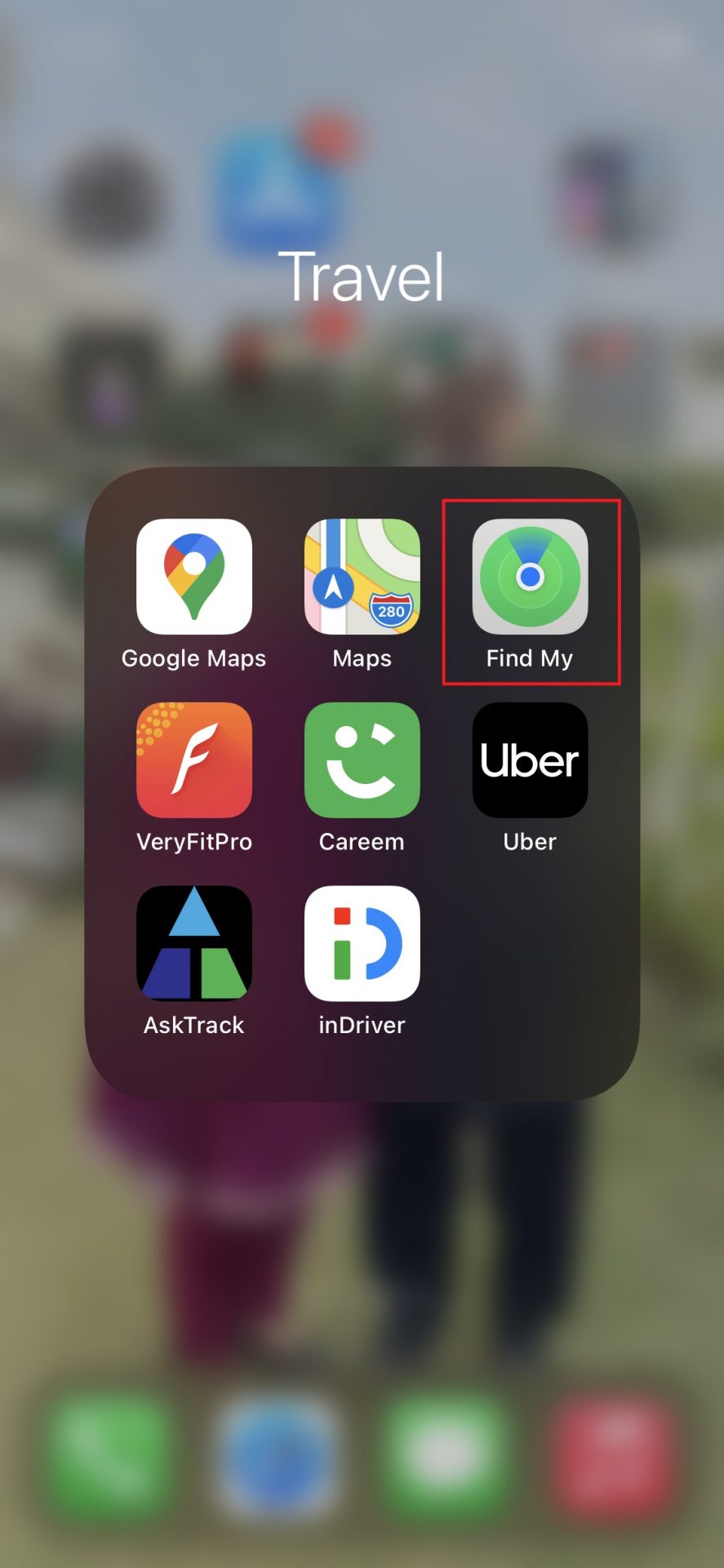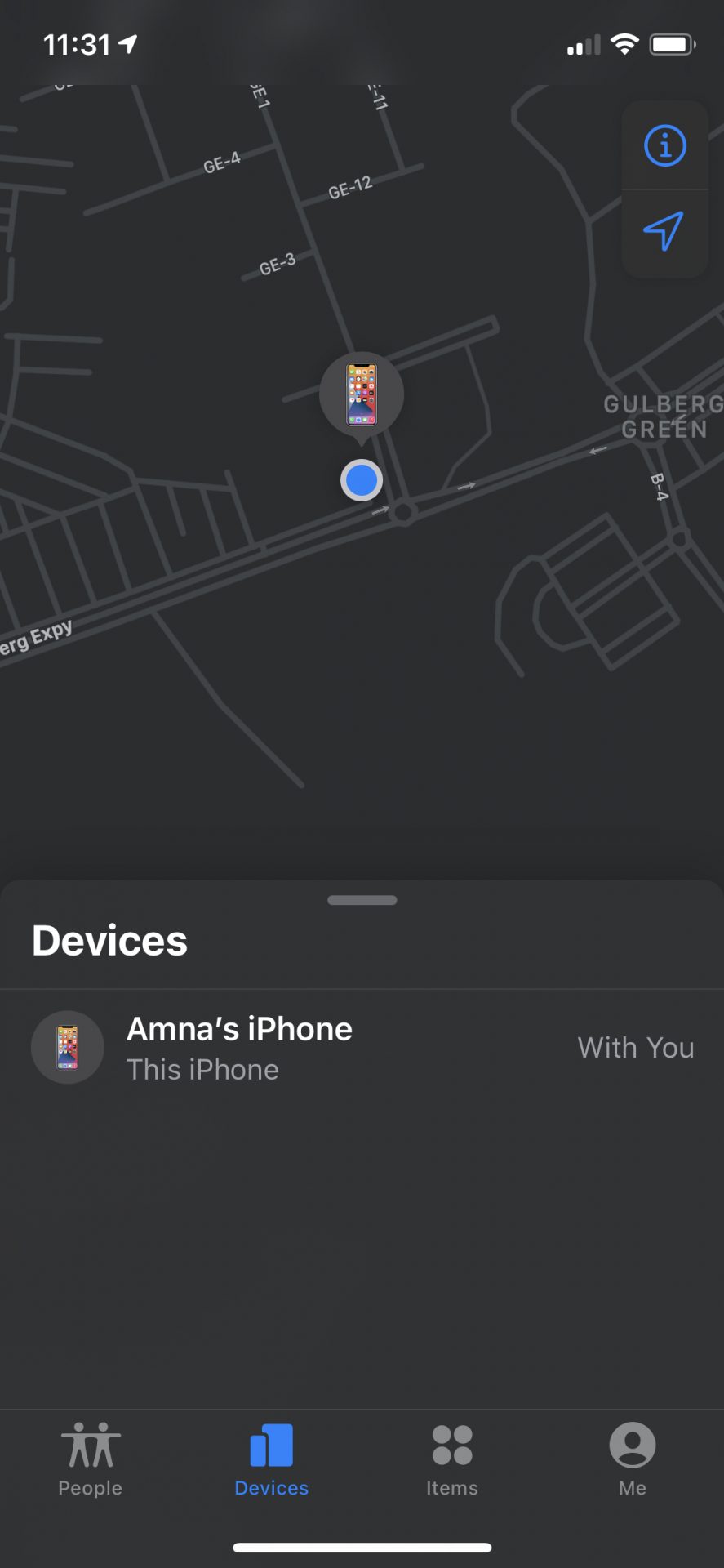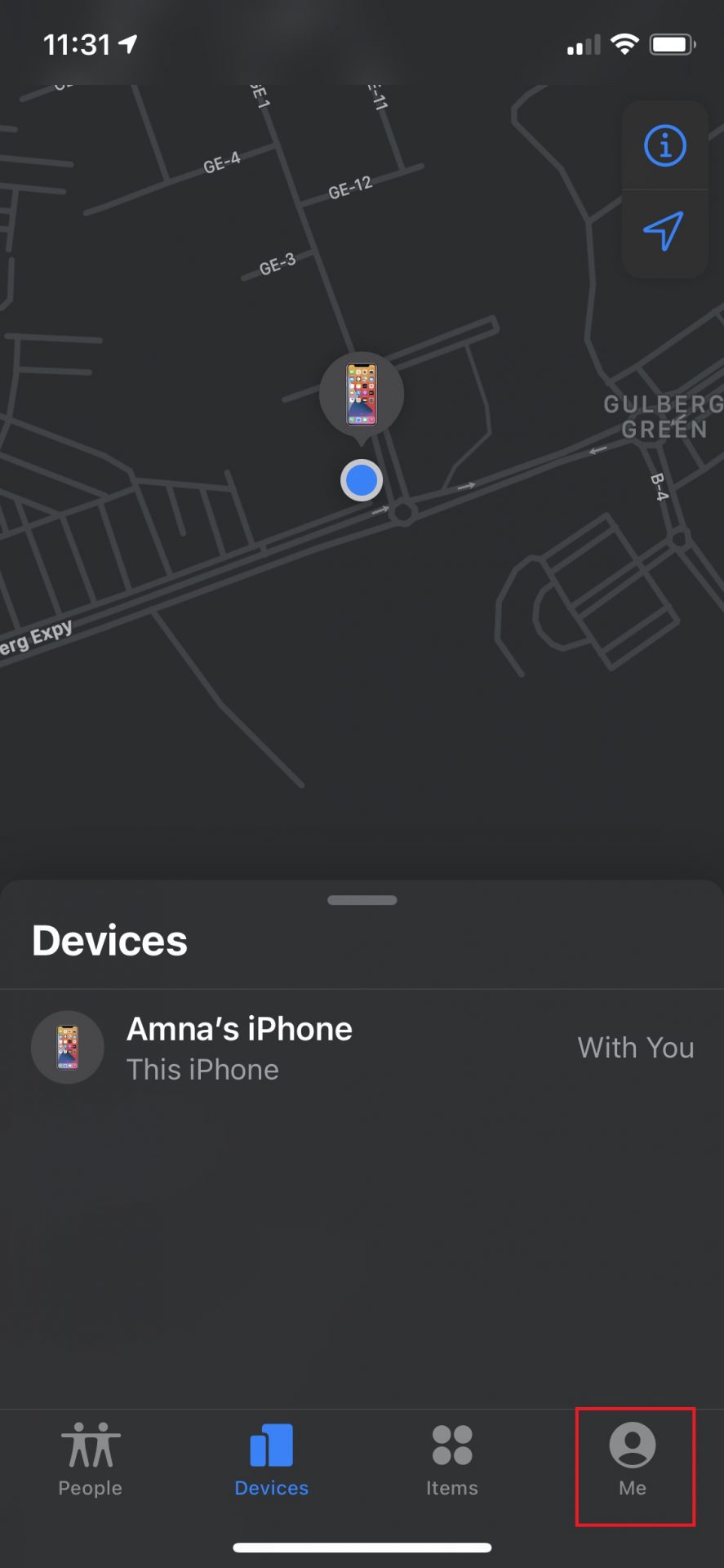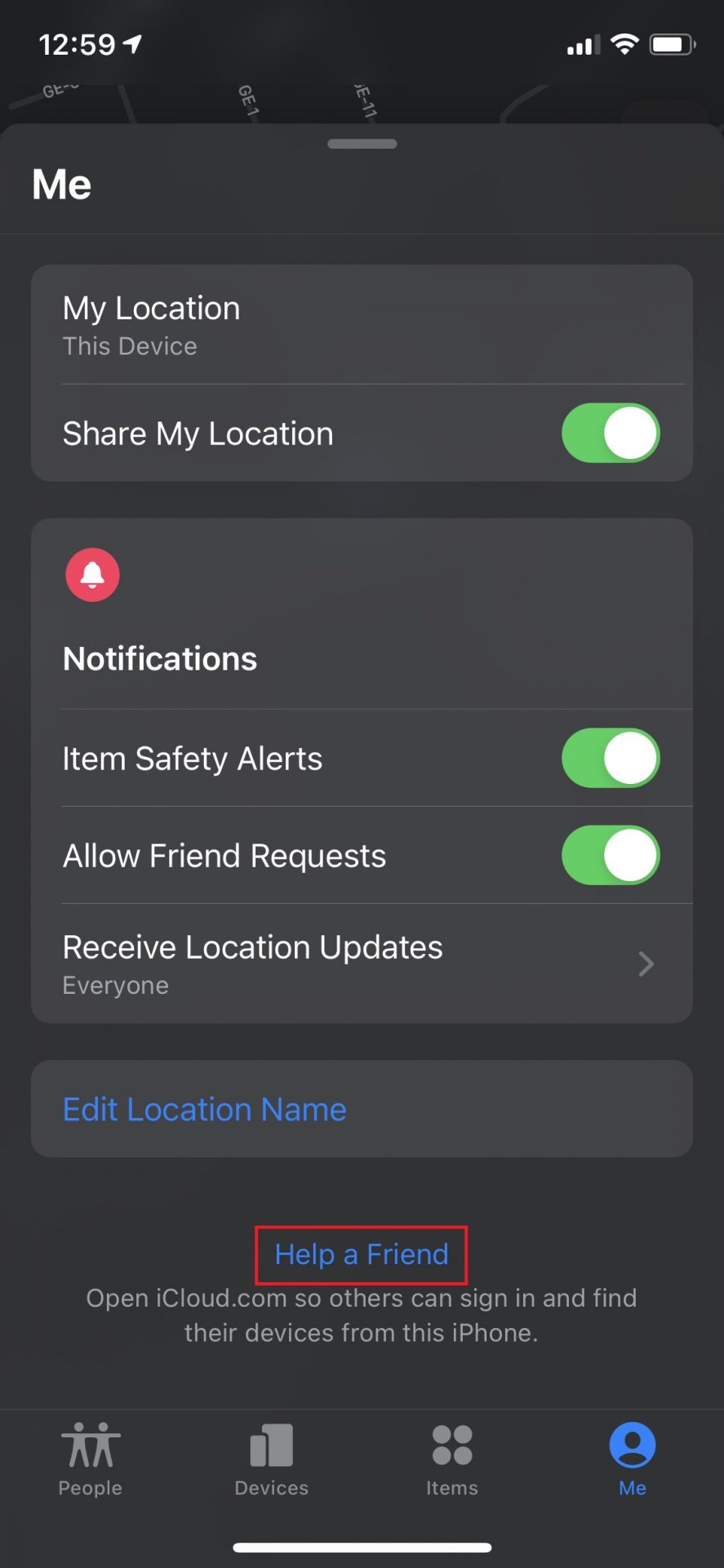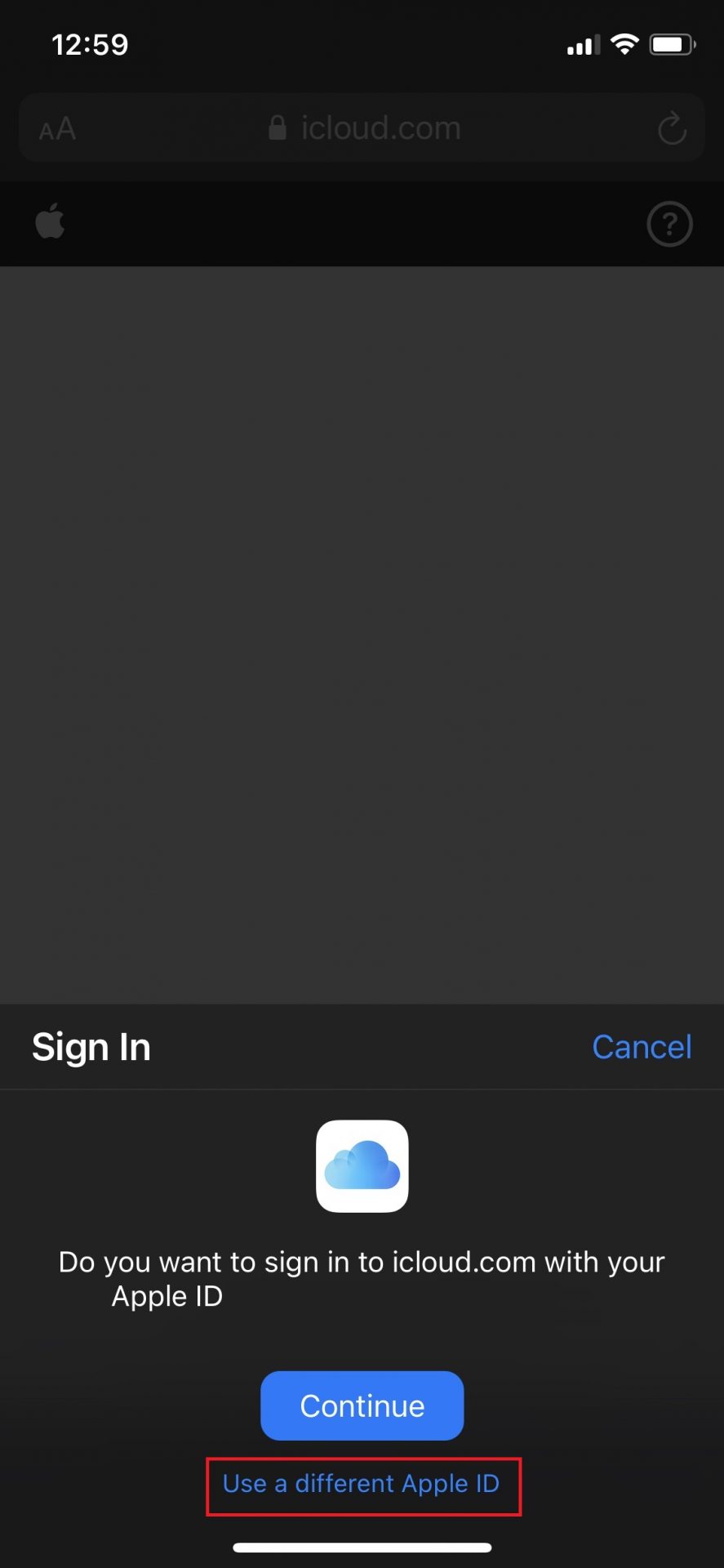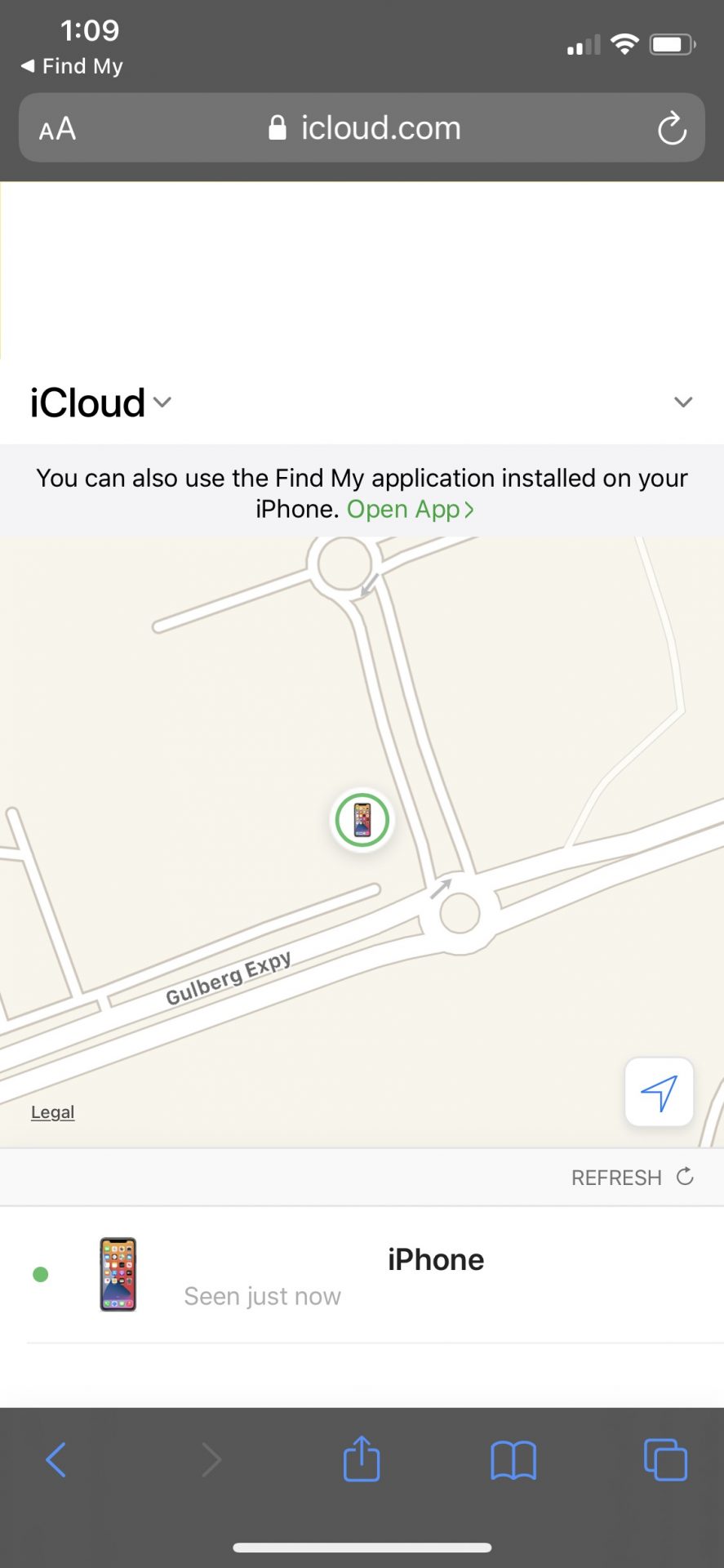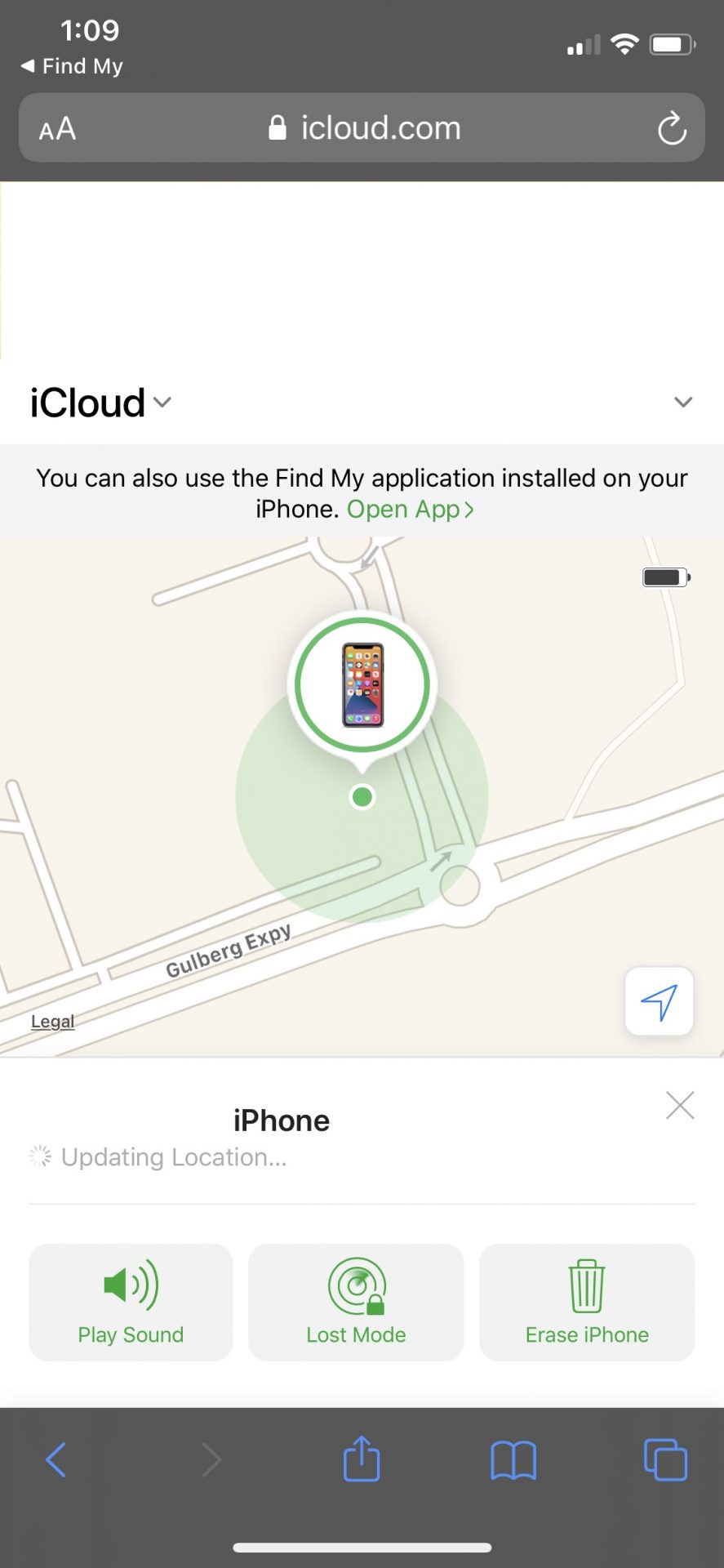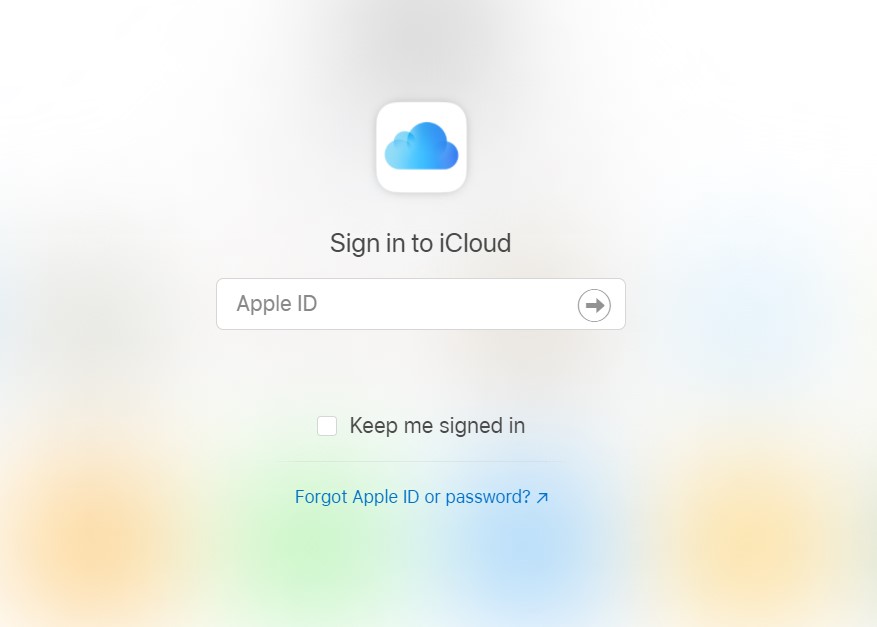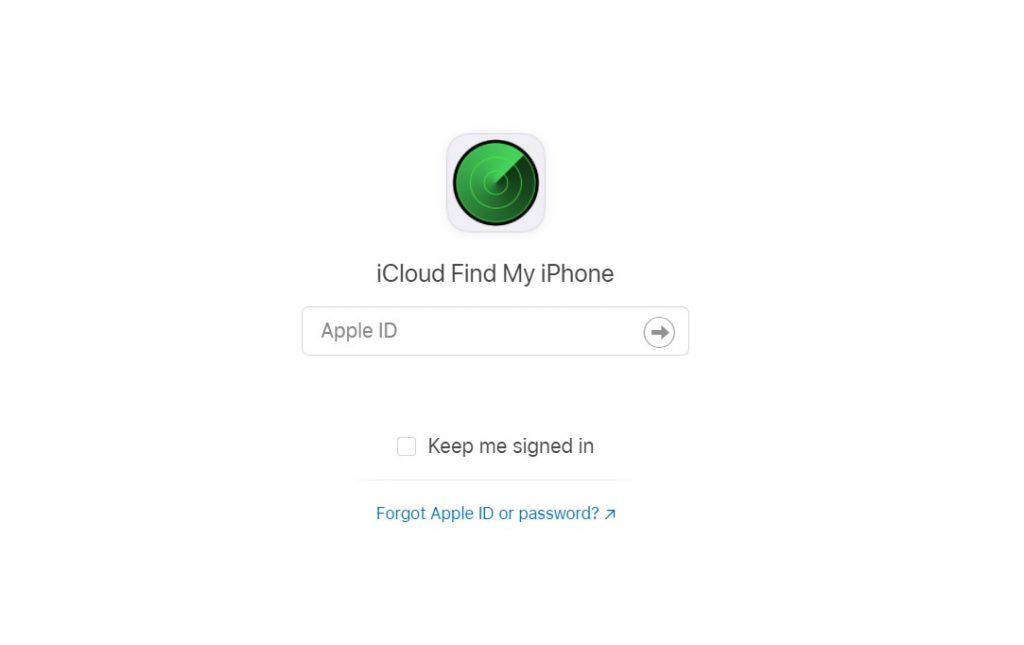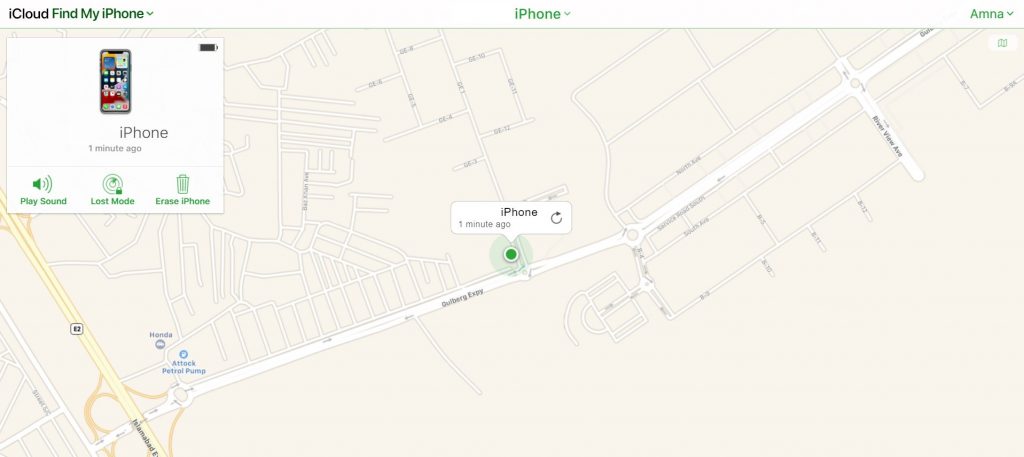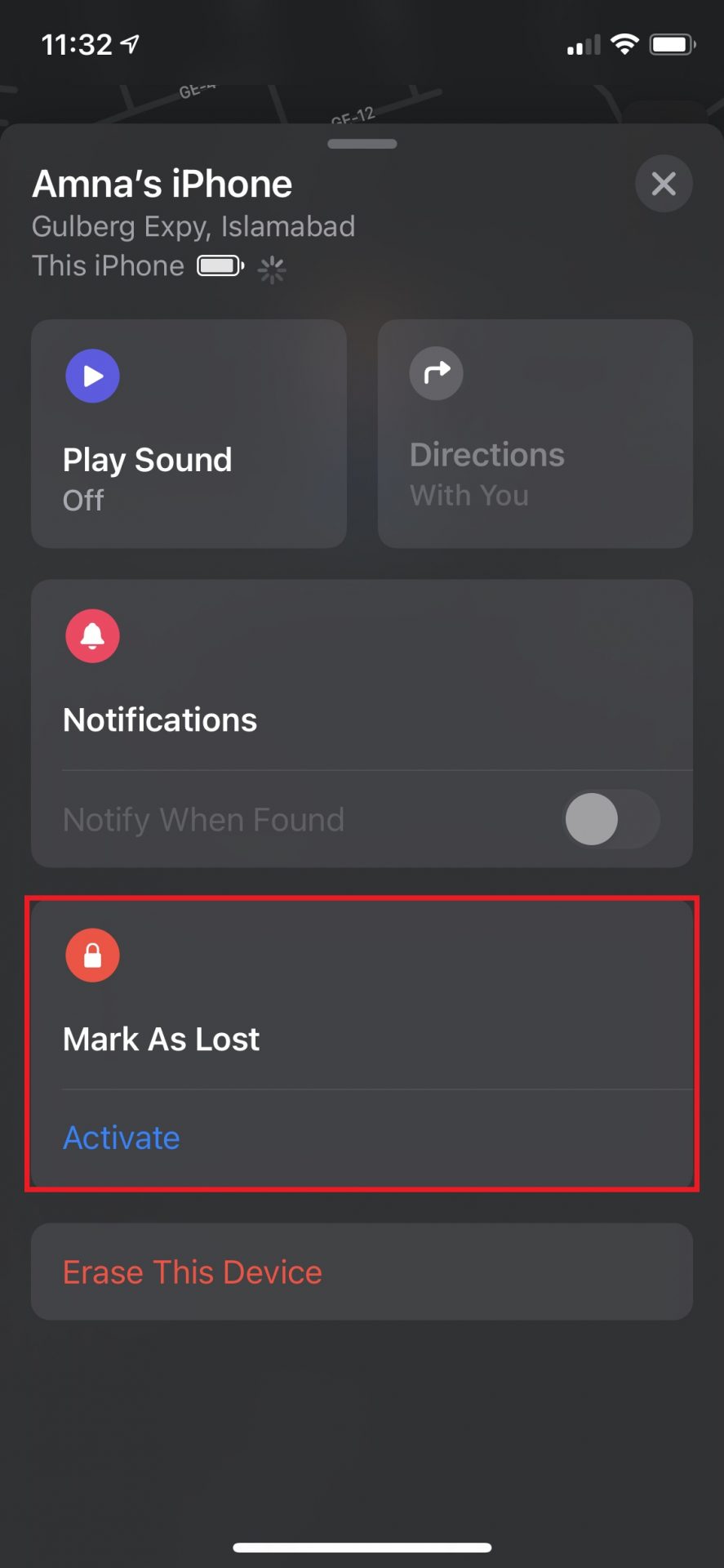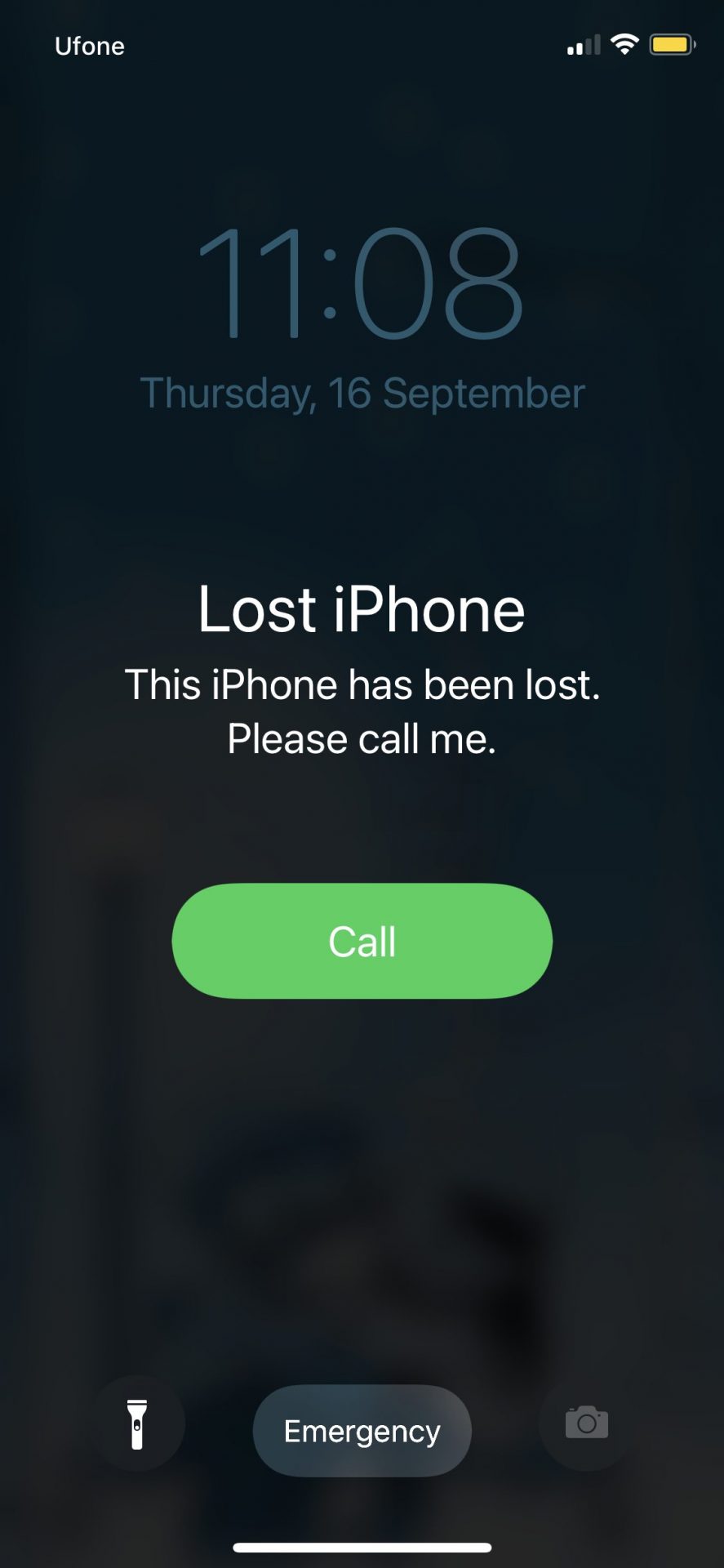First up, don’t panic! Your iPhone is nowhere to be found and you just realized that you left it on a crowded bus or someone might have picked it from your pocket. Suddenly you have no means to contact your family or even report the theft.
However, there are means of finding your precious possession and recovering all your crucial data. Take the steps mentioned below to protect yourself from a costly misfortune.
How to Find a Lost iPhone
Losing your iPhone is traumatic. Follow these steps to recover your lost handset and restore all your invaluable data.
- Use the Find My application
- Use a Friend’s iPhone to locate your phone
- Use iCloud to locate your device
- Enable Lost Mode
- Use Google Maps
- Process iPhone Theft and Loss Claim
1. Use the Find My application
The Find My application is a lifesaver when it comes to recovering a lost iPhone. The application can work even if your phone is powered off or is disconnected from the internet and cellular data.
The Find My app uses the last known location of the phone to track it down in case the phone has been powered off. In the event of the phone being offline, the iPhone uses nearby Apple devices to track the lost handset anonymously using Bluetooth.
The Find My application settings can be accessed through phone settings. The Family Sharing option allows you to find your phone through family member’s devices. Follow the steps shown below:
To use the Find My application follow the steps mentioned below:
- Go to the Find My application
- Click on the devices tab
- Locate your iPhone from the list of find enabled devices
- In the event that your phone is switched off, it will show a blank screen
- If powered on a colorful screen will be shown with your device name.
- Click the Directions icon to be directed to your phone’s location.
- Click on Play Sound to locate your phone even when offline.
- Turn On Notify when Found to receive a notification and location update when your phone is switched on.
- Click on Erase This Device to erase your iPhone as a last resort.
2. Use a Friend’s iPhone to locate your Phone
What is the first thing you do when you realize that you have lost your phone? You ask someone else for their handset. The Find My app takes this into consideration and enables you to locate your device this way.
The Find My application has a Me tab that can be used to sign in to your Apple ID and locate your device through someone else’s handset. It includes the following functionality:
- Play Sound
- Enable Lost Mode
- Erase Data
Using the Find My application you can click on the Directions tab to view the location of your lost handset.
Family Sharing can be enabled to find a loved one’s lost device and view its location through the Find My app.
3. Use iCloud to locate your device
In case you are not near any Apple devices you can locate your phone using a normal web browser through iCloud.com. This entails the following steps.
- Log on to icloud.com
- Enter your Apple ID and Password.
- Click on the Find my iPhone icon.
- Select your device from the list of All Devices.
- See your phone’s location on the map.
4. Enable Lost Mode
The Find My application has an option Mark As Lost to remotely enable Lost Mode. This mode can be used only when the phone is powered on. It has the following functionality:
- Locks your device
- Displays custom message
- Disables Apple Pay
- Disables Notifications
- Enables remote location services for tracking
5. Use Apple Watch
Apple Watch can be used to track a lost iPhone handset by using the Ringing Phone option. The option forces the handset to make a pinging noise to enable you to locate it if nearby.
6. Use Google Maps
In the eventuality that your phone is lost and you had not enabled Find My or iCloud; there is still hope for recovery. Google Maps provides another option to locate your device. Enable Location History to locate your iPhone through Google Maps. The steps to locate your device are as under:
- Visit the webpage www.google.com/maps/timeline.
- Sign in to your Google account.
- Select the date your iPhone got lost.
- View the phone’s last location to track it down.
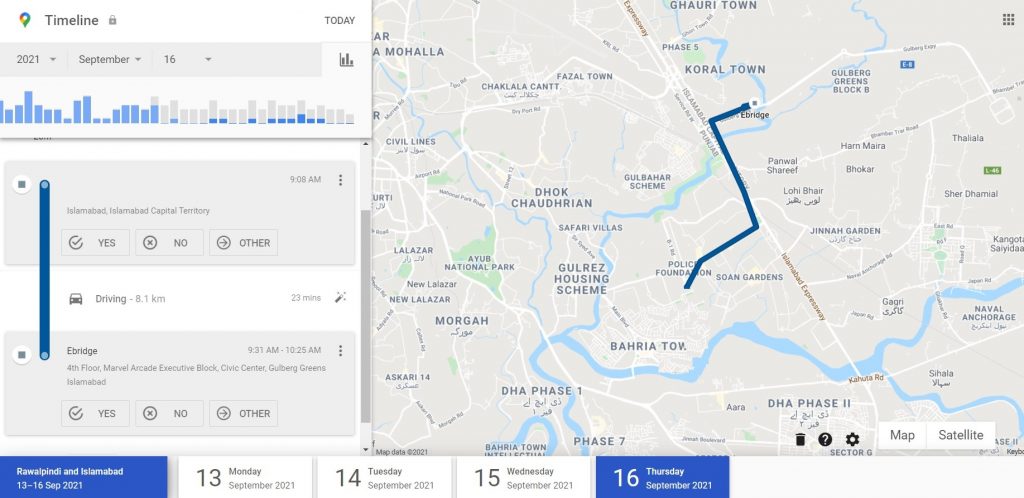
7. iPhone Theft and Loss Claim
The Apple Care+ Theft and Loss is an insurance service for your phone. Once you lose your device use the Apple support website to fill in your paperwork and file your complaint. This will run the following processes.
- Erase your iPhone
- Prevent unauthorized use.
- Deduct a small fee
- Enable you to receive a replacement device.
Data Theft Prevention: Passcode and Face ID
While there are many options to remotely lock your phone, erase it and track its location it is always imperative to have good security in the first place. Setting up a passcode and face or Fingerprint ID will protect your sensitive data from following into the wrong hand and will buy you some time while you search for your lost device.
Passcode and Face ID can be set up using the following path:
Settings> Face ID & Passcode
Find your iPhone!
Explore the above options on how to find a lost iPhone in Pakistan and ensure that you have all the security features in place in case of such an eventuality. We hope our tips will help you keep your data safe and preserve your precious memories from getting into the wrong hands.
Ana Sami is a Biotechnologist by profession, cherishes any writing opportunity, and finds solace in books. She is an ardent movie fan and loves desserts.