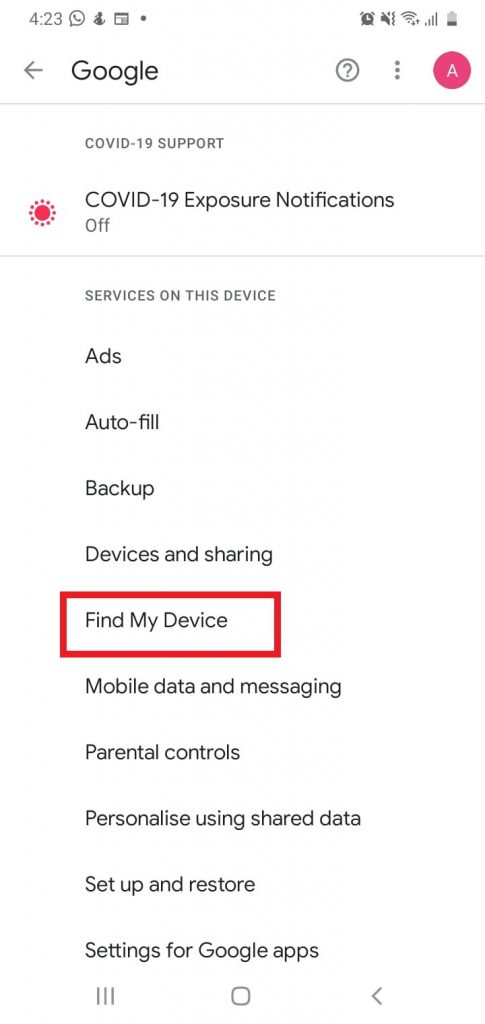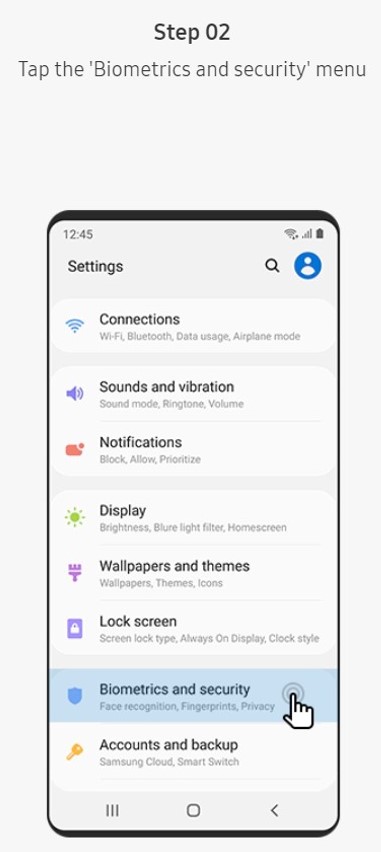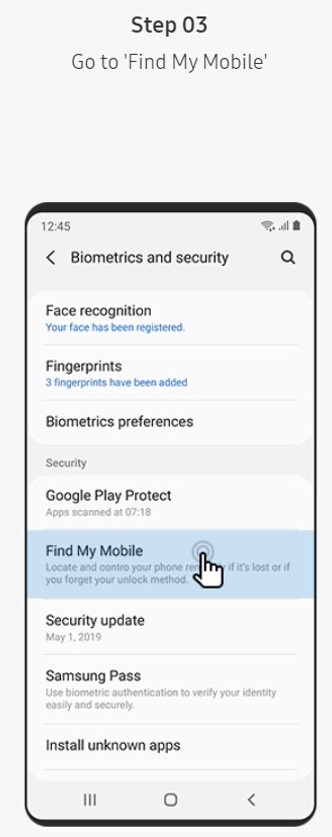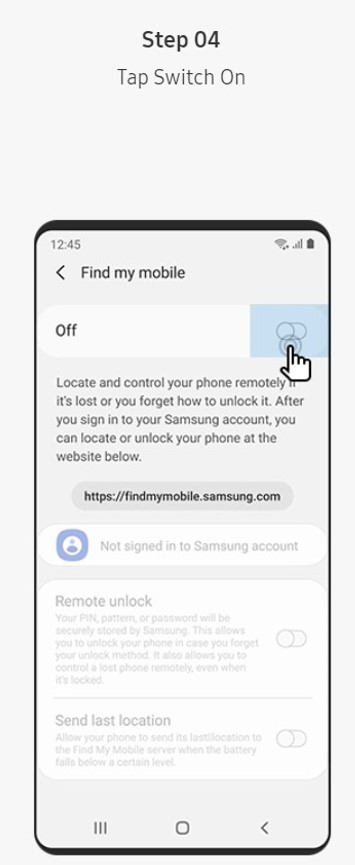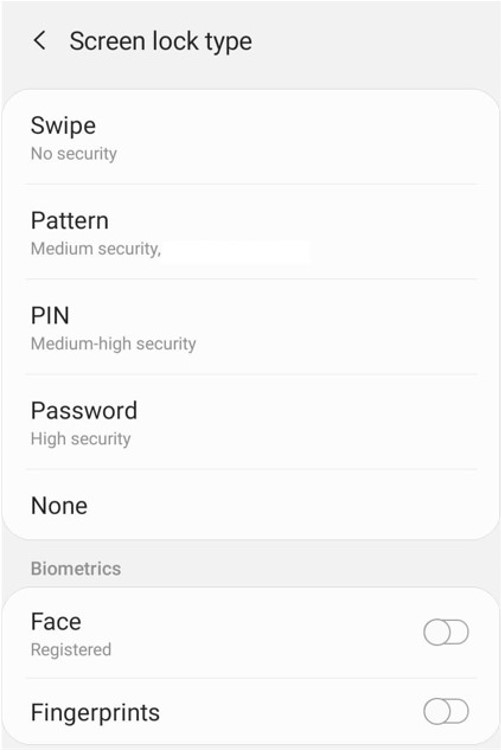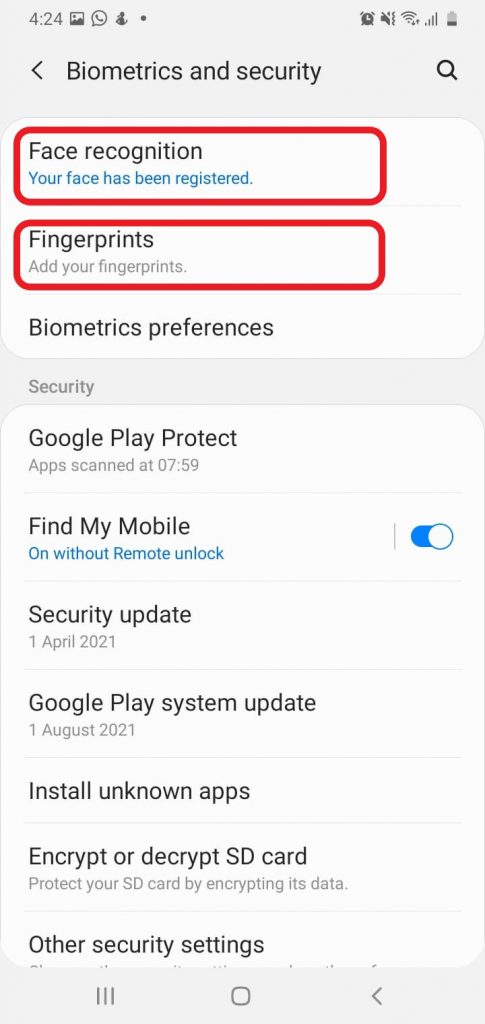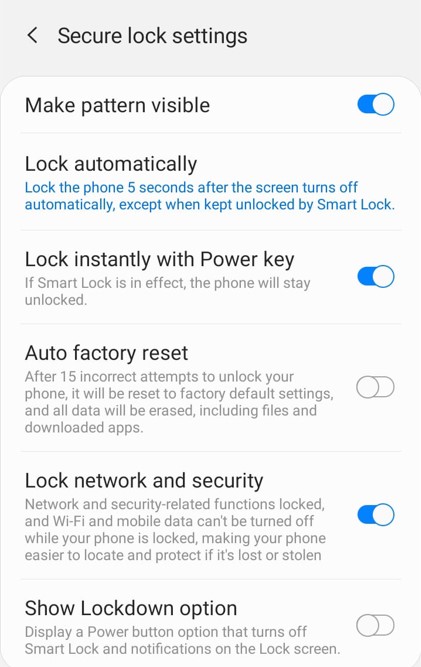Our phones are our lifelines. Integrated with our emails, banking applications, contacts, they are indispensable for our daily lives. Containing numerous messages, pictures and videos they show a deep insight into our everyday life.
All this can vanish in the blink of an eye. Whether you are forcefully looted outside your home or in a dark alley. Or you have your bag snatched or are one of the few who can walk out of a restaurant and leave your phone on the table; the experience is traumatic for everyone.
However, now you can find your phone, lock your device and recover your data all done remotely, even when your phone is switched off. Read on to discover how you can save this essential possession.
How to Find a Lost Android Phone
Looking for a lost phone is now easier than ever with location services, Bluetooth, and cloud storage, you can rest assured that your data and your device can always be recovered. In case of such an eventuality follow the steps below to recover your precious handset.
Setting up a recovery system now will help you find your phone later and save you the panic of looking everywhere for your device.
- Google Service: Find My Device Service
- Samsung Services:
- Find my Mobile
- Smart Things Find
- PTA Service: IMEI blocking
1. Google Service: Find My Device
Google’s Find My Device option is a savior in case of such an eventuality. This function will enable you to
- Track your phone if lost
- Remotely lock your device
- Remotely erase your data
- Remotely sign out of your Google Account.
The Find My Device can be set up on your phone through
Settings> Google>Find My device or
Settings>Security and Location> Find My Device
Download the Find My Device application from Google Play and turn it ON. Check the ability to remotely lock your phone by typing android.com/find in the address bar, selecting your phone, and turning on Set Up Secure & Erase. This shall send a push notification to your phone, enable that to remotely lock your device and sign out of your Google account. It also enables you to make your phone ring for 5 minutes even if set to silent and to remotely erase your phone.
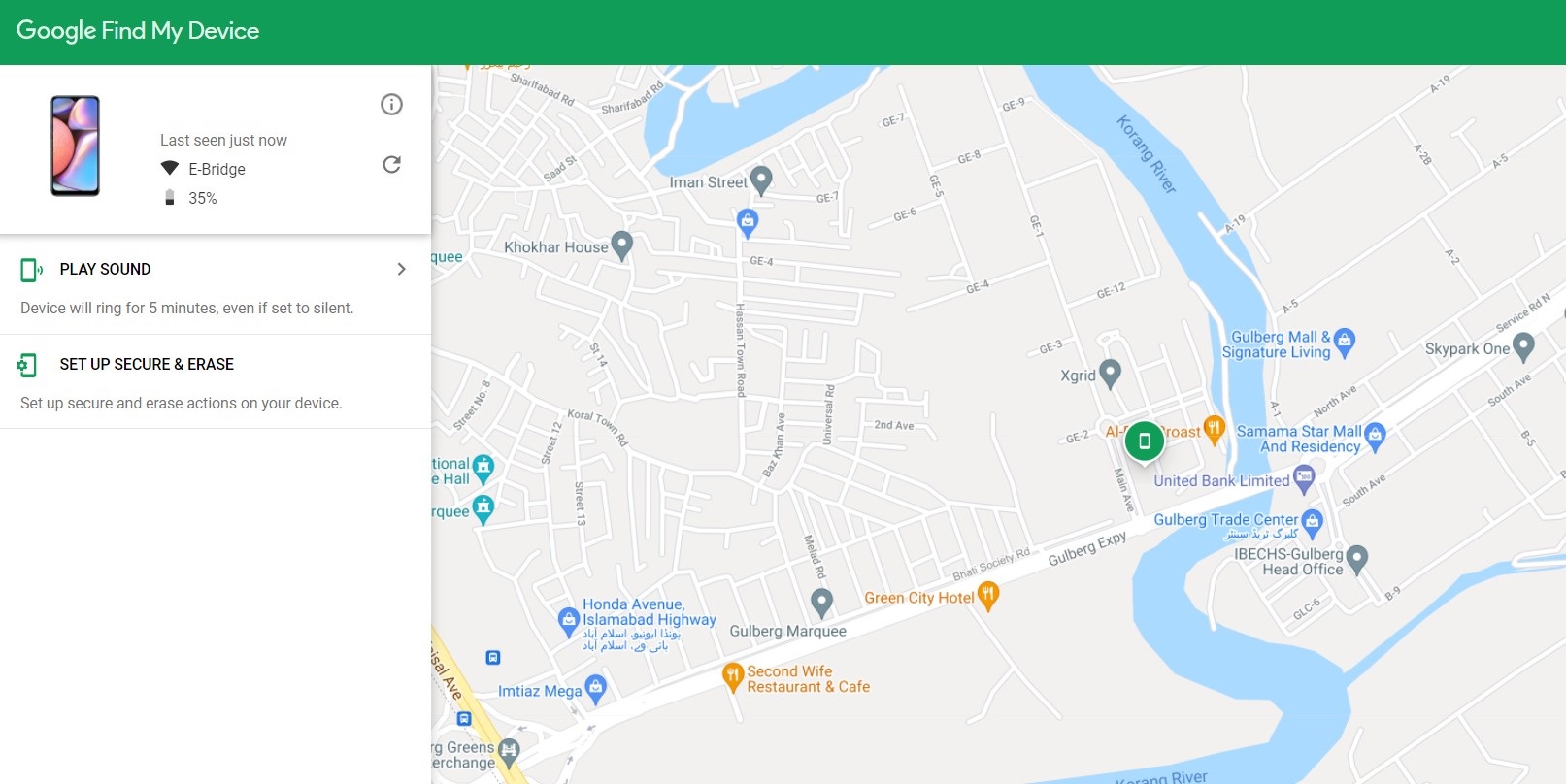
2. Samsung Services
Samsung allows Galaxy phone owners to track down their lost phones using 2 methods
a. Find My Mobile
b. Smart Things Find
Samsung Find My Mobile offers more functionality than Google’s Find My Device application because it enables the customers to:
- Ring Phone
- Remote Lock/Unlock Phone
- Track Location
- Erase Data
- Remotely Set-up Backups
- Retrieve Calls and Messages
- Check if their Sim Card has been swapped.
- Extend phone Battery Life
- Send Last Location: In case the phone has been switched off
- Offline Finding: In case of no internet
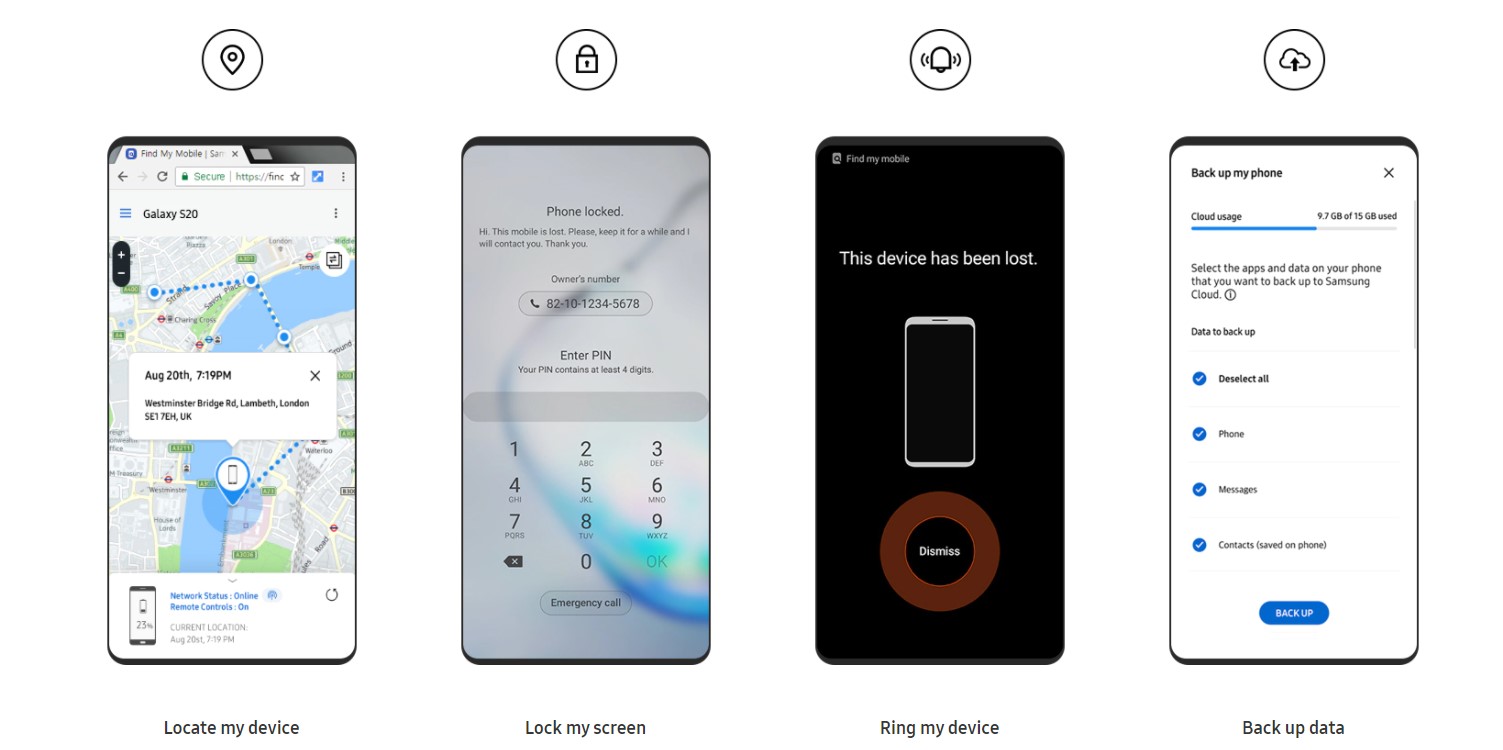
All this can be accomplished by creating a Samsung account and accessing the phone remotely through the website findmymobile.samsung.com. Set up Find My Mobile on your Samsung phone through
Settings>Biometrics and Security>Find my Mobile
The Samsung SmartThings application is similar to Apple’s Find My application. This software SmartThings Find helps locate an offline device by allowing the nearby Galaxy phones to locate the lost device using Bluetooth and report its location. This will work for all linked Samsung devices that are ‘find enabled’. Using this app on any device the lost phone can be located which then guides the user to Samsung Find My Mobile for further processes.
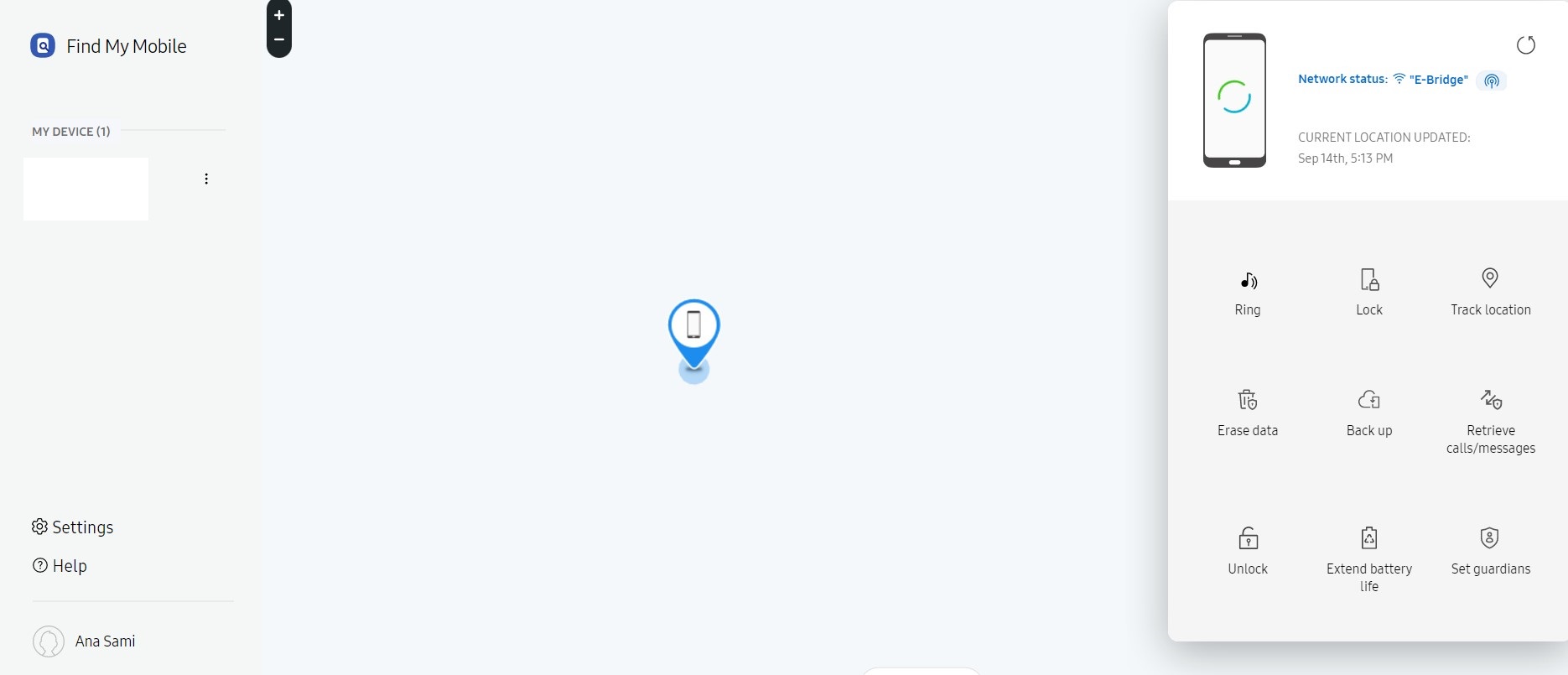
3. PTA Service: IMEI blocking
In April 2021 the Pakistan Telecommunication Authority (PTA) has launched an automated system for blocking lost, stolen, or snatched phones through the Lost & Stolen Device System (LSDS) which is integrated with the authority’s Device Identification, Registration, and Blocking System (DIRBS).
Blocking requests and complaints can be filed online through the Complaint Management System (CMS) at www.pta.gov.pk. The user shall receive a complaint reference number upon successful registration.
The lost device will be blocked through its IMEI number after verification, within 24 hours of reporting to prevent any potential untoward activity.
The PTA Consumer Support Center (CSC) toll-free number 0800-55055 is active from 9:00 am to 9:00 pm 7 days a week for any queries.
Prevention is Better
Without further ado, secure your device. With our phones carrying critical information like our emails and bank details, it is a no-brainer that everyone should practice maximum security. This can include:
- Pin, Pattern or Password
- Fingerprint Authentication
- Facial Recognition
The lock screen security can be enabled through a pattern, pin, or password. Set this through
Settings> Lock Screen> Screen Lock type
Set up the Facial Recognition and Fingerprint sensor on your Android phone through the
Settings / Biometrics and Security / Face Recognition
Settings / Biometrics and Security / Fingerprints
While facial recognition is a good choice in Google Pixel 4 and Pixel 4XL, it should not be used in other Android phones due to the software’s low sensitivity that can easily be tricked. For iPhones, the Apple Face ID is a more reliable system and can be used effectively.
The lock screen timers and shortcuts can be enabled through the following
Settings> Lock Screen> Secure Lock Settings
While it may seem like a hassle to put in a password each time you unlock your phone, it will serve extremely beneficial in protecting your sensitive data from getting into the wrong hands.
Never Lose Your Phone Again
Securing your handheld device is essential. Take the steps mentioned above on how to find a lost phone to avoid any disappointments later and rest assured that you are always in control of your personal data.
Ana Sami is a Biotechnologist by profession, cherishes any writing opportunity, and finds solace in books. She is an ardent movie fan and loves desserts.