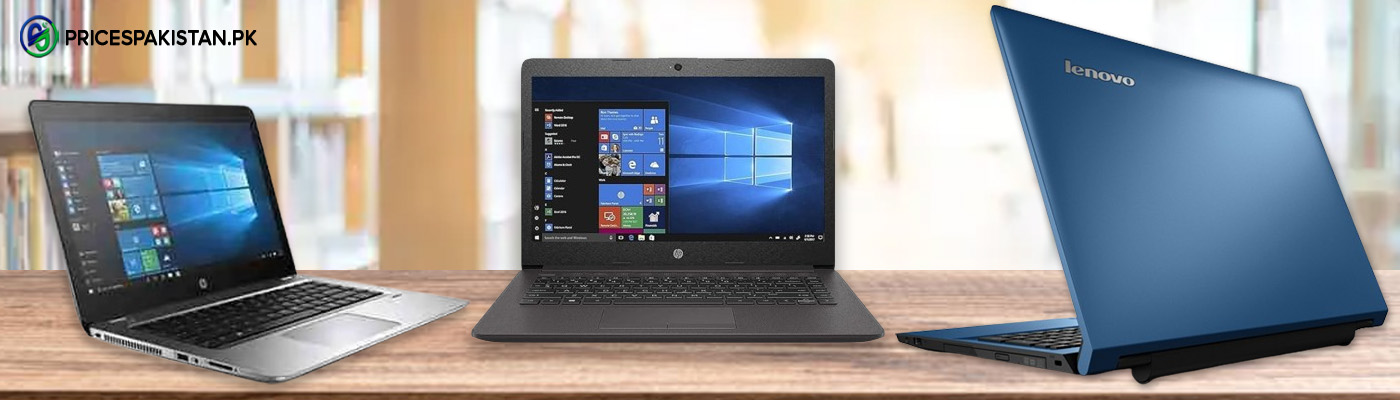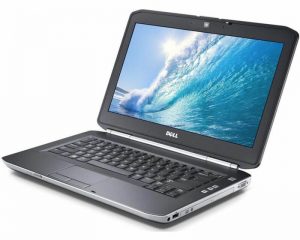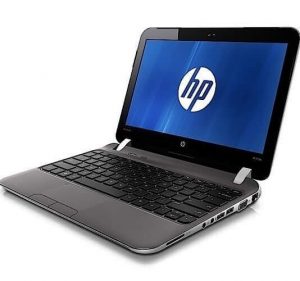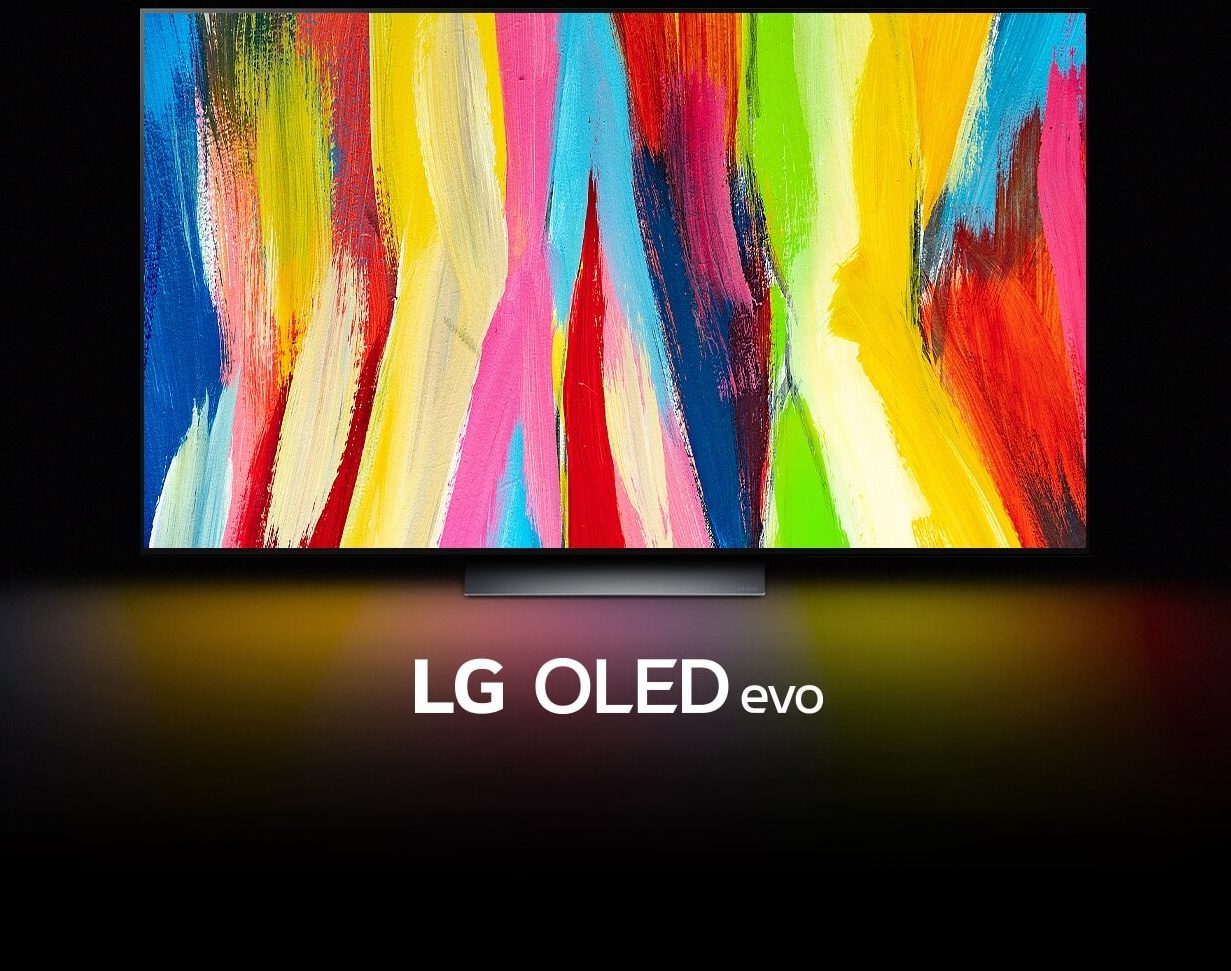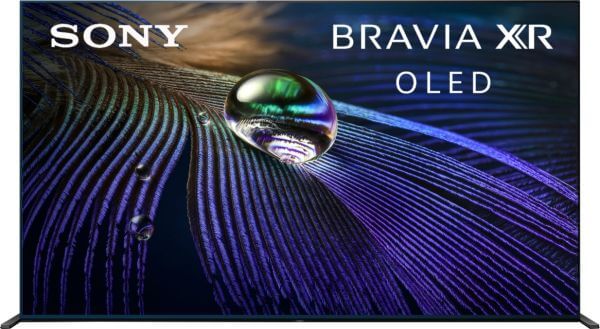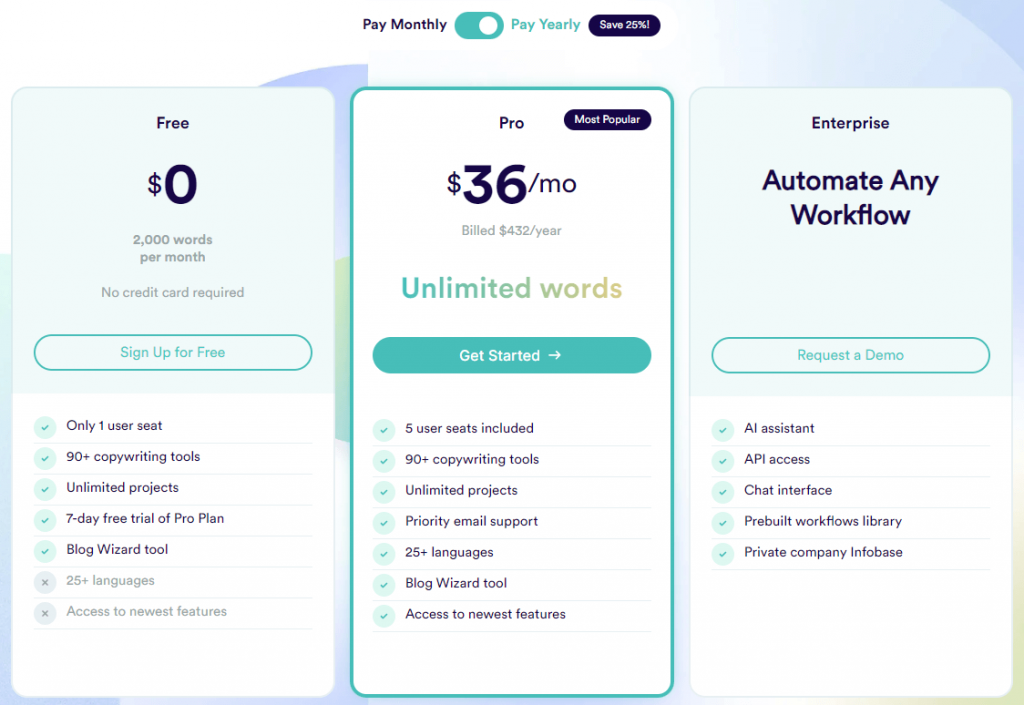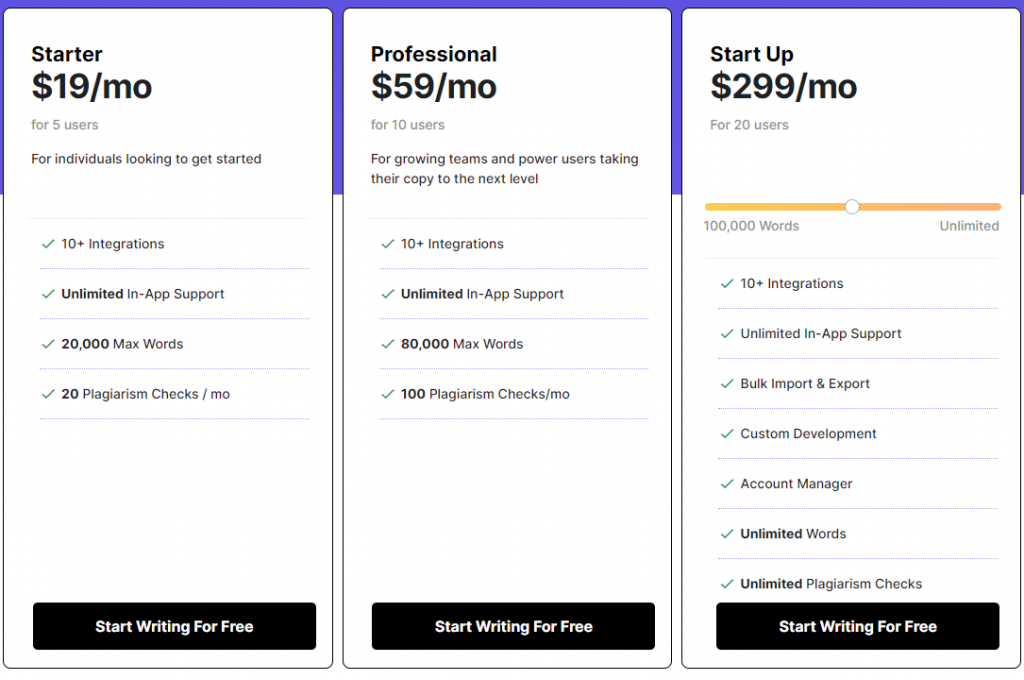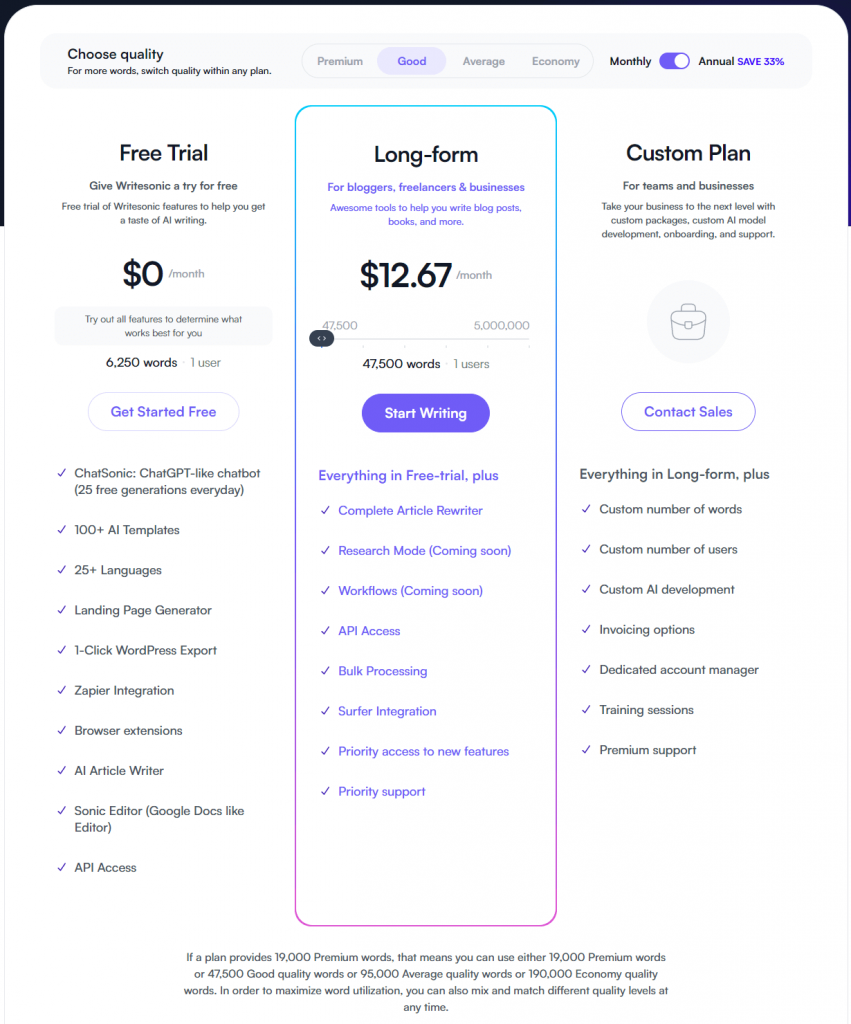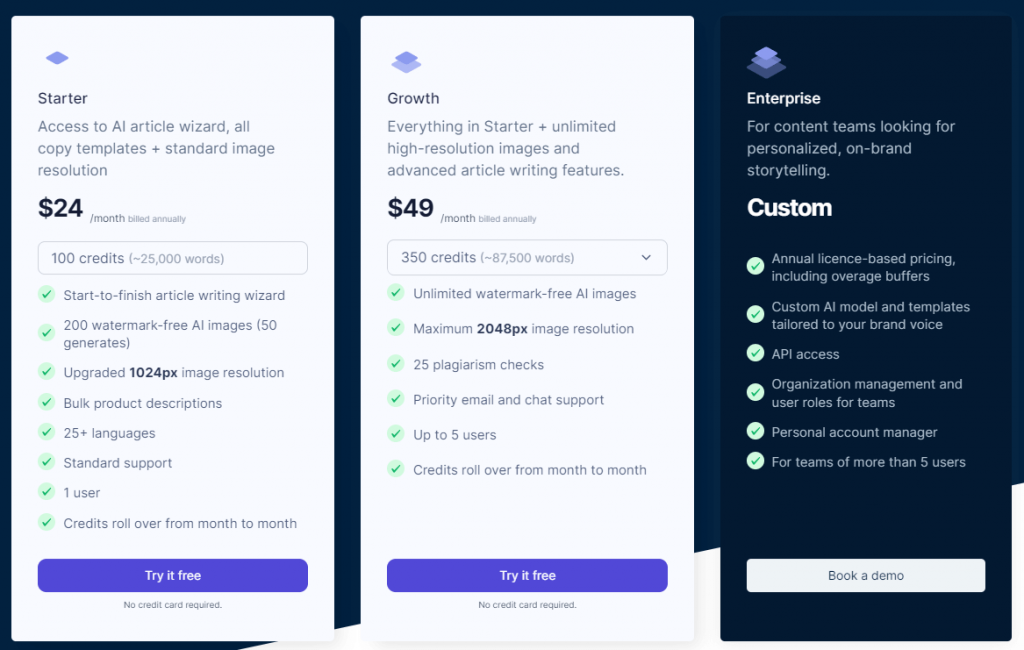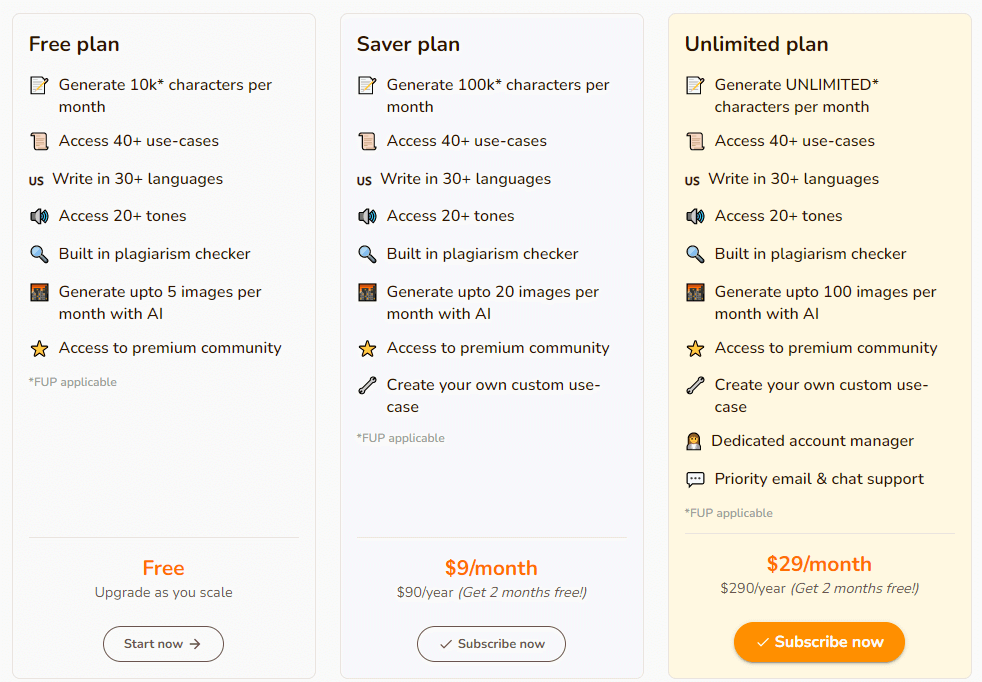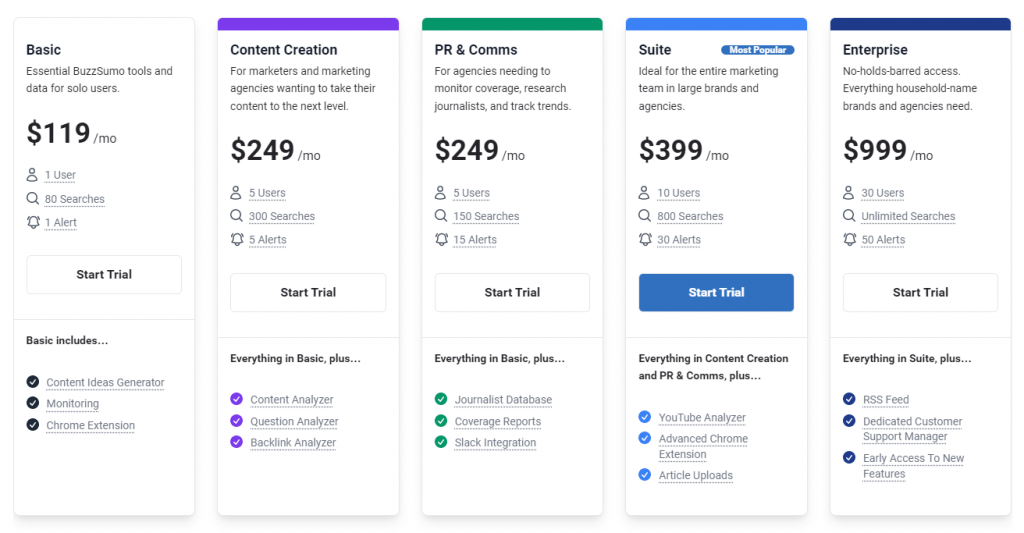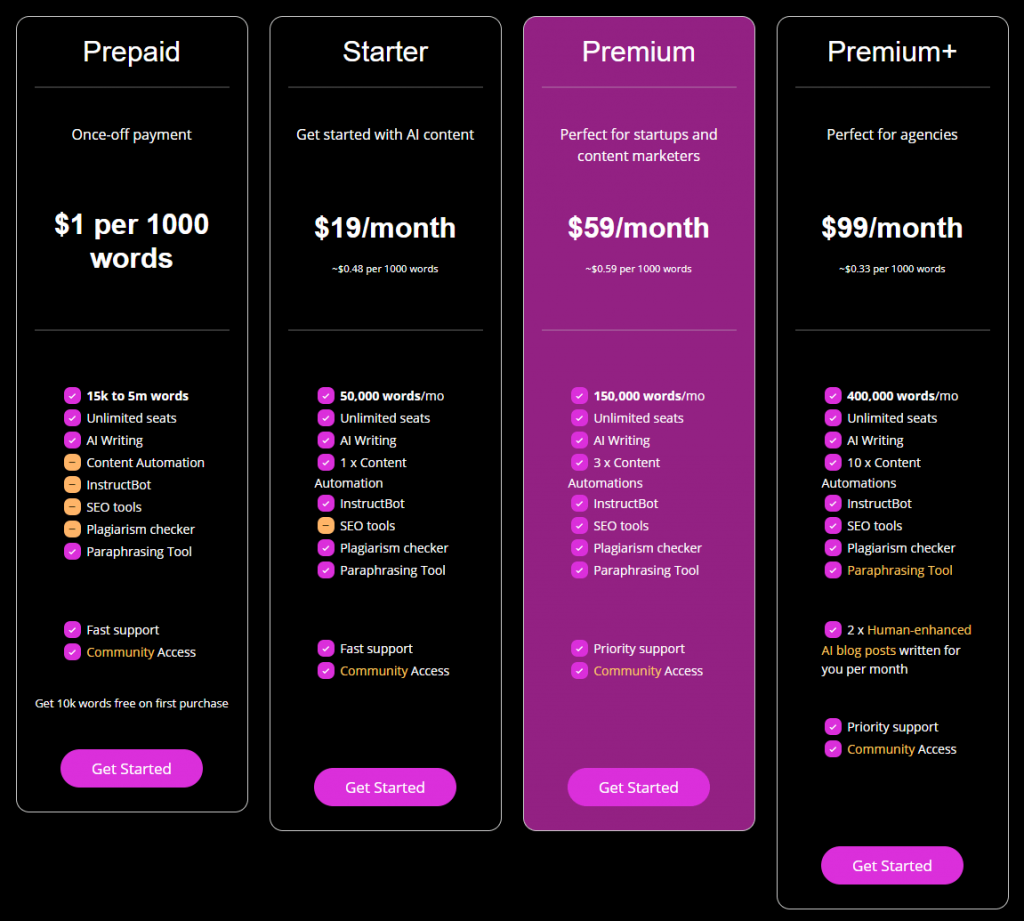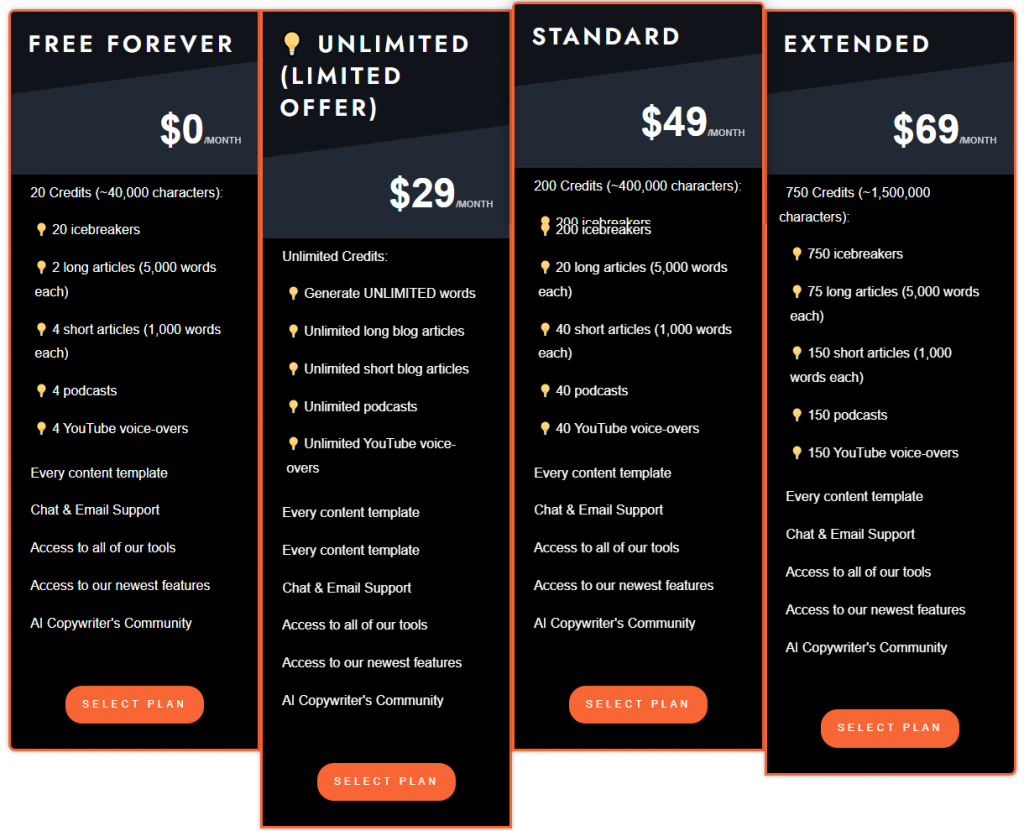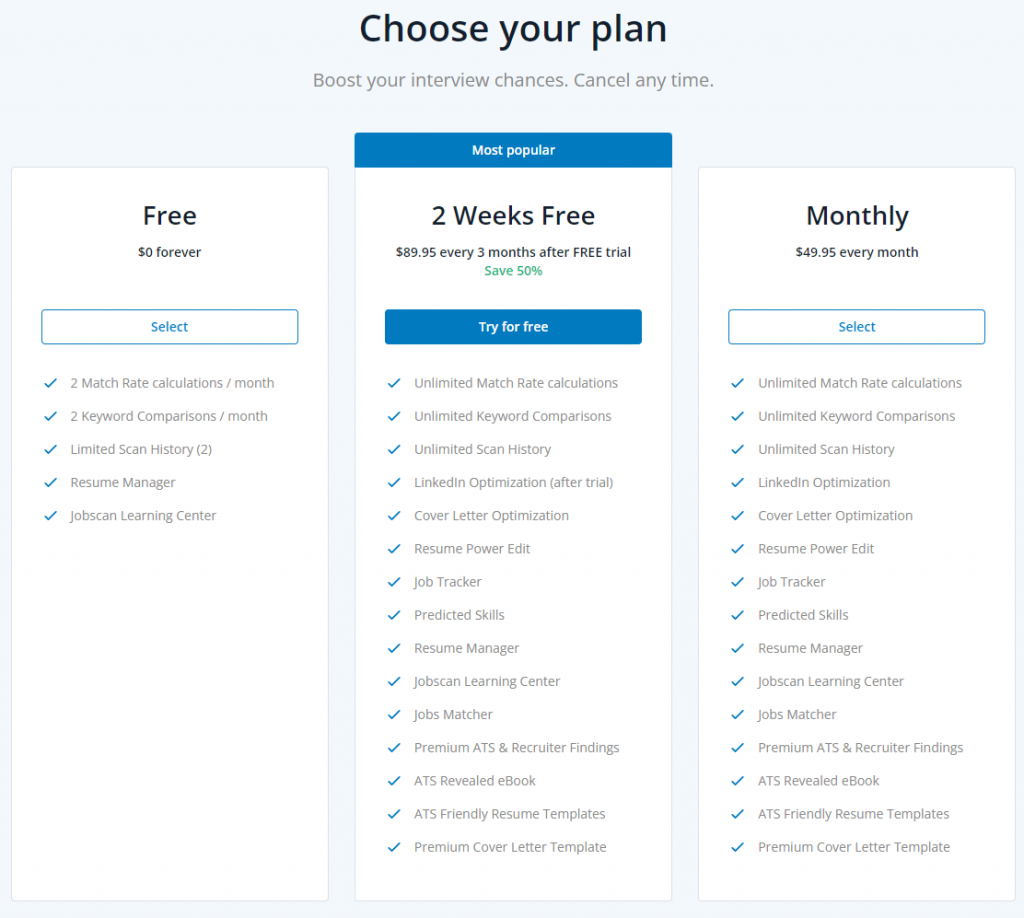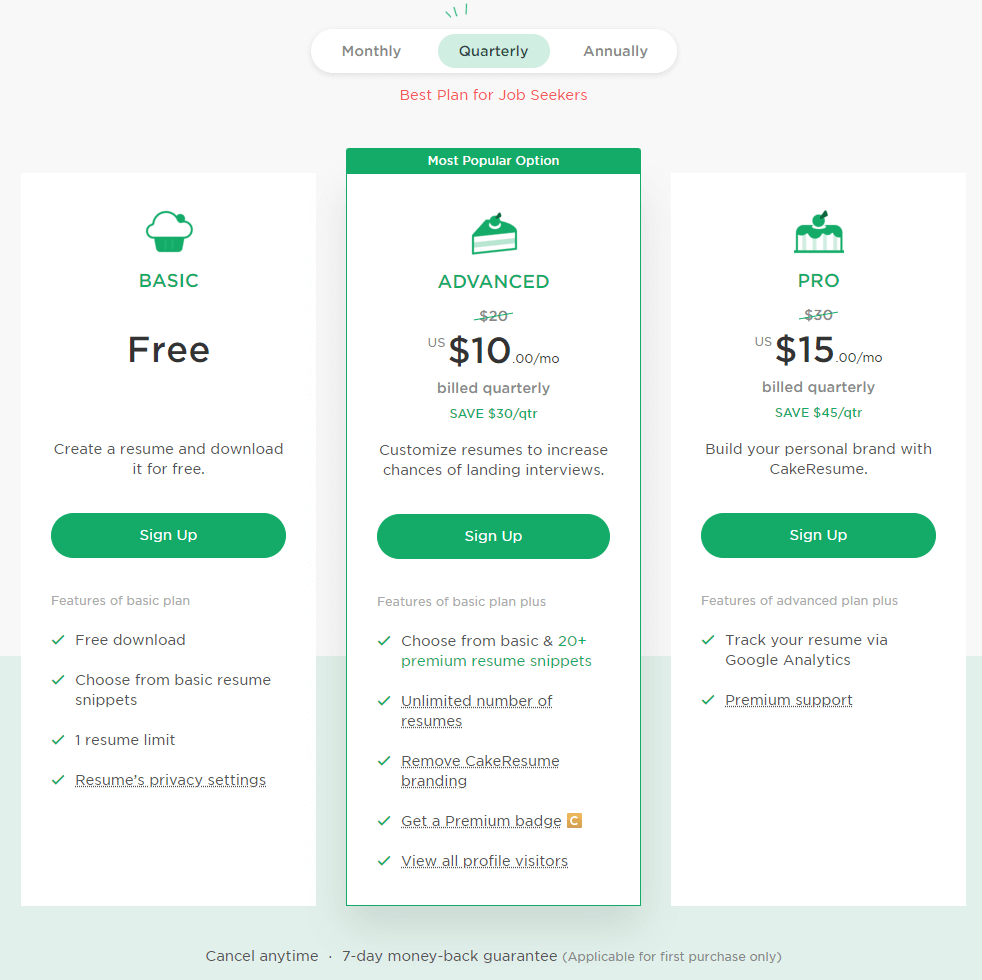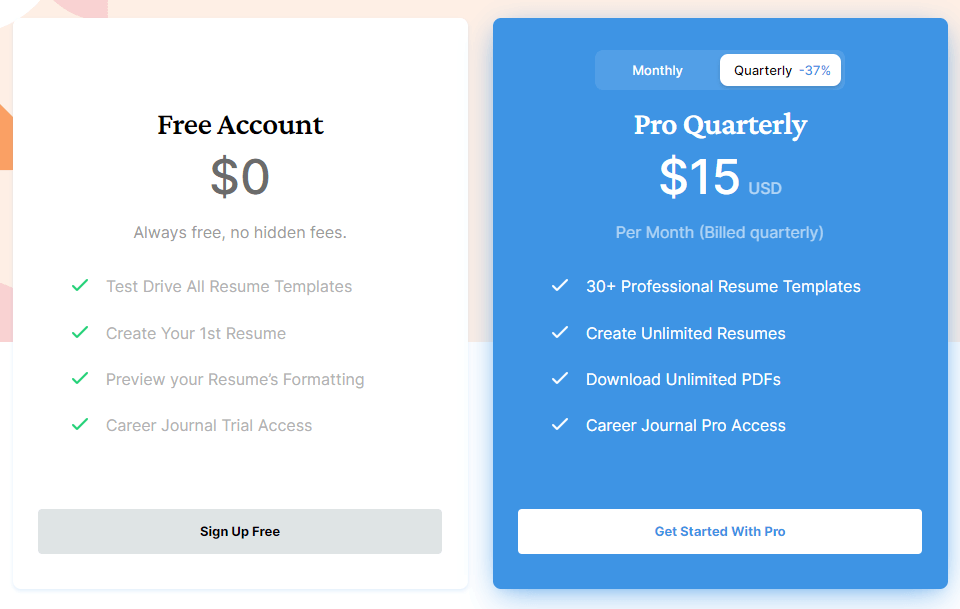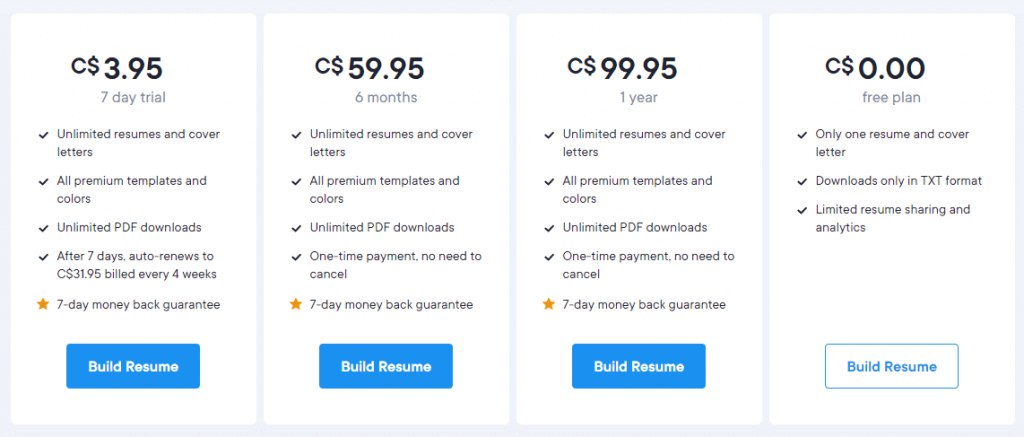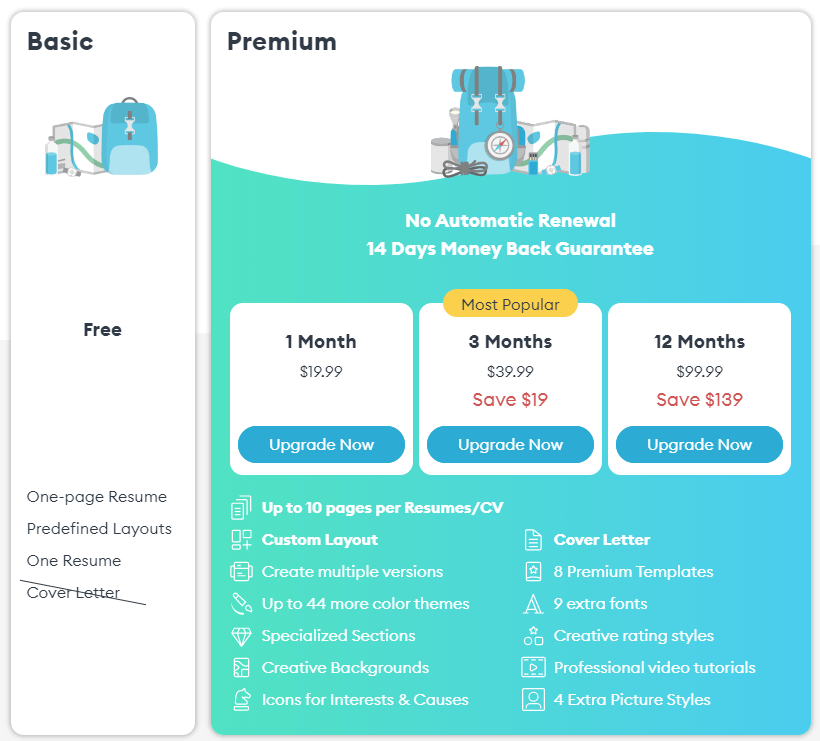Learning a new language can be daunting, but with the help of technology, it has become more accessible and engaging than ever before. English is considered the universal language, and it’s no secret that mastering it can open up a world of opportunities. Luckily, countless apps can help you quickly and efficiently improve your English language skills. From vocabulary building to pronunciation and conversation skills, these apps cover all aspects of language learning. In this blog post, we’ll be exploring the best apps available to help you master the English language in no time. Whether you are a beginner or an advanced learner, these apps will take your language skills to the next level.
List of Best Apps to Learn English
Using language learning apps offers flexibility. Users can access them from anywhere and at any time, which means they can learn at their own pace and on their schedule. This makes it easier for busy people to fit language learning into their routines. Below is the list of widely recognized apps to learn English.
- Duolingo
- Babbel
- Rosetta Stone
- Memrise
- Lingoda
- Busuu
- HelloTalk
- FluentU
- LearnEnglish Grammar
- Beelinguapp
- Tandem
1. Duolingo
Duolingo is one of the most popular language learning apps, and for a good reason. It’s completely free and uses a gamified approach to teach grammar, vocabulary, listening, and speaking skills. The app is designed like a game with levels, badges, and a leaderboard, making it fun and addictive.
2. Babbel
Babbel is a paid language learning app that offers personalized language courses. It offers courses for beginners as well as more advanced learners and covers a wide range of topics such as grammar, vocabulary, and cultural insights. Babbel’s courses are designed by experts in language learning, so you can be sure that you’re getting high-quality content.
3. Rosetta Stone
Rosetta Stone is a well-known language-learning program that has been around for decades. The app uses an immersive approach to language learning, with no translation or explanation in your native language. Instead, you learn by listening, speaking, and reading in the target language. The app also has a speech recognition feature, which helps you improve your pronunciation.
4. Memrise
Memrise is another gamified language-learning app that uses flashcards, videos, and interactive exercises to help you learn vocabulary and grammar. The app has a large library of user-generated content, so you can learn from other learners and even create your own courses.
5. Lingoda
Lingoda is a paid app that offers live online classes with native speakers. The app offers courses for all levels, from beginner to advanced, and covers various topics such as grammar, vocabulary, and conversation skills. Lingoda’s classes are small and interactive, so you can get personalized feedback and practice speaking with other learners.
6. Busuu
Busuu is a language learning app that offers interactive courses and personalized feedback from native speakers. The app offers courses for beginners and more advanced learners and covers various topics such as grammar, vocabulary, and cultural insights. Busuu’s courses are designed by experts in language learning, so you can be sure you’re getting high-quality content.
7. HelloTalk
HelloTalk is a language exchange app that connects you with native speakers of English and other languages. You can chat with your language partners, practice speaking and writing skills, and get feedback on your grammar and pronunciation. HelloTalk also offers language learning materials and resources and a translation feature to help you understand messages from your language partners.
8. FluentU
FluentU is a language-learning app that uses real-world videos to help you learn English. The app offers various videos, including movie trailers, music videos, and news clips. You can watch the videos with subtitles and click on any word to see its definition and usage in context. FluentU also offers interactive quizzes and exercises to reinforce your learning.
9. LearnEnglish Grammar
LearnEnglish Grammar is a free app developed by the British Council to help you improve your grammar skills. The app offers a variety of grammar topics, from basic to advanced, and includes explanations, examples, and interactive exercises. LearnEnglish Grammar also offers a progress tracking feature to see how you’re improving over time.
10. Beelinguapp
Beelinguapp is a language-learning app that uses audiobooks to help you learn English. The app offers a variety of books, including children’s stories, classic literature, and more. You can read and listen to the book simultaneously and switch between the languages to compare and contrast the translations. Beelinguapp also offers quizzes and exercises to reinforce your learning.
11. Tandem
Tandem is a language exchange app that connects you with native speakers of English and other languages. You can chat with your language partners, practice speaking and writing skills, and get feedback on your grammar and pronunciation. Tandem also offers language learning materials and resources and a translation feature to help you understand messages from your language partners.
All of these apps are great for learning English, but the best one for you will depend on your learning style and goals. It’s worth trying a few different apps to see which works best for you.
New Language, New Opportunities, New You!