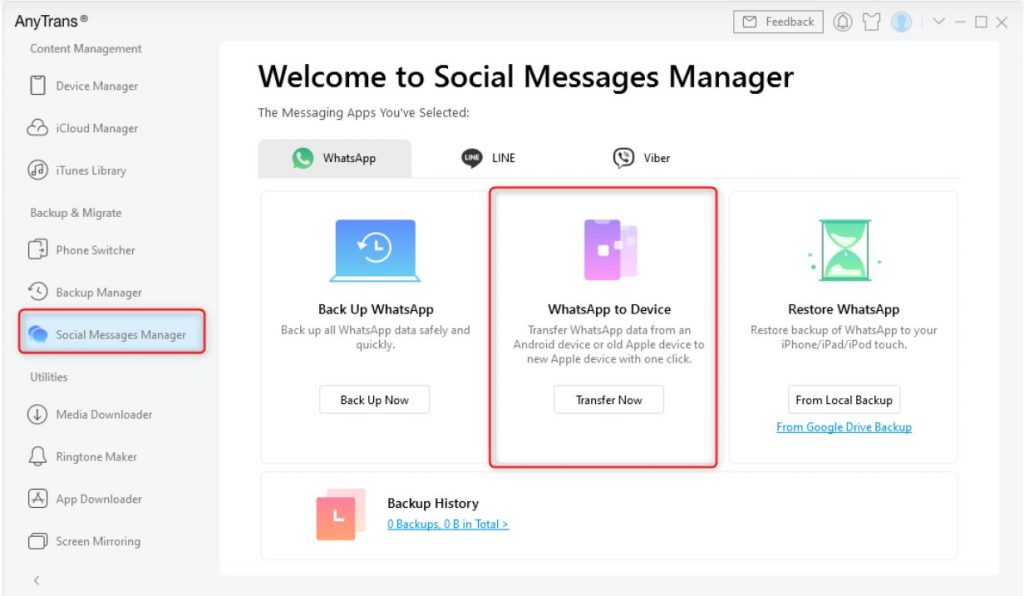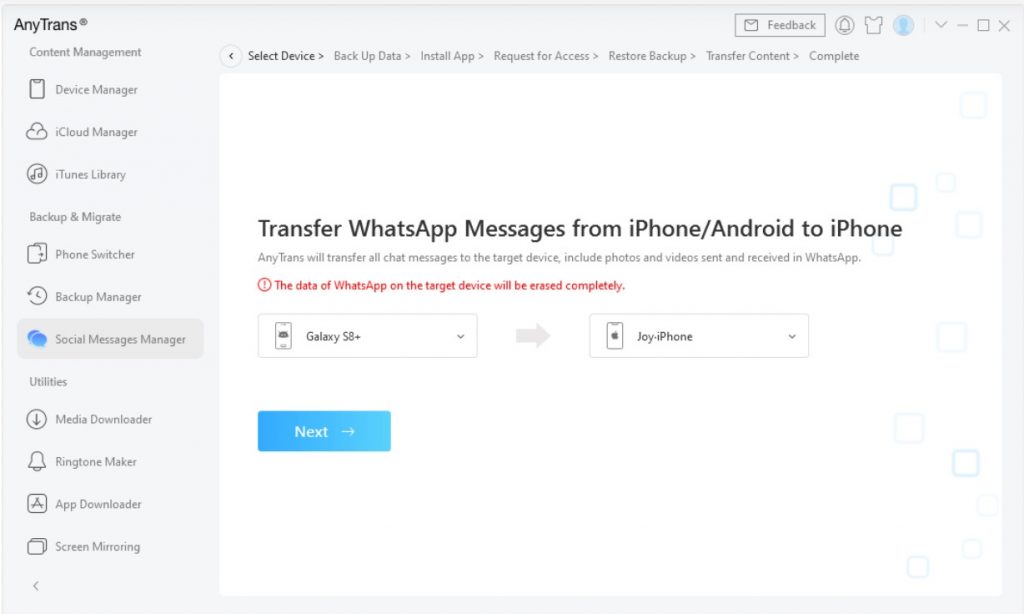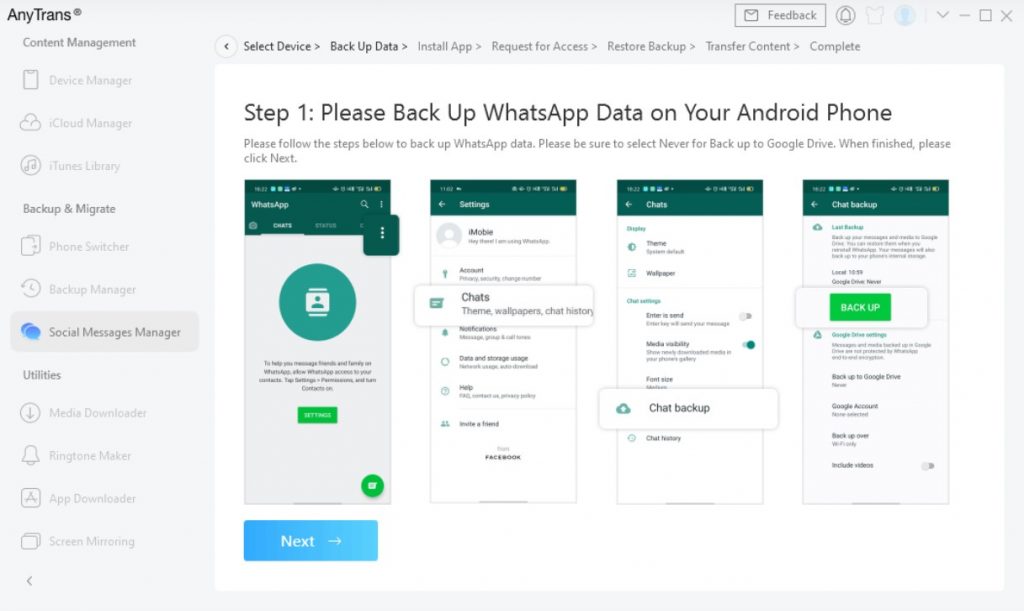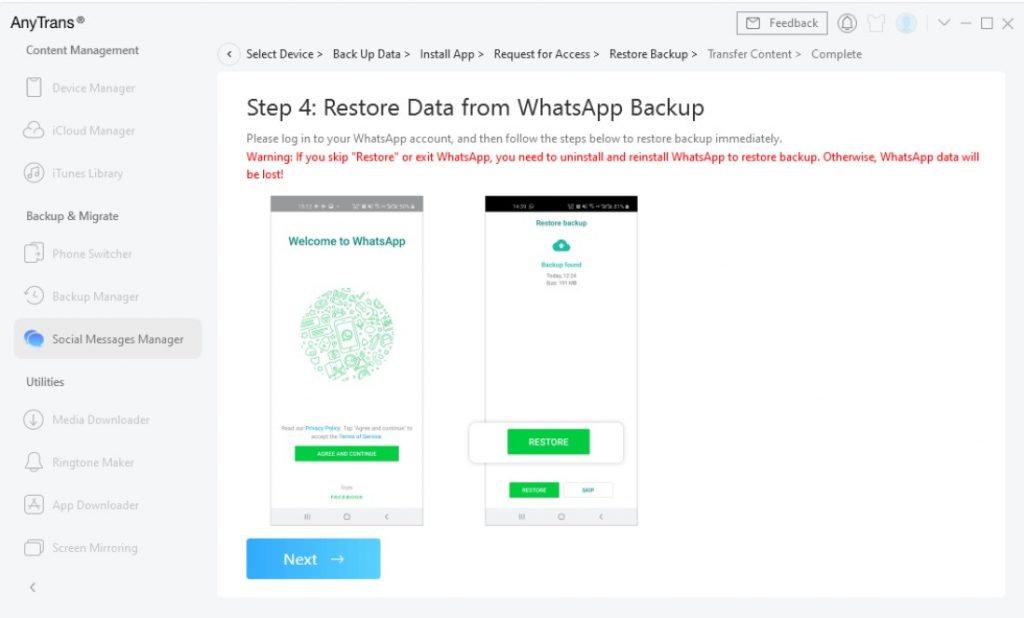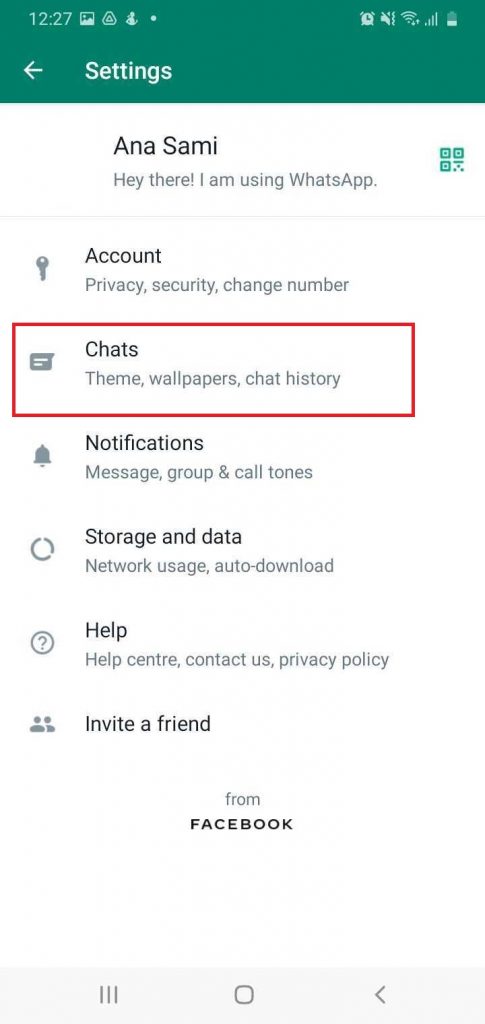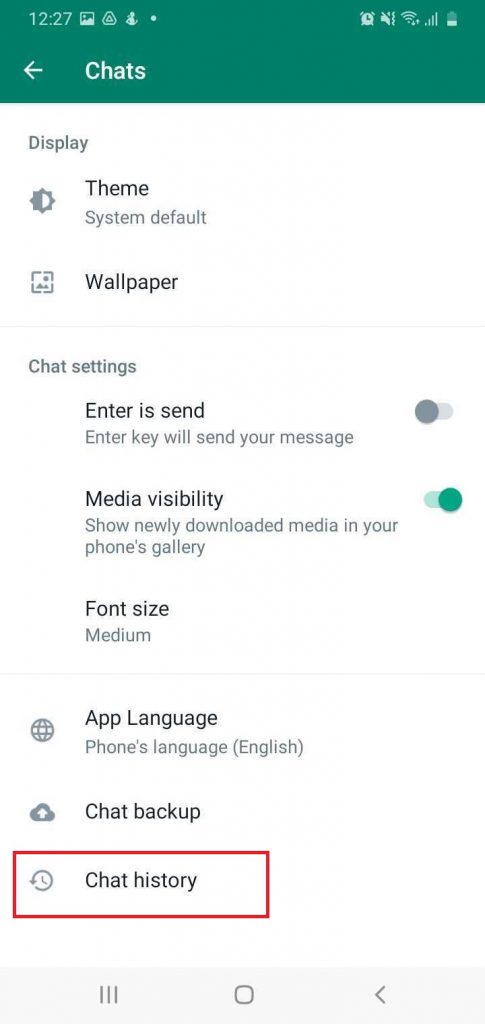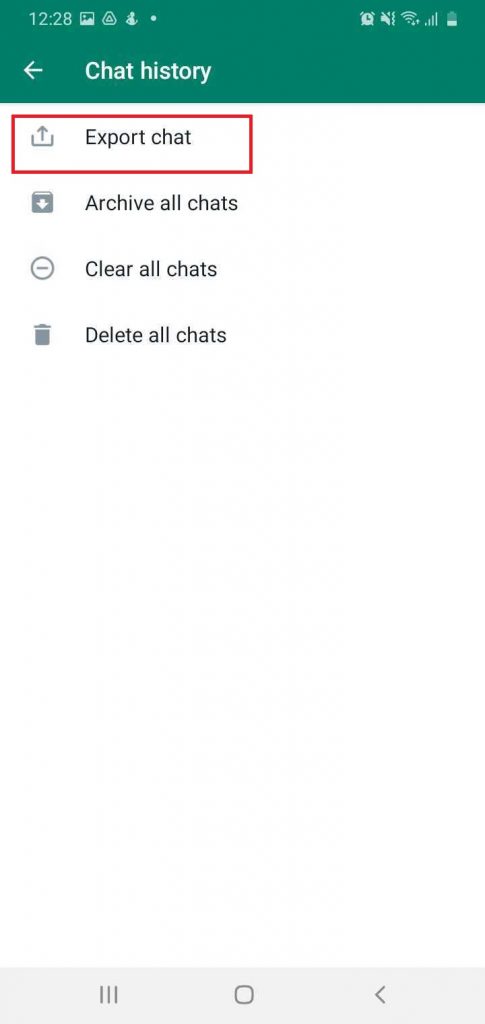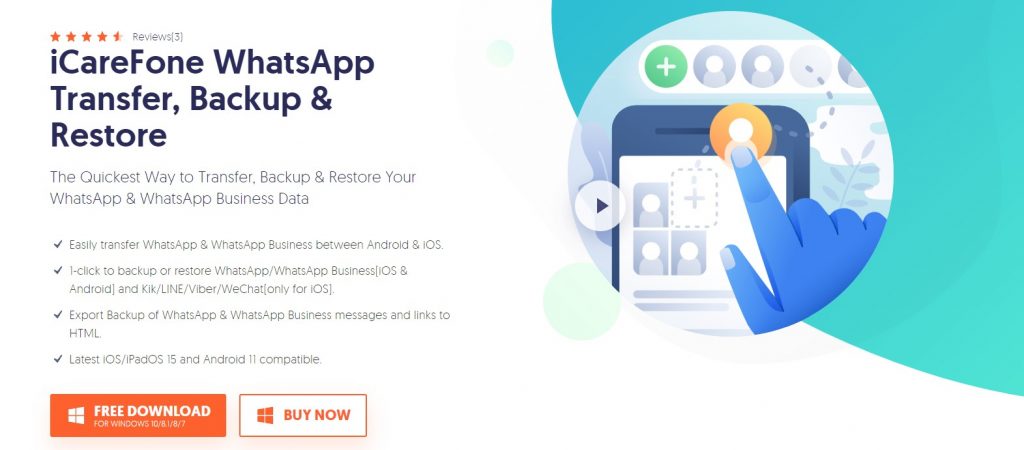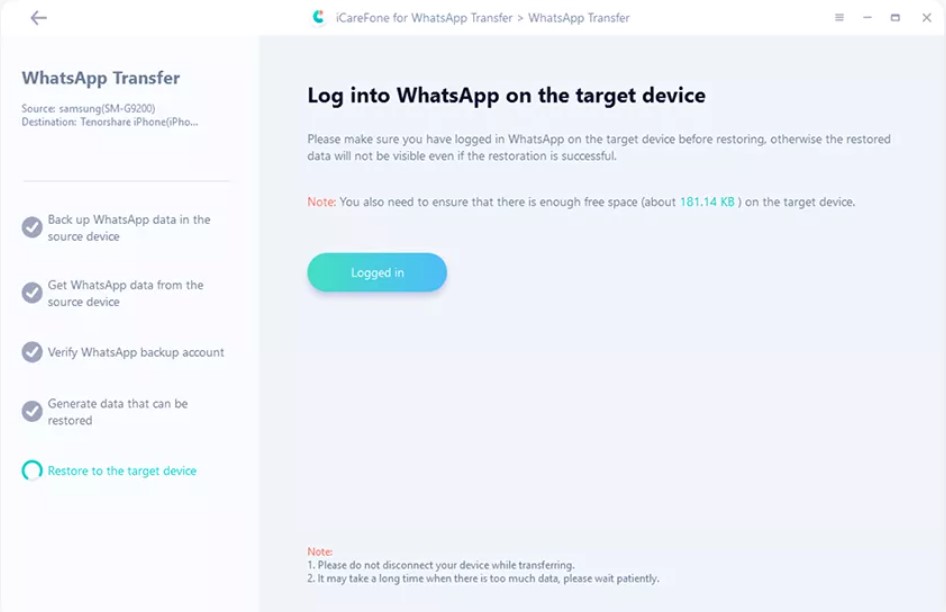Whatsapp is the most popular messaging app worldwide. Acquired by Facebook in 2014, the app had 2 billion active monthly users as of July 2021. Offering the complete package of video calls, voice notes, text messages, video, and image sharing.
Whatsapp uses device storage to store all your chats, images, and media content. Hence transferring data when you switch phones can be a real pain. There is no standard way of data transfer between Apple and iPhone due to their distinct operating systems. Fear not, as we have explored the transfer tools available for cross-platform data transfer with all their pros and cons so that you don’t lose any of your precious memories.
Transfer WhatsApp from Android to iPhone
Use the data transfer tools mentioned below to secure your WhatsApp data and transfer all your precious memories from your Android device to your iPhone, without any data loss.
- Any Trans
- Transfer Via Email
- Phone Trans
- App Trans
- iCarefone
1. Any Trans
Any Trans is a free app that allows users to transfer data to their iPhone securely, quickly, and completely. Follow the steps mentioned below to use any Trans for Whatsapp data transfer.
Step 1. Download AnyTrans on your computer / Connect your Android device and iPhone to the computer / Click on the “Social Messages Manager” tab on Any Trans.
Step 2. Click on WhatsApp to Device / Click the “Transfer Now” option to go to the next step.
Step 3. Select the source phone and the target phone / Click on “Next” to transfer WhatsApp messages to your new iPhone.
Step 4. Backup your WhatsApp on your Android phone / Install the enhanced version of WhatsApp on your Android / Allow access to the Phone Storage in WhatsApp.
Step 5. Click Restore after logging into the WhatsApp account on your Android device then click Next.
Step 6. AnyTrans will now transfer WhatsApp data to your iPhone.
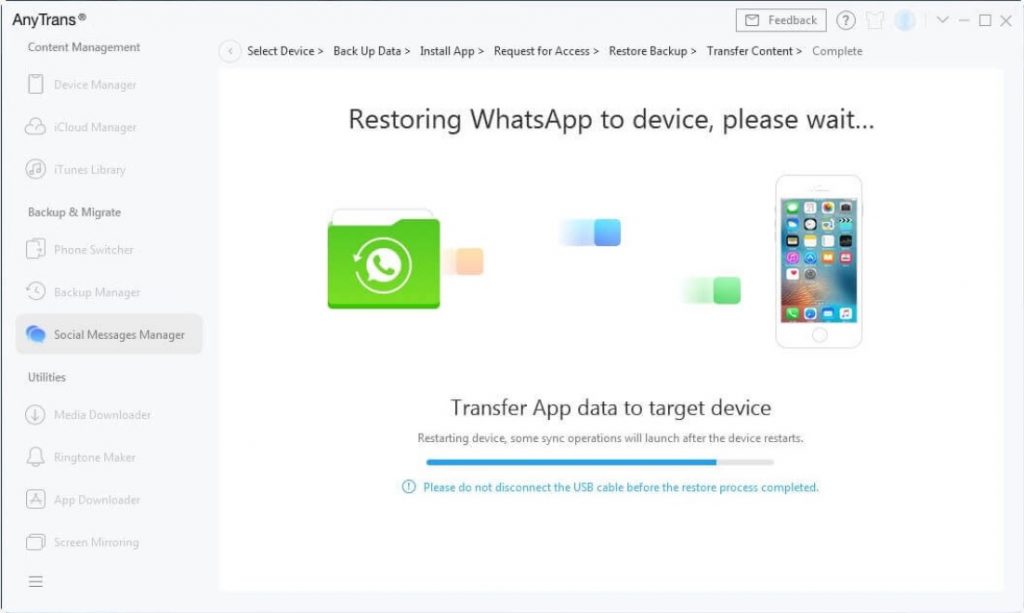
There you have it. All your WhatsApp data is transferred in 6 easy steps. Quick, safe, free, and efficient.
2. Transfer Via Email
You can have an App free data transfer for your WhatsApp. WhatsApp provides you with an Email option to transfer all your WhatsApp chats from Android to iPhone without using a computer. In this method, all your chat history is sent to your iPhone, however, it does not facilitate data transfer directly to the Whatsapp downloaded on your new iPhone.
Here’s how you can transfer WhatsApp from an Android device to iPhone using Email:
- Launch WhatsApp on your Android device.
- Go to ‘Settings’ and choose the ‘Chats’ tab.
- Click the ‘Chat History’ option to get to the chat history screen.
- Click ‘Export chat’ to export WhatsApp chats.
- Choose a contact whose chat history you want to export, with or without media files.
- Then choose Email to transfer the entire chat history to an email address.
- Open the chat history on your iPhone through email.
- Your WhatsApp data is now available on your iPhone.
3. Phone Trans
PhoneTrans is an application that allows you to transfer WhatsApp messages and their attachments from an Android device to iPhone. It bridges the divide between Android and iOS operating systems and makes it a single-click operation to transfer data across devices.
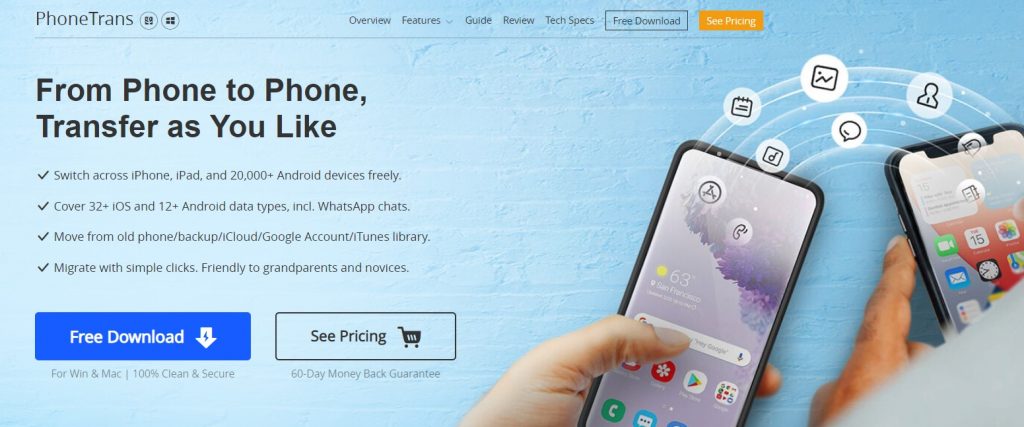
It enables you to transfer your entire chat history and associated files to your new iPhone, seamlessly with one click.
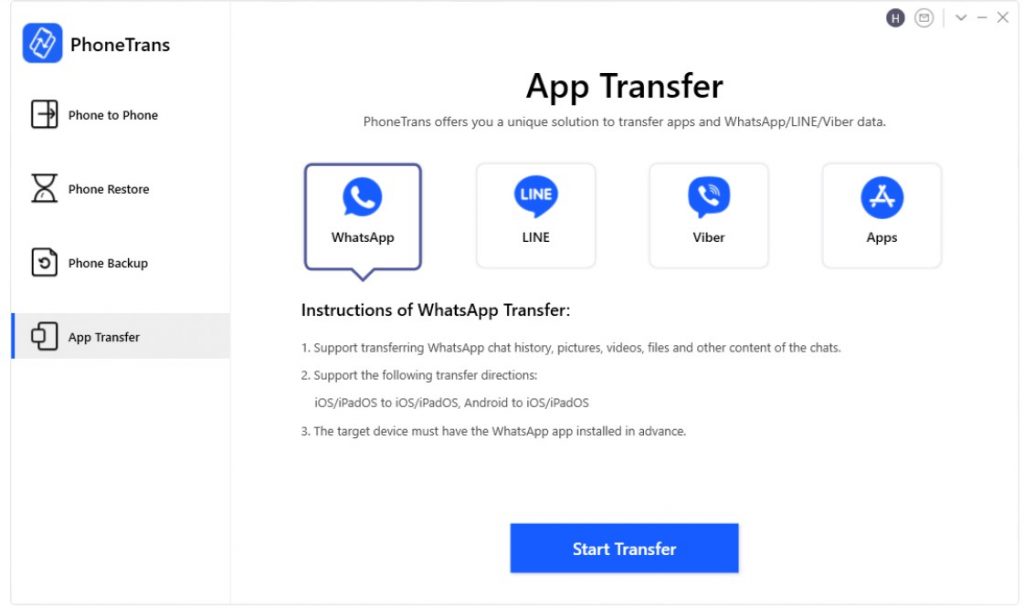
4. App Trans
App Trans software allows you to transfer WhatsApp data across iPhones and Android devices and through the Goggle Drive backup. The free software can be downloaded on your computer and the complete WhatsApp chat history, including messages, pictures, videos, audio files, etc., can be transferred across iPhones and Android phones, beyond any system boundaries. The App Trans software goes beyond any restrictions to restore WhatsApp data from a Google Drive backup into your iPhone.
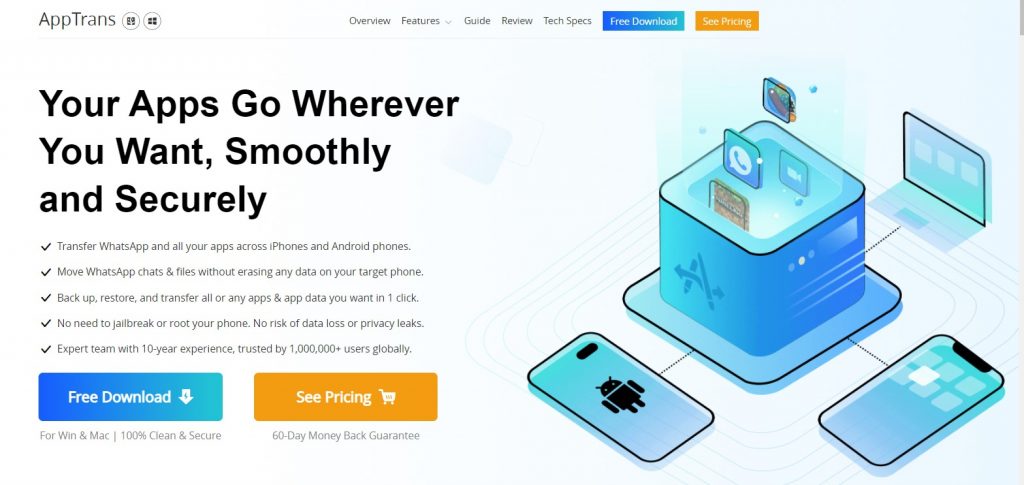
The salient features of App Trans include:
- It ensures that no data is lost and prevents any duplicates.
- App Trans is higly secure and protects against data theft.
- It allows a single click back up, restore, and transfer of apps and app data
- Enables you to transfer WhatsApp data from a Google Drive backup to iPhone
- It even merges conversations from your old WhatsApp account into the new one
- Transfer your chosen apps with data, or just the data into your new phone
- Preview data and files contained in backups, and restore exactly what you need
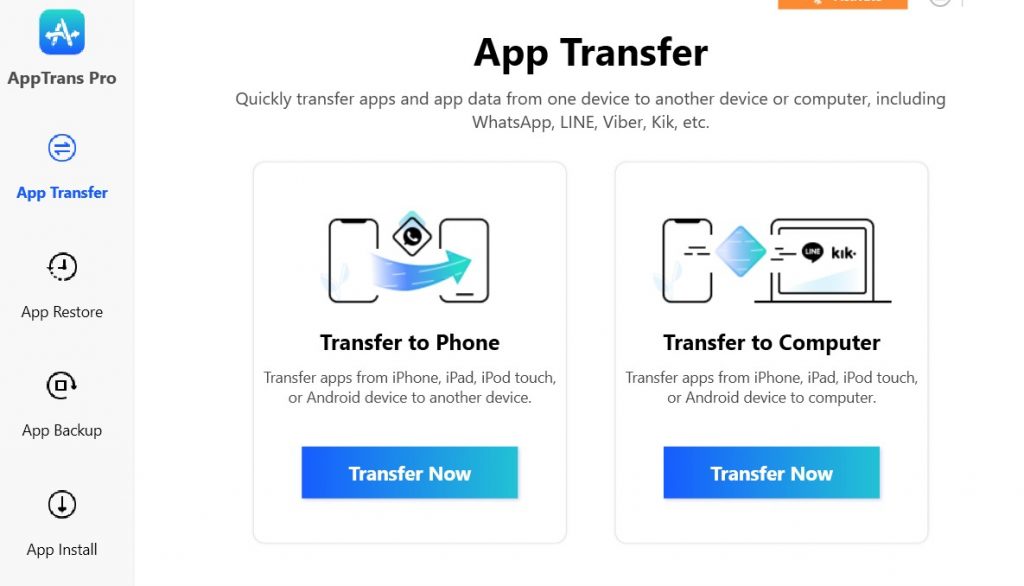
5. iCarefone
iCarefone developed by Tenorshare allows you to transfer WhatsApp from Android to iPhone using your computer. Follow the steps mentioned below to transfer your precious data.
Step 1. Download Tenorshare iCareFone to your computer, and connect your Android and iPhone.
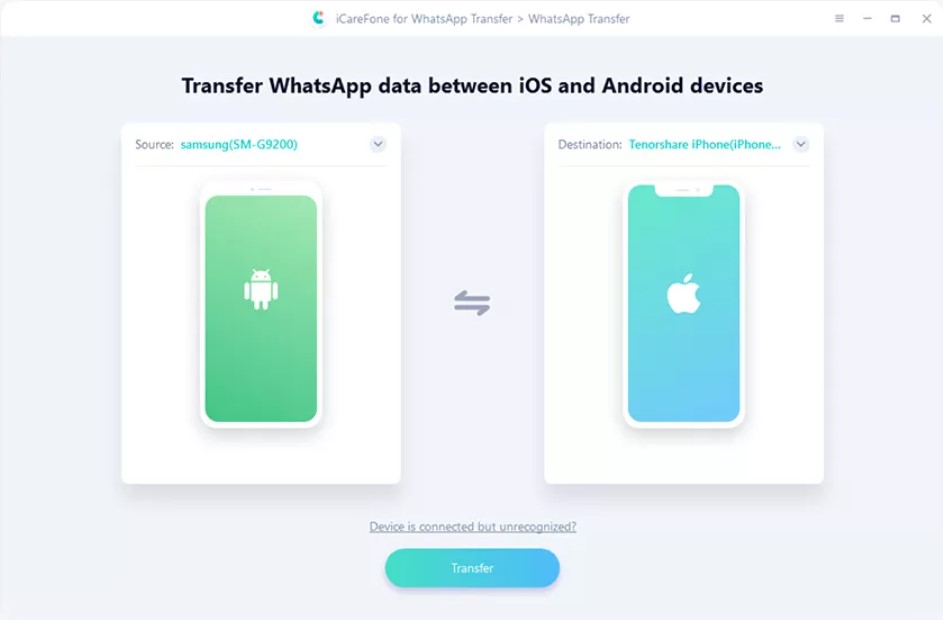
Step 2. Back up WhatsApp on your Android device.
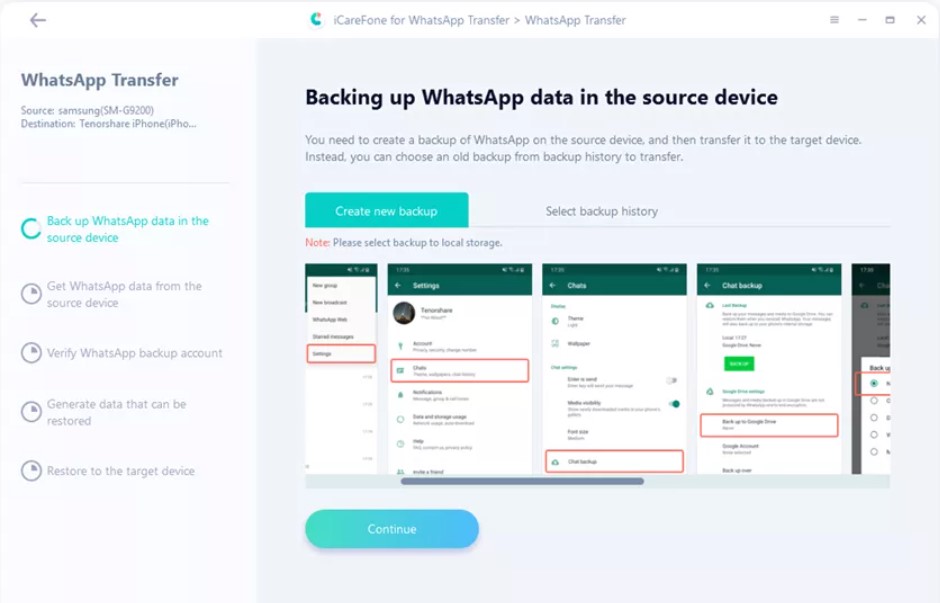
Step 3. Verify your WhatsApp account by typing your phone number and country code.
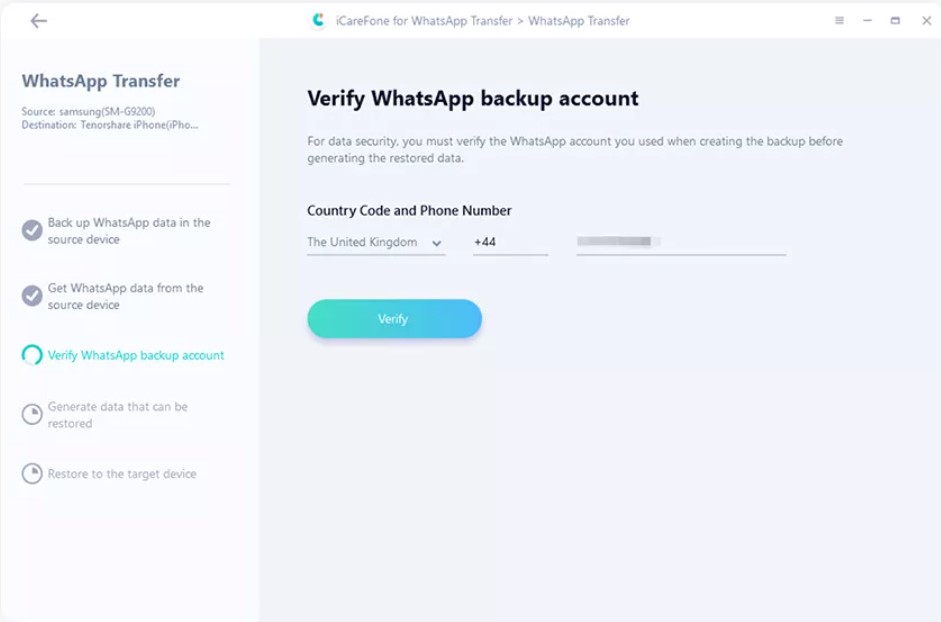
Step 4. Fill in the 6-digit WhatsApp Verification code.
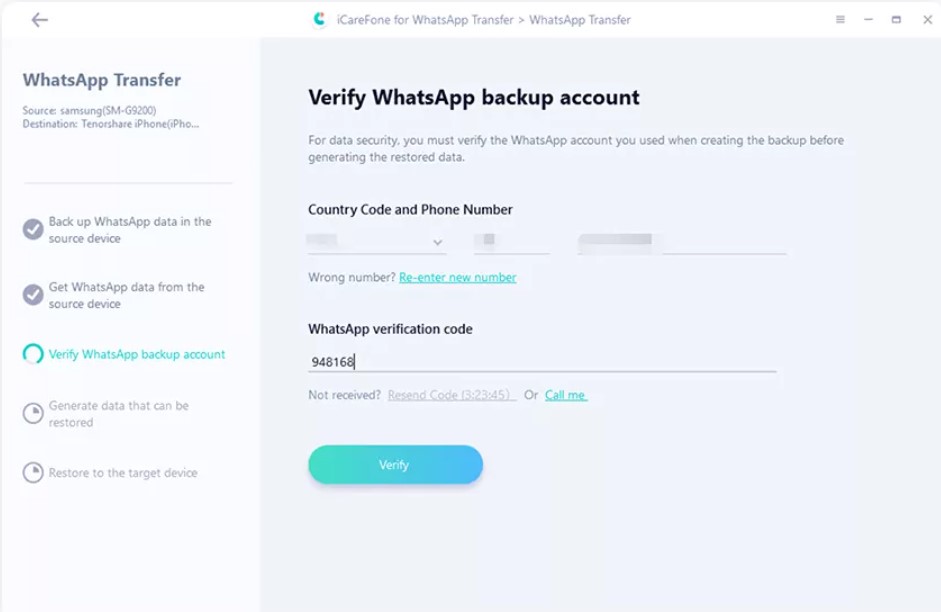
Step 5. Post safety verification, the program will auto-generate data that can be restored on your target device.
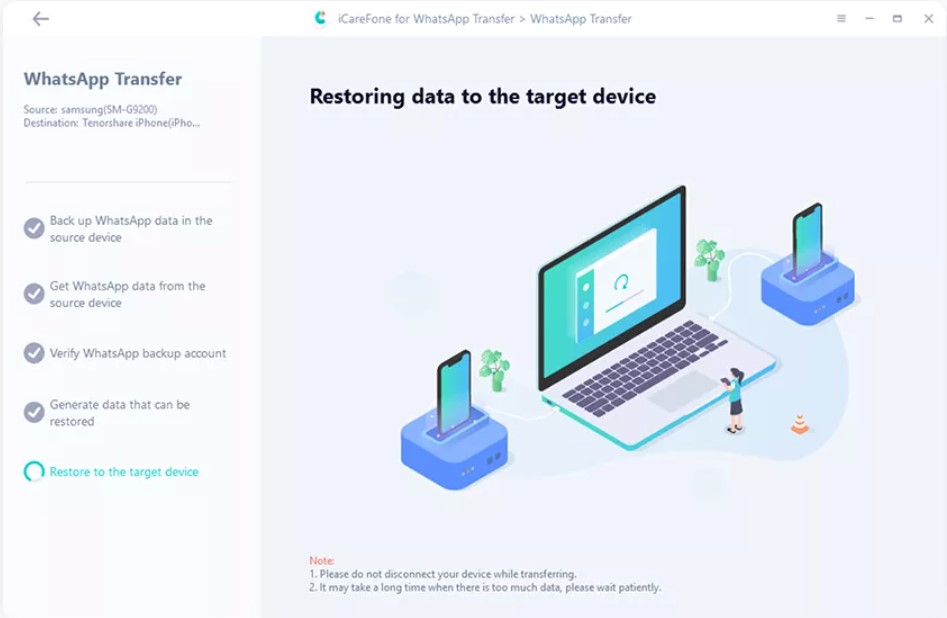
Step 6. Log into your WhatsApp account on your new iPhone. The program starts restoring the data to your iPhone.
Step 7. Once the WhatsApp data has been transferred, your iPhone will be restarted.
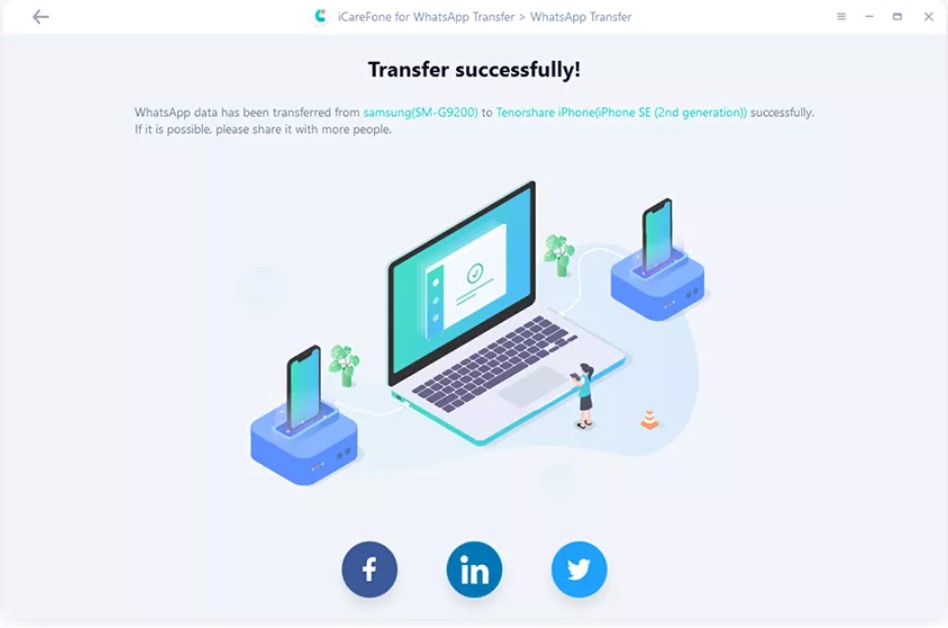
The Last Word
There are many apps out there that can help you transfer data and prevent any data loss when switching from an Android to an iPhone. Use any of the methods mentioned above to transfer all your Whatsapp chats, messages, and media files to your latest Apple device.
Ana Sami is a Biotechnologist by profession, cherishes any writing opportunity, and finds solace in books. She is an ardent movie fan and loves desserts.