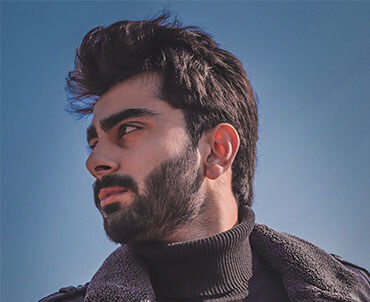How to Check Balance Of Warid
To check the balance of your Warid mobile network, simply dial *100# from your mobile phone, and the balance will be displayed on the screen of your mobile phone. There are charges of Rs.0.20 Plus tax every time you check your balance.
How to Check Balance Of Telenor
To check the balance of your Telenor mobile network, simply dial *444# from your mobile phone, and the balance will be displayed on the screen of your mobile phone. There are charges of Rs.0.20 Plus tax every time you check your balance.
How to Check Balance Of Jazz
To check the balance of your Jazz mobile network, simply dial *111# from your mobile phone, and the balance will be displayed on the screen of your mobile phone. There are charges of Rs.0.12 Plus tax every time you check your balance.
How to Check The Balance Of Ufone
To check the balance of your Ufone mobile network, simply dial *124# from your mobile phone, and the balance will be displayed on the screen of your mobile phone. There are charges of Rs.0.12 Plus tax every time you check your balance.
How to Check Balance of Zong
To check the balance of your Zong mobile network, simply dial *222# from your mobile phone, and the balance will be displayed on the screen of your mobile phone. There are charges of Rs.0.05 Plus tax every time you check your balance.
How to Check Balance of SCOM
This network is available in areas of Azad Jammu and Kashmir (AJ&K) and Gilgit Baltistan (GB). To check the balance of your Zong mobile network, simply dial *125# from your mobile phone, and the balance will be displayed on the screen of your mobile phone. There are no charges every time you check your balance.