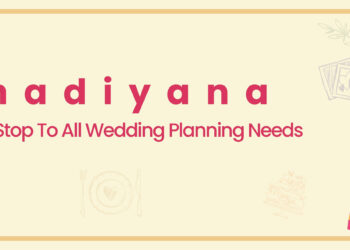One app for everyday needs.
Careem has brought forward many job opportunities for the citizens of Pakistan to start off with their own businesses. The company initiated with its car service, and then slowly moved on to auto service and now the bike service. There are plenty around us who have already registered their vehicles with the Careem and are earning handsome amounts.
How to Register Bike on Careem
Registering your Bike on Careem is fairly easy and takes up no time. Just take along your required documents and your registration will be complete. However, Careem takes steps to analyze car conditions. This can be done by the Careem itself or through third-party companies offering such services.
Careem Bike Registration Requirements
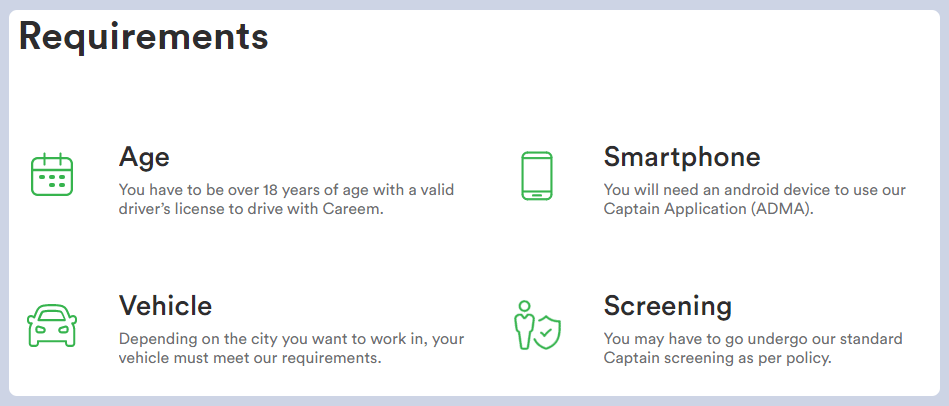
- Above 18 years of age
- Driving license
- Valid CNIC
- Well-working smartphone
- Excellent condition of the vehicle
- Pass standard captain screening
How to Register a MotorBike
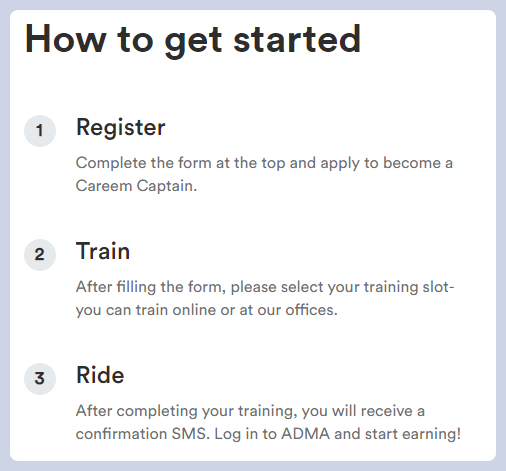
Become a Careem Bike Captain in three simple steps.
1. Register
Visit the nearest Careem registration centre to complete the registration process.
Take along your bike registration documents, a copy of the driving license and CNIC, and a recent profile picture.
2. Train
After you are registered with the Careem, attend a training session. In this session, you will be guided on the rules to become an efficient Captain.
3. Ride
Install the Careem Captain app from the Google Play Store or Apple Store. Login with the ID and password given by Careem. Within 5-6 hours, your ID will be activated and you can start your job.
Why Become a Careem Captain
- Financial Stability: You will be able to earn a steady income.
- Best Customers: You will come along with good customers in the region.
- Support: Careem has your back with insurance and assistance.
- Independence: Work whenever and wherever feasible for you.
How Careem Works
1. Download and Sign-in
After the registration and training process, download the ADMA app and log in with your credentials provided by Careem.
2. Receive Bookings
Once signed in, tap on the “Go Online” button. You will start receiving bookings from customers. As you receive the request, you can see the pick-up location and proceed with accepting or rejecting the request based on your availability.
3. Pick Up Customers
As you accept any booking, tap “On my way” and the app will guide you to the customer’s pickup location. After reaching there, tap on “Arrived for pickup”.
4. Complete the Ride
After picking up the customer, take help from google maps to navigate to the exact drop-off location. The customer can also guide the Captain to their destination.
5. Collect Cash
Once the ride is completed, the earnings will be updated on the portal. For some rides, customers can pay in cash. While for others like credit card and wallet-based rides, Careem will pay the Captain for the ride.
Benefits for Being a Careem Captain
- Emergency Button: Within the ADMA app, there is an emergency button through which Captains can alert Careem during an emergency.
- GPS Tracking: Careem keeps a track of the Captain’s location to ensure safety.
- In-Ride Insurance: All the rides by Captains are medically insured.
- Customer Ratings: Captains give feedback on customers to improve their experience.
- 24/7 Call Center: 24/7 support for any issues.
To know more regarding how to register a bike on Careem, drop your queries and we will get back to you.