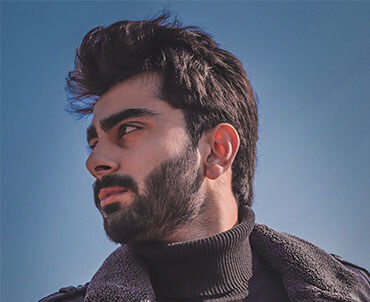When choosing a tool for video editing, it must be kept in mind that the software chosen must align with your device’s operating system, the level of skills you are familiar with, your budget, and your level of experience with video editing.
In this era of social media, sharing videos with family and friends is a daily habit of most people. While others create and share videos for promotion. People post Vlogs on Instagram, Facebook, YouTube, or anywhere else to attract their fans. The tools for video editing serves all kind of people whether they have little to no experience to others who are well-experienced. You can showcase your creativity by making the best use of the features offered with these tools.
In this article, I have compiled the 15 best tools for video editing to help you better decide on the one that suits you best.
Ready to get started?
Free Video Editing Tools for Graphic Designers
- Filmr
One of the best tools for video editing is Filmr. From beginners to directors, it is widely used as it opens door to creation. Filmr lets you play around with your videos with its simple to understand and fast application. Videos can be transformed with more than 100 professional features and editing tools.
Features:
- Unlimited selection of videos and photos from the camera roll.
- Choose filters that best fit the video.
- Create a dynamic clip with a unique transition.
- Add the music of your choice from files or the free music library available in the app.
- Speed can be adjusted to either fast or slow.
- Option to trim the video if need be.
- Three different crop options.
- Splitting or cutting the video if desired.
- Videos can rotate, reverse, and flip easily.
- Reordering of photos or videos can be done anytime.
- Freedom to choose fonts of your style.
Operating System:
- iOS
- Windows
- Shotcut
Shortcut is a free and open-source tool for video editing. It is an interesting and powerful medium of video editing for people who have outstanding cameras and the creativity to make and transform awesome videos.
Features:
- It supports the latest audio and video formats.
- Supports popular image formats.
- No import required – native timeline editing.
- Frame-accurate seeking for any formats.
- Multi-format timeline.
- Webcam capture.
- Audio capture.
- Network stream playback.
- Color grading tools.
- Speed and reverse effects for clips.
- Support for 4k resolutions.
- Audio filters, volume control, and tone generator.
- Video wipe transitions and video filters.
Operating System:
- FreeBSD
- macOS
- Windows
- Lightworks
Lightworks is a non-linear video editing tool for editing and mastering digital videos. It has professional-grade tools that help you create quality clips with speed. The free version of Lightworks comes with limited features.
Features:
- Realtime effects and color correction.
- Advanced Multicam editing and trimming.
- Second monitor output.
- A wide range of file types can be imported.
- Export to Vimeo and Youtube.
- Well-designed timeline.
- Preset profiles.
Operating System:
- Windows
- Mac
- Linux
- OpenShot
This tool for video editing is a free, stable, and friendly to use video editor. It is convenient for use by newbies in the editing environment to be easy to use and ensure quick learning. OpenShot is mostly used when it comes to animation features. It provides professional results and you can grab the attention of the audience through its amazing animations.
Features:
- Cross-platform video editing software.
- Support for many audio, video, and image formats.
- Desktop integration (drag and drop).
- Unlimited tracks/layers.
- Clip resizing, trimming, snapping, rotation and cutting.
- Video transitions and real-time reviews.
- 3D animated titles and effects.
- Advanced timeline.
- Frame accuracy.
- Time mapping and speed changings.
- Audio mixing and editing.
- Digital video effects.
Operating System:
- Windows
- macOS
- Linux
- Blender
Blender is a free and open-source 3D creation tool for video editing. Blender is commonly used if you wish to create animated films, insert visual effects, work on art, 3D applications, virtual reality, and computer games. It is easy to use with an adjustable interface.
Features:
- Live preview, luma waveform, and other displays.
- Audio mixing, scrubbing, and waveform visualization.
- Total of 32 slots for adding video, image, audio, effects, and scenes.
- Speed control.
- Filters.
- Keyframes.
- Transitions.
Operating System:
- macOS
- Windows
- Linux
- HitFilm Express
Another tool for video editing is HitFilm Express. It helps in creating interesting and awesome video clips. It is available for use by professional video makers as it involves complex features. With HitFim Express, you can have quick access to various tools for video editing.
Features:
- Combined timelines.
- Personalize workstation.
- Advanced tracking.
- Lighting effects.
- Grading tools.
- Screen simulation feature.
- Imported and animated 3D modeling.
- Professional formats.
- Intelligent search.
Operating System:
- Windows
- macOS
- DaVinci Resolve
DaVinci Resolve is one of the tools for video editing used for color correction and non-linear video editing. It is the only tool design for multi-user collaboration. All professionals can work on the same project at the same time. It provides unlimited creative flexibility and lets individual artists explore different tools for video editing easily.
Features:
- Advanced trimming.
- Multicam editing.
- Color correction.
- Audio mastering.
Operating System:
- Windows
- Mac
- Linux
- iMovie
iMovie is an easy-to-learn tool for video editing available only for mac. It is very intuitive to use. This is the best tool for novice users and is very useful when it comes to creating your own movies. It is an easy-to-use yet powerful video editor.
Features:
- Library of pre-made transitions.
- Templates.
- Drag and drop interface.
- Video trimming.
- Audio editing.
- Split-screen.
- 4k resolution support.
Operating System:
- Mac
Concluding Remarks
Take your video skills to the next level by trying out these best tools for video editing and standout among the audience. With these tools, you can attract a pool of followers and become famous with your stunning videos.