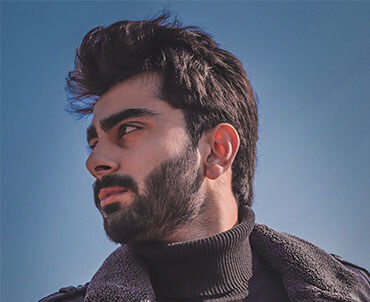What is Online Teaching?
Online teaching, also referred to as web-based training, is an educational approach adopted by teachers to facilitate students learning through a digital platform. Online teaching is mostly preferred by teachers, professionals, students, and parents.
Benefits of Online Teaching
Some of the useful benefits of online teaching include:
- Online teaching lets teachers and professionals interact with learners regardless of their geographical location.
- Online Teaching is most beneficial and suitable for people having busy schedules.
- It provides convenience to students to complete lessons from their locations.
Challenges That Comes With Online Teaching
Despite some useful benefits, online teaching comes with challenges. These include:
- No availability of face-to-face interaction.
- No physical medium is available.
- Difficulty in catering to unique learning styles.
- Difficulty in catering to individual needs of students.
Some Online Teaching Techniques
For effective and efficient teaching, instructors must know few basic techniques that will lift their teaching skills.
- Classroom Flipping: Opposite of traditional learning classroom is a flipped classroom. In this approach, students are required to learn the content material or assignments before attending the class. This makes online teaching more interactive, communicable, and active by various questions and interpretations.
- Mind Mapping: It is an ideal technique for a better understanding of the concepts and ideas. The complex ideas and issues can be broken down into easy ones. Teachers can have students make their own mind maps as well to promote discussion.
- Adaptive Learning: Instructors can make the most use of the technology available to them. Learning through different mediums, i.e. video, text, visuals, etc. for new concepts or lessons.
Best Online Teaching Platforms
MS Teams
Microsoft teams let teachers and students build a collaborative classroom. It is a seamless platform and works as a hub where teachers and students can interact online. It is an all-in-one platform where you can send and receive emails, files, conversations, and important data. MS Teams is an on-the-go platform that is completely free for teachers and students and is accessible through laptops, mobiles, and tablets. It was launched in 2017 and is available in 45 different languages.
Key Features
- Communication can take place one-on-one or in groups.
- Teachers can create separate channels and sub-categories for more focused topics and files can be stored within each channel.
- Teachers can schedule a group meeting or with a single person through either audio or video call.
- Assignments can be submitted by students individually or in groups and teachers can share remarks easily.
- Through “OneNote Class Notebooks” teachers can share notes and files and give feedback.
- screen-sharing and recording are also essential features. The calls are recorded and saved in the chat for a period of thirty days.
- With the assignment management tool, teachers can manage them without leaving the platform.
- Many educational apps are integrated with MS Teams to have access without leaving the platform.
Zoom
Zoom is another online teaching platform that supports remote and hybrid learning environments. It engages students, parents, and teachers in learning online. It provides synchronous and asynchronous learning. Zoom was founded in 2011 and is free to use for everyone.
Key Features
- Zoom has a whiteboard feature to share notes with students.
- Google drive for Zoom lets teachers save their notes and recordings.
- Be worry less about its virtual background feature. You can change the background in case you have an inappropriate one.
- Room polling can be created during the meetings and responses can be accessed easily. This can be used for student’s attendance.
- Videos or audios can be recorded, saved, and watched later.
- Along with screen-sharing, Prezi Video in Zoom enables teachers to overlay visuals on screen for more interactive sessions.
- Wikipedia search can be accessible by staying on the platform.
- It has a waiting room feature through which teachers can control when the participants can join the meeting.
Skype
For creating effective and interactive lessons, Skype is free to be used for online teaching. Skype is available in 108 languages and was initially founded in 2003. It is a telecommunications software service specialized in connecting people through audio and video calls and direct messaging.
Key Features
- Teachers can make phone calls and send messages to students or parents.
- Files can be sent even if you are on call. It is useful for sharing learning resources with students.
- Screensharing lets teachers make their experience easier by sharing screens, websites, or videos.
Slack
Slack is a communication tool that is used for online teaching purposes as well. Slack made distance learning possible by providing the best tools used to engage students and teachers online. Slack was launched in 2013. It lets teachers share information more efficiently.
Key Features
- Slack provides video conferences to facilitate online learning.
- Information sharing is easy. Classnotes can be created and shared with each other individually or in groups.
- Teachers can create channels for different topics to keep the classroom organized. These channels will make announcements, sharing relevant materials and links a lot easier.
- Group projects can be managed daily easily through channels and monitoring their activities through these channels. Channels can be named according to the type.
- It has a free polling tool that can be used to get the opinions of students or mark their attendance.
- Students’ engagement can be monitored through its special feature of providing summaries, statistics, charts, and graphs.
Concluding Remarks
It is important to get familiar with the online teaching platforms available before starting your teaching lessons. All these online teaching platforms are easily accessible and easy to learn and use. In case you are having any difficulty in their operation, follow some tutorials and you will be all set to start your teaching experience. Be open to familiarize yourself with different platforms. This way you can gradually know what platform works best with your learners.