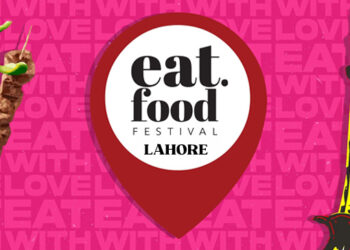Google has unveiled new tools for its Docs application in an effort to improve the quality of writing and correct simple grammatical and spelling issues.
New Assistive Writing Features in Google Docs are:
- Word choice: Use of more dynamic or context-sensitive wording
- Active voice: Active rather than passive voice
- Conciseness: More concise phrases
- Inclusive language: More inclusive words or phrases
- Word warnings: Reconsidering potentially inappropriate words
These new features offer a wide range of stylistic and grammatical advice while you write documents. As you type, suggestions will pop up to assist you cut down on the number of words you’re using and ensure you’re choosing the most appropriate phrase for the situation.
Whenever there is a chance to arrange a statement in an active voice or to make a sentence more concise, you’ll get suggestions. Language that could potentially be discriminatory or improper will be identified and advice will be provided on how to improve your work for your intended audience. Writers will benefit from this since it will improve their style and produce texts that are both vibrant and concise.
Documents written with AI-powered functionality now have the ability to summarize key information in the latest Google Docs release. Google Drive will soon be able to predict which document a user will work on at what time of day, saving the user time spent hunting for files.
However, the new feature set won’t be available to Workspace Essentials, Business Starter, or Enterprise Essentials subscribers. It will be available soon for the premium Business customers at the end of the month.