Withdrawing your money from Binance can be a bit tricky for new account holders. But don’t worry, we will walk you through the steps to make the procedure easy for you to follow.
How to Withdraw Money from Binance
Withdrawing money from Binance is divided into three major steps:
- Enter the withdrawing mediums.
- Transfer the coins to P2P Trading on the wallet.
- Sell to the purchaser.
Enter the Withdrawing Mediums
Before starting any trade, log on to your Binance account to enter the withdrawing mediums. These mediums can be Bank Transfer, EasyPaisa, and JazzCash. The steps are as under:
1.On the Dashboard, select “P2P Trading”.

2.P2P trading page will appear, select three dots on the top right corner of the app.
3.Choose “Payment Settings”.

4.A new interface will appear, select “Add a New Payment Method”. Select “All Payment Methods” and choose the medium of your choice.

5.Enter the correct details for either Bank Account, EasyPaisa, or JazzCash and select “Confirm”.


Transfer the Coins to P2P on the Wallet
To withdraw money, transfer the coins to P2P Trading.
- On the Dashboard, go to “Wallet”. A dropdown menu will appear. Select “Fiat and Spot”. All your assets will be displayed here.
- Select “Transfer”. A new interface will appear, transfer From “Fiat and Spot” To “P2P”. Choose USDT in the coins, enter the amount and select “Confirm”.
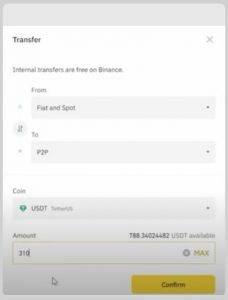
Sell to the Purchaser
To withdraw your money from the Binance account, you can sell your coins to the purchasers that are listed down in the app. Let’s look into it in detail:
1.On the Dashboard, select “P2P Trading”.
2.Next, select the “Sell” option and change the currency to PKR.
3.Select the coins you want to sell. For example, USDT, BTC, BUSD, BNB, ETH, and DAI. The most common and easily available purchasers are USDT, BTC, and BUSD.
4.Select the purchaser who has a good conversion rate and the limit falls in your desired category. Select “Sell USDT”.
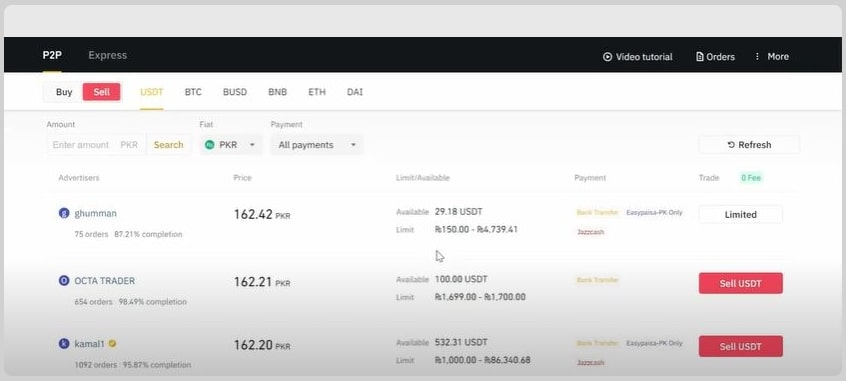
5.Enter the amount you want to sell, choose a payment method, and select “Sell USDT”.
6.On the next page, you can see the details of the trade.
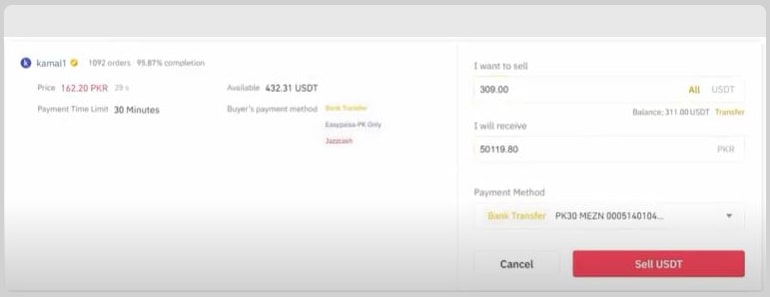
The amount is usually deposited by the purchaser in your account within 30 minutes and you will receive the confirmation. Select “Confirm Release” if you have successfully received the amount. If not, you can select “Appeal” and raise a dispute.
Creating a Digital Wallet on Binance
After you have successfully made a Binance account for free, here are the steps to create a digital wallet on the app.
- Click on the “Wallet” on the dashboard bar.
- A large list of crypto coins will appear along with three options each: “Deposit”, “Withdraw”, and “Trade”.
- If you are not able to see the choice of a coin, simply search the name using the search bar at the top.
- Once you have chosen the coin, click the “Deposit” action.
- A wallet tap will open and “BTC Address” will be shown on the right side of the screen. This address is your own wallet address.
When receiving BTC from a different wallet, select the “Withdraw” option on the sender’s wallet and copy the BTC Address of your wallet. This way BTC will be transferred to your own Binance Wallet.
When purchasing Bitcoin from any provider, provide a BTC Address to the provider to deposit the coins.
Note: Copy the exact BTC Address every time. An incorrect address might result in losing coins. For any selection of coins, the same procedure will be followed.
Benefits of Binance Account
Having an account on Binance can provide some main benefits. These include:
- Binance lets its users trade cryptocurrencies with leverage/margin.
- It does not require users to verify the account.
- Users can deposit, trade, and withdraw their cryptocurrencies to and from Binance without providing details such as ID Card (CNIC for Pakistanis), or Passport details.
- Binance will only ask its users for a valid e-mail address.
- Binance accepts National Identity Card (CNIC) or Passport scans of users who are willing to verify their identity.
- Identity verification can give their users the ability to withdraw more than 2 BTC per day and access to higher leverage for trading.
- Binance also offers leverage up to 20x but even with an unverified account, users may access leverage of 5x.
- Binance has low fees at 0.10% which may be lowered to 0.05% if users purchase and use their own coin – the Binance Coin (BNB).
Remember
Verifying your Binance account is necessary to start with any kind of transaction. Without verification, Binance does not allow its users to withdraw any money.
















