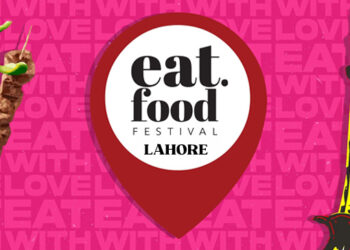OpenAI has introduced significant updates to ChatGPT, enhancing its capabilities with voice and image interactions. These innovations provide users with a more intuitive way to engage with the application, allowing voice conversations and image-based interactions.
You can download Voice GPT for Google here or download the VoiceGPT app.
The inclusion of voice and image functionality expands the utility of ChatGPT in various aspects of daily life.
Users can now engage in live conversations with the assistant using their voices, making it possible to request bedtime stories or settle debates at the dinner table.
With a choice of five lifelike synthetic voices, ChatGPT responds to spoken questions in real-time.
Answering Questions About Images
Additionally, ChatGPT can now answer questions about images. Users can upload images to the application and inquire about their content, enhancing its versatility.
These updates are being rolled out to Plus and Enterprise users, with voice capabilities available on iOS and Android and image features accessible on all platforms.
The integration of voice interaction involves two distinct models: Whisper, OpenAI’s speech-to-text model, transcribes spoken language into text, which is then processed by ChatGPT. A new text-to-speech model converts ChatGPT’s responses into spoken words.
Notably, ChatGPT offers a range of synthetic voices, carefully crafted to be pleasant for users. In the future, there may even be an option for users to create their own unique voices.
These synthetic voices are not uniform in style, and while some users may find them engaging, others may have different preferences.
OpenAI has also shared this text-to-speech model with select companies, including Spotify, which uses it to translate celebrity podcasts into multiple languages with synthetic versions of the podcasters’ voices.
These updates reflect OpenAI’s rapid transformation of experimental models into practical and sought-after products.
ChatGPT Plus, the premium offering, integrates GPT-4 and DALL-E into a single smartphone app, competing with established virtual assistants like Siri, Google Assistant, and Alexa.
Available to the Public
What was once accessible mainly to developers is now available to the general public for $20 per month, emphasizing OpenAI’s commitment to enhancing ChatGPT’s utility.
ChatGPT’s image recognition capability has been tested in real-world applications, such as aiding people with impaired vision through apps like Be My Eyes, where users can ask a chatbot to describe images.
However, there are potential challenges, such as ensuring accessibility for users with non-mainstream accents and addressing the social and cultural implications of synthetic voices.
OpenAI asserts that it has addressed significant issues and is confident in the safety of ChatGPT’s updates.
How to Use VoiceGPT
To utilize Voice GPT:
- Install Voice Control for ChatGPT to enable voice commands.
- Visit chat.openai.com.
- Log in or create a ChatGPT account.
- Activate voice control by clicking the microphone button or pressing and holding the spacebar.
- Grant microphone access when prompted.
- Begin speaking.
The Voice GPT extension will automatically read responses aloud, and users can toggle read-aloud on/off using the mute button.
Stay tuned for tech stories, user guides, and more on BlogPakistan.