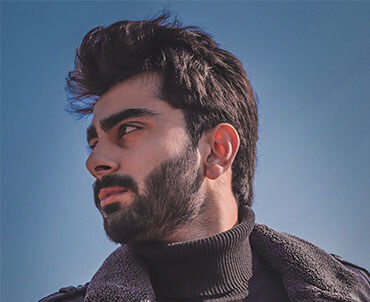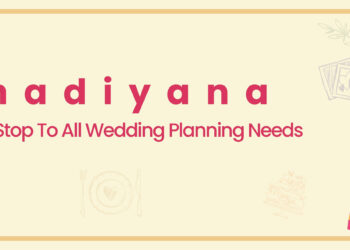If you are a short-listed candidate for an interview it means that your resume caught someone’s eye. Going through an online job interview can be daunting for many. Recent happenings like the Corona Virus pandemic has increasingly shifted the focus towards online interview. This scenario has become very common and many companies have started conducting online interviews through widely used platforms like Skype, Zoom, MS Teams, and Google Hangouts. These platforms are not only cost-effective but also very easy to operate as well especially for people who are over the age of 40 and are not used to technology. Many international companies recruiting employees from across the border have been conducting online interviews and giving remote roles. The online interview trend is not new rather it has increased as a result of the pandemic.
While giving an online interview, most face nervousness as a result of which they can easily make mistakes. While online interviews are similar to face-to-face meetings, the interviewer should be prepared for some challenging differences. Therefore, to give yourself the best chance, we will discuss some important online interview tips for any platform that can help you ace the interview.
Online Interview Tips
1. Defining the Target
While preparing for an online interview, the target should be defined and specific. The recruiters are most impressed by candidates who are clear about what to achieve by working in the applied role. To find yourself ahead of the competition, it is necessary to research the organization: its employees, company culture, plans, achievements, services, etc. This thorough research arises questions that a person can take to the online interview. It also gives the impression that the candidate is interested in the role.
2. Self Awareness
Another online interview tip is to know about yourself. To get a job position, you need to sell yourself during an online interview. Selling yourself means connecting your skills with an organization’s needs and this is the best way to get hired. Being open, confident, assertive, and friendly will make a good first impression. Being yourself during an interview is very important as recruiters are easily able to point actors who are not being true which breaks the trust.
3. Rehearsal
There is no substitute for practicing for an online interview beforehand. This practice can be done in front of a mirror or you can ask your friends or family to play the role of interviewer. This rehearsal will give you confidence, inform you about body language and you will be able to perform better. Being honest about own strengths and limitations may help give a positive impression and respect from the interviewers.
4. Dressing Professionally
One of the important online interview tips is to dress professionally. Giving an online interview doesn’t mean you can dress casually. Wearing decent, well-ironed, and professional clothes will give an impression and positive vibes for oneself as well.
5. Asking Questions
At the end of every online interview, recruiters ask if you have any questions. Not asking any will give an impression of being less prepared or loss of interest. One important tip is to prepare questions before appearing for an online interview.
6. Making Eye Contact
Be sure to have proper eye contact throughout the online interview. Maintaining eye contact and nodding gives the impression that you are actively listening. Webcam should be placed right in the front so you can make eye contact as well as see the interviewer.
7. Test-Run
It is necessary to have familiarity with the technology before appearing for an interview. Testing the speakers, microphones, internet speed, and webcam are essential. Scheduling a test call with a friend or family will be a plus. Always use a computer or laptop for an online interview and avoid mobile.
8. Interview Set-up
Choose a place that is quiet, comfortable, and distraction-free with minimal background noise. The room must be well-lit and the background plain and neat.
9. Deep Breath
The interview makes people nervous. A deep breath right before starting the interview can help calm your nerves. Give positive assurance to yourself that you can ace the online interview.
10. Follow-Up
Another important online interview tip that most people ignore is follow-up. Giving an online interview is not everything, a thank you note to the interviewer after the interview is over is a kind gesture. Follow-up after a few days regarding updates of the hiring process.
Online Interview Tips For Platforms
1. Tips for Skype Interview
- If you are not a regular user of Skype, common sense is that you install the application on your laptop or computer at least a day before an interview and familiarize yourself with it.
- Skype has the feature of blurring the background. In case you don’t have a clean background, you can simply blur it and be relaxed.
- It provides an HD video calling experience. Make sure you have the appropriate internet speed.
- You can record the interview on skype if you wish to review the recording later to improve yourself.
- You can showcase your work by screen-sharing during an online interview.
- Always check the privacy settings of Skype and make sure you are visible in the searches.
2. Tips for Zoom Interview
- One of the best things about zoom is video preview. Although you are having a test run before the online interview, a video preview will confirm that your camera is in position.
- “Touch up my appearance” is a special feature provided by zoom in case you are worried about your appearance. It smooths down the appearance.
- A virtual background can be added if your background is not clean enough.
- Make an account with a professional name and avoid using nicknames.
- Eliminate the distractions on-screen by closing all unnecessary tabs and utilizing full-screen mode.
- It also offers two types of layouts for online interviews: an active speaker layout in which the speaker’s screen is covering the majority area; and a gallery view in which all speakers are in grid form.
3. Tips for MS Teams Interview
- The candidate can instantly hide the background in case it is not appropriate to show.
- Screensharing can be done without a compromise on privacy. A specific screen you want to share can be picked easily.
- Any notes, briefing materials can also be shared in the chat. A candidate should avoid using it to make proper eye contact.
- Recording and transcribing is a unique feature on MS Teams to not miss a detail.
Concluding Remarks
No matter how prepared you are, you can always experience the unexpected. Stay calm and positive. Prepare for the likely situations and have an unforgettable online interview.