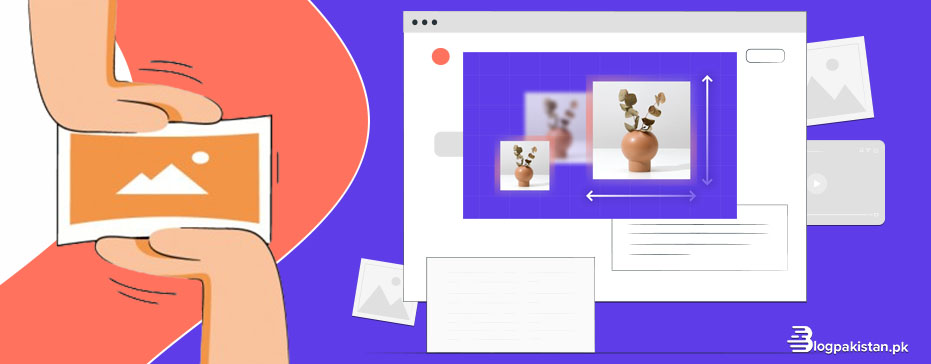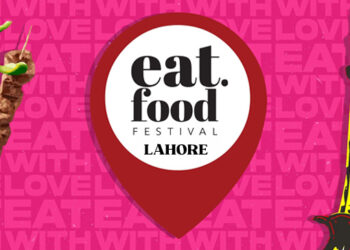If you want to reduce the size of images for social media posts but need to know about top authentic websites that reduce image size for free, check out this blog. There are a variety of easy and free tools for compressing images without affecting the image quality and size, ensuring visuals don’t slow down websites. As high-quality images are typically larger, that will slow the load time of your website; therefore, compressing images before uploading to the website will reduce the website loading time; this will improve your website rankings and provide visitors with a pleasant experience.
List of Top 10 Image Size Reduction Websites
Image compressor tools enable you to reduce the JPG, PNG, and GIF image files directly from your web browser while maintaining the image quality. Here is the list of the top 10 websites to reduce image size for free:
- Compress Now
- TinyPNG
- JPEG Optimizer
- Optimizilla
- Kraken.io
- ImageRecycle
- Compressor.io
- Ezgif
- Image Resizer
- I Love IMG
Compress Now
CompressNow is a top-notch image optimization tool that reduces the size of JPG, GIF, and PNG image files. You need to upload the image from your computer, specify the compression ratio, and download the image. CompressNow allows you to upload up to 10 images at a time with a maximum file size of 9 MB. The only limitation of this tool is that you can input the JPG, GIF, and PNG image files, but it produces only JPG image files.
TinyPNG
TinyPNG is another excellent image optimization tool that enables you to compress JPEG and PNG image files. It allows you to upload 20 images at once and 100 images per month, each with a file size of up to 5 MB. Save the image to Dropbox or download it to your computer after compressing them. Tiny PNG additionally contains the WordPress plugin and Magento extension for the ease of users.
JPEG Optimizer
JPEG Optimizer is another useful online tool to compress images. As its name shows, it only works for the JPEG file format. It facilitates you to specify the dimensions and maximum size of the image (default is 4 MB), giving you the opportunity to control the quality of compressed images. You can download the images after compression into your computer and use them on your website to reduce the loading time.
Optimizilla
Optimizilla is a brilliant image compressor tool that works with JPEG, GIF, and PNG formats but does not support PDF format. It offers the unique feature of the slider that demonstrates the before and after editions of the image, so you can check the image quality before proceeding. Optimizilla allows you to specify separate compression levels for each image, can upload up to 20 images at once, and can remove unwanted images as well.
Kraken.io
Kraken.io is another valuable free image optimizer that compresses JPEG, PNG, and animated GIF files, allowing users to optimize the images in bulk and download the compressed photos one at a time. It also enables users to upload a maximum of up to 32 MB of each image and total photos of up to 100 MB. It permits you to load the files from Box, Dropbox, or Google Drive and save them to Dropbox.
ImageRecycle
ImageRecycle is an online image optimization tool that supports JPG, PNG, GIF, and PDF formats. You are able to see the original and compressed image to analyze the image quality. ImageRecycle allows the uploading of one image at the moment and the optimization of more than one image using the full optimizer. It allows maximum size of each image up to 30 MB. ImageRecycle additionally offers the WordPress plugin and cloud service page to access from your dashboard in order to have compatibility with WordPress.
Compressor.io
Compressor.io is another exceptional level image compression tool that reduces image size by hundreds of KB. It works with JPEG and PNG images and reduces file size by up to 90% without compromising image quality. Compressor.io allows a maximum image size of up to 10 MB and cannot accept more than 1 image at a time. After compressing the image, download it to your computer or save it to Google Drive or Dropbox.
Ezgif
Ezgif is a versatile image optimizer that supports GIFs, PNGs, and JPG file formats. It allows you to create, modify, and enhance the GIF images. Ezgif permits you to upload 2000 files with a maximum size of up to 100 MB and provides you the ability to produce GIFs from JPEG, PNG, and other images. Before optimizing the image, this efficient tool enables you to make basic modifications such as rotating, adding an overlay, cropping, and more to your image.
Image Resizer
Image Resizer is the other useful image optimizer that is used to compress the images. It facilitates users to make simple modifications in images like rotating, flipping, or cropping. Image Resizer allows you to resize an image either by moving the slider to obtain the right dimensions or by setting height and width values. It also allows you to draw shapes and add text to your images, as well as apply filters such as grayscale and invert.
I Love IMG
If you want to compress several pictures at once without sacrificing the quality, take a look at I Love IMG. It works with JPG, TIFF, PNG or GIF formats and facilitates you to crop and convert images. I Love IMG permits you to upload a maximum of 15 images at once and resize the images either by specifying the precise width and height measurements in pixels or by a percentage of 25, 50, or 75. You can upload the images to your computer, Google Drive, or Dropbox or simply drag and drop them.
Reduce your website load time: Use the image compressor tools now!
Above mentioned details provide you with a closer look up at online compressing tools that reduce the image size to hundreds of KB.
Also Read:
10 Best Free Tools for Video Editing To Use in 2021