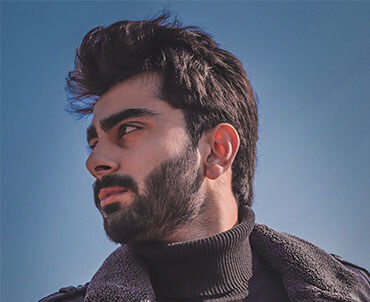Phones getting slower over time is the most commonly asked question these days. Smartphones do age over time just like humans due to the lifespan of components inside them. This can be explained with an example of clothes. When we use the same clothes repeatedly, wash them, or iron them, their color and quality fade away. Likewise, phones can work just fine over for years and eventually they age.
To keep phones in tip-top condition, we have highlighted some most important causes.
Why Do Phones Get Slower Over Time
Increased Number of Apps
One of the widely talked reasons for phones getting slower over time is installing an increased number of apps on phone. It can be explained by taking an example of a computer. If you install tons of programs on your computer, space or memory gets full (RAM) which slows everything down. For this reason, people tend to buy RAM for their computers.
In the case of phones, it comes with in-built RAM, therefore, one must be cautious while using apps. When there are too many apps installed, they still run in the background, slowing down the speed and performance, and eventually, phones start to hang up. If there is no control of apps on the phone, it will become significantly slow, and you will face difficulty in opening and loading the apps. Common sense is to delete the apps you no longer use to avoid slowing down of phone.
Junk Files Stored on Phone
The junk files stored on phone is another reason of phones getting slow. These files make the phone run slowly, leaving less storage for photos or music, and most importantly less space to install more apps. The more these files pile up on your phone, the less space you get. For this reason, it is important to get rid of these junk files. Most phones come with an app cleaner to clean such files. In other cases, you can always install the junk cleaner app.
Storage Getting full
The above two points lead to this problem. With an increasing number of apps on the phone not and not getting rid of all the junk files, the phone storage gets full. Another reason is the piling up of data, photos, or videos that you know you are not going to use any longer. Along with that, website data or too many tabs open on either safari, google, or chrome can also slow down the phone.
Most people are bound by their habits of keeping all the files, data, photos, videos, or any such sort. As time pass by, new data gets piled up on top of the old one and we no longer use the old one. That is the time to realize that getting rid of unused data can save your phone from slowing down by freeing up more space. For android users, they can always use SD-card for increased space.
Installed Apps Contain Bugs
Another noteful reason is that you have installed apps on your phone that contain bugs. It is important to consider that not every app you see on the store is genuine and without any bugs. There is always a possibility. Look for app ratings and reviews of people before installing any app. Some apps may look good to you apparently but they are not always safe. They might wake up your device’s camera, have access to your data, or instill a virus to kill your phone. Secondly, don’t connect your phone to any Bluetooth or wifi connection in the public, they can also harm your phone. Thirdly, be extra cautious when sharing or receiving files. Don’t go about it with any phone you see, they may contain a virus that even users are not aware of.
Less RAM
Less RAM means less processing speed and performance. Some entry-level phones come with less RAM. If you bombard such phones with a load of apps you are heading towards a problem. Simply put, you don’t need to slow down the phone by installing more apps. Only put the foods that your phone can swallow easily. You always have the option to upgrade your phone if you are facing RAM issues.
Software and App Updates
Softwares such as android and ios become resource-heavy as they keep on updating. The software update is to experience the latest hardware. Along with that, the apps installed also keeps on updating. Our old phones struggle to keep up with the new updates and results in slowing down.
Concluding Remarks
With the right knowledge, one can always fix the causes and prevent their phones from slowing down.