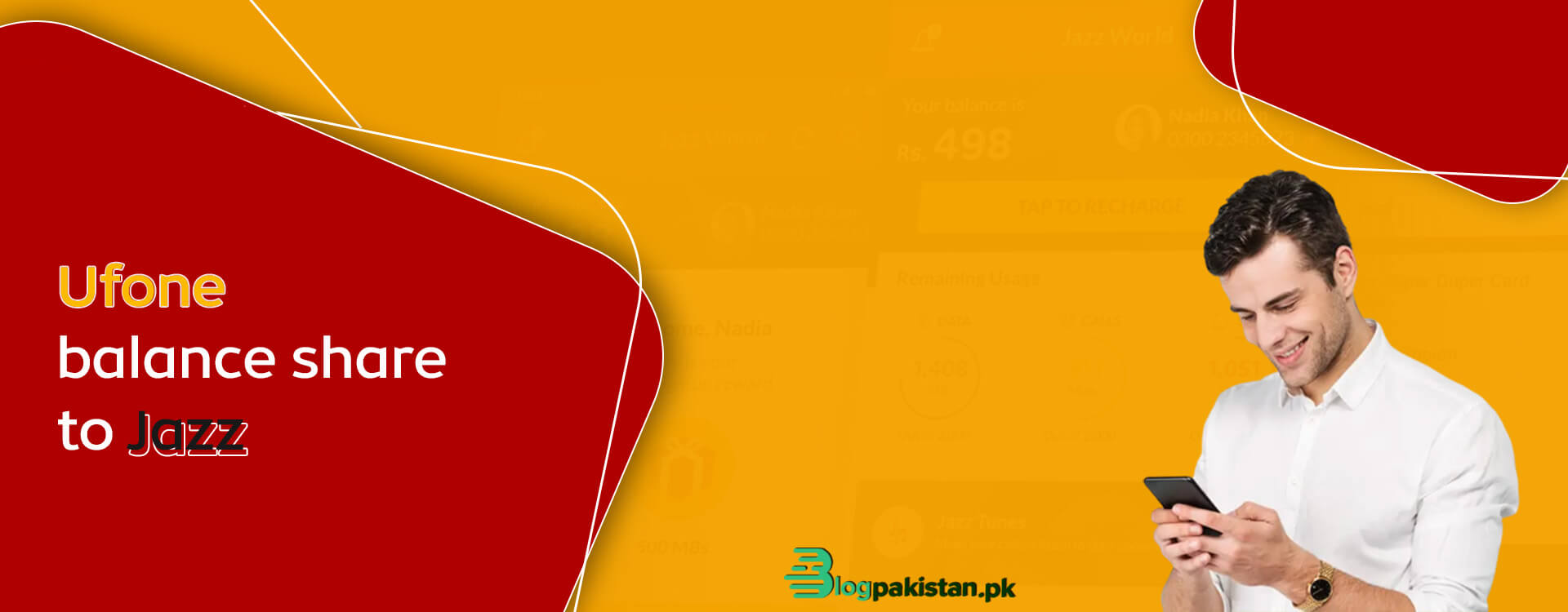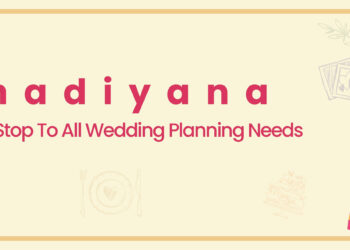Ufone Prepay users can now share their balance with Jazz users on service charges of as low as PKR 4+Tax. Check out this simple article to explore how you can share and receive balance from Ufone and Jazz users.
Note: You cannot share your mobile balance with a user from a different network. The Ushare service only works between Ufone users.
Ufone Balance Share – Ufone to Ufone
To share your balance from Ufone, you can use the following steps:
- Dial *828*recipient number*amount#, OR *828*0333xxxxxxx*10#
- Enter the recipient’s mobile number
- Enter the amount to share
- Confirm the transaction
The recipient will receive a confirmation message once the transaction is complete.
Terms & Conditions
- 4 amount transactions can be carried out in one day
- Transfers from PKR 10 to PKR 600 can be carried out in PKR 4.78/transaction
Jazz Balance Share – Jazz to Jazz
To share your balance from your jazz SIM with another jazz user, follow this procedure:
- Dial *100*03XXXXX*amount or dial *100*<9230XXXXXXXX>* amount#
- Pay Rs.7.50 (incl. tax) per transaction
Terms & Conditions
- Max share limit Rs 500 per transaction
- Max amount transferred per day Rs.500
- Share amount from Rs.15 to Rs.500
Jazz Request Balance Share – Jazz to Jazz
To request balance from a Jazz user, follow these steps:
- Dial *107#
- Enter MSISDN of the jazz user you are requesting balance from
Note: The service is free of cost, and the user you are requesting the balance from will be charged.
Terms & Conditions
- Both users should be prepaid customers
- Requests can be sent only 5 times a day
- Party-A & Party-B should not be on Dongle, Data SIM, etc.
FAQs
1. How do you share balance with Jazz?
To share balance with a jazz user, dial *100*03XXXXX*amount or dial *100*<9230XXXXXXXX>* amount#. Then, pay Rs.7.50 (incl. tax) per transaction.
2. What is the minimum jazz load share?
With Jazz, you can share mobile balance of Rs.15 to Rs.500.
3. How can I transfer the balance from SIM to UPaisa?
Dial *786#, select “To UPaisa Account” from the drop-down, enter the receiver’s account number, enter the amount, and then enter the purpose of the transfer and your MPIN.
4. How do I transfer balance from Ufone?
Dial *828*recipient number*amount#, OR *828*0333xxxxxxx*10#. Enter the recipient’s mobile number and then the amount to transfer.