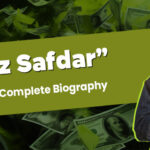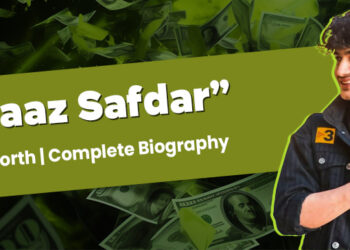Are you in search of how to save videos from Instagram? You are at the right place. This article provides you a step by step guide on how to save videos from Instagram that you may want to keep for later or want to share with your friends and family.
Instagram initially became renowned for photos, but now videos or reels are gaining popularity as well. According to a survey, about 500 million people use Instagram stories on a daily basis, while wanting to save such great videos rather than vanish them when the app is closed. Here we discuss the simplest ways to keep Instagram videos.
3 Simplest Ways to Download Instagram videos
If you are struggling with downloading Instagram videos this guide line will surely solve your problem. Here are the 3 quickest and simplest ways to download the Instagram videos on your mobile gallery or computer:
- Download Instagram videos to camera roll
- Download Instagram videos using third party apps
- Download Instagram videos to computer
Download Instagram Videos to Camera Roll
Downloading Instagram videos to the camera roll is no more tough or mysterious process. It just takes a few steps and the video is in your gallery within seconds. Below is the quickest steps to follow:
- Open Instagram app, navigate to profile menu and select the profile photo.
- Select the video from Instagram feed that you want to download in the camera roll.
- At the bottom of video, three dots appear; select them and click “Save to Camera Roll” from the menu that opens, and that’s it the videos is now in your camera roll
Download Instagram Videos Using Third Party Apps
There are multiple third party apps available to download the Instagram video or reels, depending on which operating system you are using.
If you are android user, there is renowned app “Video Downloader for Instagram” to save reels and videos on your device.Here are few simplest steps to download the reel or video using third party app:
- Navigate to the Google Play Store, install the video downloader for Instagram.
- At the top right corner of the video three dots appear; tap on them, then choose “Copy Link” from the appearing menu.
- Lastly, to begin downloading the video, paste the link to the Video Downloader for Instagram app.
If you are an apple user, there is an app “Instant save” to download the reels and videos to your iOS devices. Here are quickest steps to download the reel or video using third party app:
- Navigate to the App Store and install Blaze, a Browser and File Manager for iOS.
- Open the Instagram app, from Instagram feed play the video you want to download, click on three dots then tap on “Copy Link”.
- Finally, to begin downloading, paste the link to the Blaze app, then tap Download, and the video is in your phone gallery within minutes.
Download Instagram videos to computer
If you are using Instagram from your computer, there is no worries to save reel or videos to your device. Below is the most straightforward method to follow:
- On your computer log in to the Instagram account.
- While viewing a post, tap on the bookmark icon right next to it.
- Finally, add the reel or video to your collection.
Having a struggle watching Instagram videos later? Here is the quickest guide!
Above mentioned article helps you to download Instagram videos or reels to your computer and mobile devices within seconds, effortlessly.
People Also Read:
Twitter Launches Video Download Feature With a Simple Tap